 Adobe Community
Adobe Community
- Home
- Muse (read-only)
- Discussions
- Web fonts not displaying in published site (Muse 2...
- Web fonts not displaying in published site (Muse 2...
Copy link to clipboard
Copied
Hello,
I just upgraded tp Muse 2017 and all of my web fonts have stopped working in the published site I am working on. They still work and display and link properly in Muse Design. But they display the wrong font when in Muse Preview. And any published version displays yet another typeface. See image below.
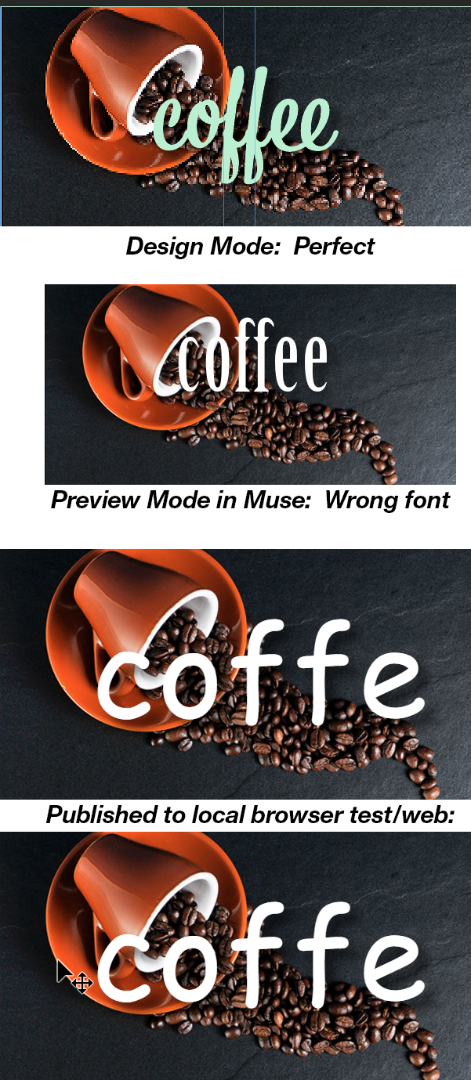
 1 Correct answer
1 Correct answer
The Typekit team has fixed the issue. Could you please check now (refresh the page if you have it open)? Please let me know if you continue to see the issue.
Thanks,
Abhishek
Copy link to clipboard
Copied
Same here.
I am working on some minor adjustments on a site published last fall. That version is still looking fine with the correct webfonts.
Today, on the revised version I am working on, the webfonts are not showing at all. In Design mode yes, but not in Preview mode where fallback fonts (I presume) are appearing.
I tried publishing the site to Business Catalyst, did not work either.
Is there something I must change regarding Webfonts in Muse CC 2017?
Thanks,
François
Copy link to clipboard
Copied
I'm having this problem in Muse 2018. Can someone help?
Copy link to clipboard
Copied
Me too! Having trouble since I updated to Muse 2018 yesterday.
Copy link to clipboard
Copied
Hi
I have just encountered the same problem.
Website has been built using Typekit and self hosted fonts and looks fine in Muse preview and when uploaded to business catalyst: The Royal Standard Ely, Restaurant, bar and accommodation | Ely, Cambridgeshire
When uploaded to the clients external host then fonts are default fonts not what has been used (see images)
I really need urgent action on this as the client needs the site uploaded now so can someone from support please reply?
Thanks
Rich
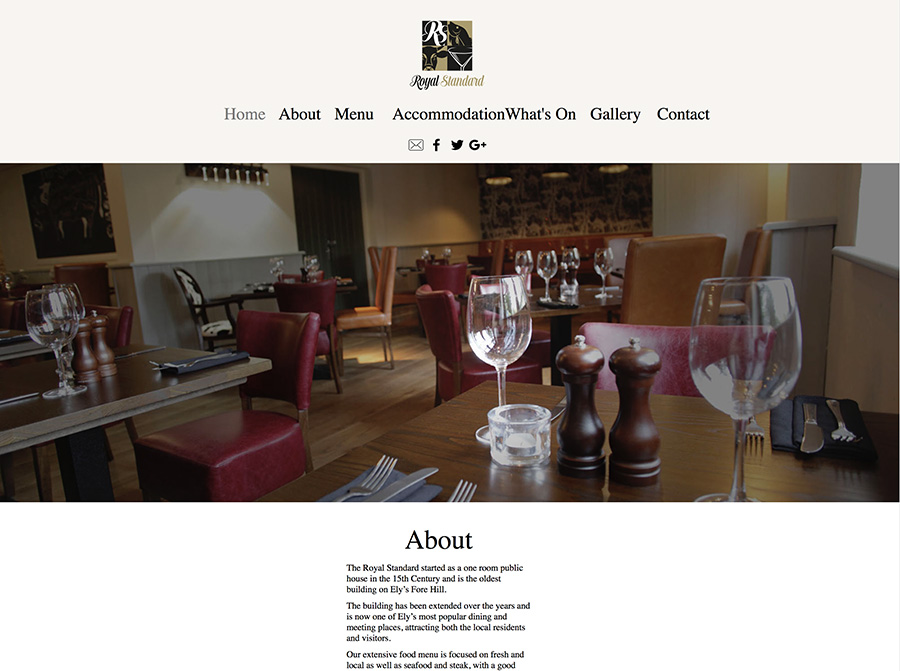
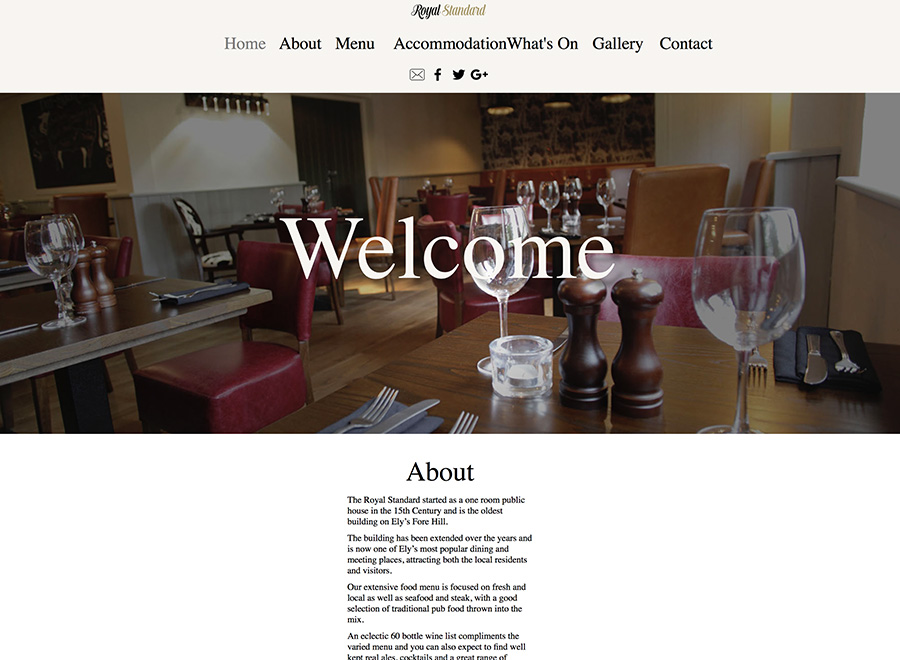
Copy link to clipboard
Copied
Hi Richard,
I received the answer to my question - hope it helps you! When I exported my html, I inadvertently used my client's domain in the export process. I needed to use the domain I have associated with my Typekit account. Once it is exported, you can upload your html pages to your client's site just fine.
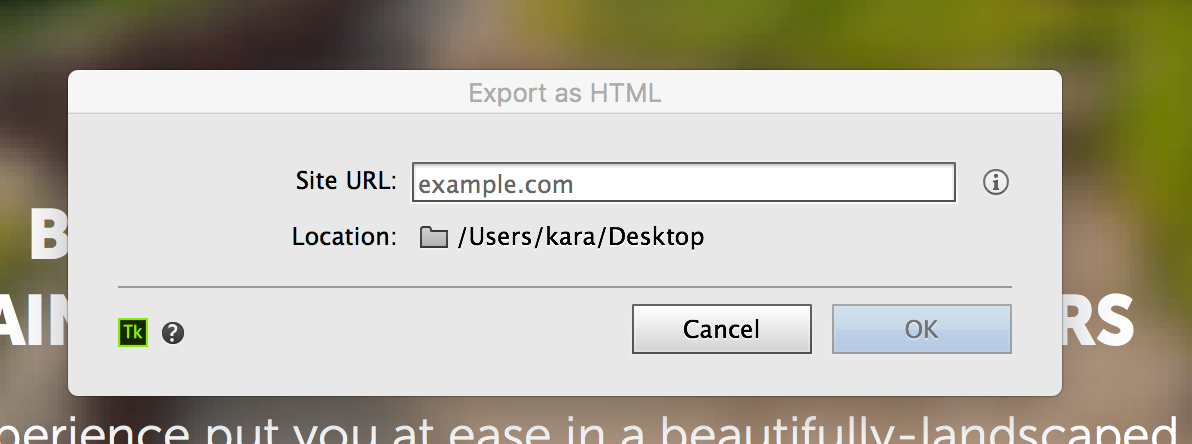
Copy link to clipboard
Copied
Hi Karacte
Thanks for getting in touch.
I uploaded via ftp and used the site's URL as instructed.
I presumed the Typekit and self hosted fonts would just upload along with all the other files?
Clearly this is not happening.
I have also exported to html and the fonts look okay when I view it on my Mac but I'm not sure they will be okay if I replaced the current hosted site with these files...
Rich
Copy link to clipboard
Copied
Richard,
I was fearful of the same thing so I created a test folder on my client's site and when I saw the fonts working properly there, I knew they would display properly. Hope this helps!
Kara
Copy link to clipboard
Copied
I may try uploading the html version later and see if that works but Ideally I need it working via ftp.
I've noticed that within the fonts folder in the html folder, my self hosted fonts are there but the typekit fonts are not - is this the same for your site Karacte?
Thanks
Rich
Copy link to clipboard
Copied
All of my fonts are must listed in my css pages (typekit fonts as well) - no font folder.
Copy link to clipboard
Copied
I think I have solved the typekit font problem as my account was over subscribed, so I had to remove some fonts from my typekit account and now those fonts work but...
I have now tried three different self hosted fonts and none of them work when the site is uploaded to the host server.
All look fine in Muse preview and Business Catalyst.
This is really annoying as I now have to go back to the client and explain that all the live visuals they have seen will not be like the final version!!
Also I see nobody from support has come back on this so I'll now have to find a poorer font in typekit that might just look similar to the one's I have purchased and would like to use.
This really needs sorting as typefaces are a crucial part and it's not helpful at all to go through the whole design process only to find these error's are happening.
Copy link to clipboard
Copied
Why don`t you open a new thread? This thread is solved.
You could watch out at fonts.google.com for a similar font and convert it via Create Your Own @font-face Kits » Font Squirrel .
Which font is it, you are searching for?
Best Regards,
Uwe
Copy link to clipboard
Copied
Hi Uwe
Judging by some of the recent comments it didn't looked solved to me as people are clearly having the same issue's with fonts.
I appreciate what you're suggesting about creating a kit but Muse suggests you shouldn't need to create a kit in their tutorials. As long as you have added the web fonts correctly (which I have) they should upload when the whole site is uploaded via ftp.
The font I would like to use is this one: Born Ready - Desktop font « MyFonts
I have purchased the web version and it all works in preview and in BC but not when uploaded to the clients hosting server.
So there is clearly still an issue.
Rich
Copy link to clipboard
Copied
Which font files of „Born Ready“ do you have? Could you tell us the file names?
Copy link to clipboard
Copied
Hi Günter,
Sure I have the following:
336cf5_0_0.eot
336cf5_0_0.woff
336cf5_1_0.eot
336cf5_1_0.woff
336cf5_2_0.eot
336cf5_2_0.woff
There are no svg files and it was the same with another font a tried called Voyage: Voyage - Desktop font « MyFonts
Many thanks for any help as I don't want to go through the whole site changing fonts to a typekit replacement if I can help it.
Rich
Copy link to clipboard
Copied
I assume, you have the ttf files too. Did you install exactly(!) the .ttf files, which were bundled with your purchased web font packages, or is there another version of these fonts installed?
Copy link to clipboard
Copied
Correct, I have the .ttf files too and these are the only versions I purchased.
Copy link to clipboard
Copied
If you agree, you may send me the font files via email, so I can have a closer look.
I will delete these files immediately after having checked the issue.
You’ll get my email address via private message.
Copy link to clipboard
Copied
That's fine, anything to get them to work would be appreciated.
Copy link to clipboard
Copied
If you purchased the ttf only. be sure to have the web license as well ![]() .
.
Best Regards,
Uwe
Copy link to clipboard
Copied
Yep got the web license as part of the purchase.
Thanks
Copy link to clipboard
Copied
So, I am back. Have to say, I never encountered such a font mess like this!
But one after the other:
I tried to install the 3 fonts (I list the coplete file paths of the folders, you sent me, to make it easier to identify the ones, I am talking about):
- BornReady/MyFontsWebkit-2/336CF5_0_0.ttf
- BornReady/MyFontsWebkit-2/336CF5_1_0.ttf
- BornReady/MyFontsWebkit-2/336CF5_2_0.ttf
into my system.
- The first issue was, that my operating system and my font manager (FontExplorer Pro) didn’t accept these font, because they are internally identically named! This is a heavy bug in the font files!
So I only installed one of these.
Consequence: The font installs, but doesn’t appear in any font menu in any application!
(Believe me: As a print designer with many, many years of experience, I know, how to handle fonts.)
So I tried a different way: - I installed the font BornReady/Alternative files/Nicky Laatz - Born Ready Regular.ttf (can’t believe, that it is called so originally), which seems to work fine, but evidently isn’t the one, which is required by the web font family.
- So, after installing this font, I went back to Muse, and assigned it to a text.
This works, but of course it shows up the font conversion icon, because it is nothing but a pure system font. - Now I opened the Muse’s font menu again, chose „Add Webfont …“, went to „Add Self Hosted Web Fonts“ and added
• BornReady/MyFontsWebkit-2/336CF5_0_0.eot
• BornReady/MyFontsWebkit-2/336CF5_0_0.woff
Although the SVG font is lacking, Muse accepted these web font files, but – of course – told me, that the appropriate system font is missing and I have to assign this system font. I assigned the system font, I added in step 2.
Now – against all expectations – all seems to be ok. - Back in my text frame in Muse, the font conversion icon was still shown.
So I went to the font menu again and assigned the web font „Born Ready“ instead of the system font „Born Ready“.
Finally the font could be persuaded to cooperate, but – as I said: Never saw a font mess like this! The fonts, you have purchased, are in more than one way corrupted and disorganised – if it wasn’t somebody else, who renamed the font file names and the internal font identifiers.
Hope, what I said, is somehow understandable …
Copy link to clipboard
Copied
Many thanks Günther, for all your effort and time in trying to find out what the problem is.
Having considered what you have found and the fact that the client needs the site live now, I am fearful that this font could cause ongoing problems, so it's probably safer to use a typekit font that is similar enough and maybe revisit at a later time.
The site is now live and the client is happy with the replacement font: The Royal Standard Ely, Restaurant, bar and accommodation | Ely, Cambridgeshire
Many thanks again for your help.
Rich
Copy link to clipboard
Copied
Let me add finally, that creating the webfonts with fontsquirrell is just a breeze.
And if you used prargraph styles wisely the change is quickly done.
But now you have time.
Best Regards,
Uwe
Copy link to clipboard
Copied
I wish! I have several more sites to work on! ![]()
Is Font Squirrell a good recommendation? I've always used MyFonts but happy to hear from others.
Copy link to clipboard
Copied
Yes, normally it is. But trying to convert your font "Nicky Laatz - Born Ready Regular.ttf“ it simply hangs. I think, not a problem of Fontsquirrel, but of this font.
As a next step, I tried this converter http://www.font2web.com and converted your font "Nicky Laatz - Born Ready Regular.ttf“. It gave me these files as a result:
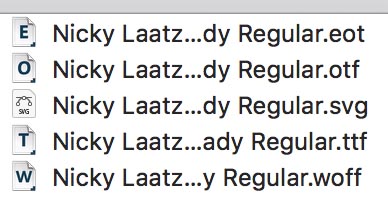
Looks fine! If I now delete all previous „Born Ready“ version from my operating system, install the „.ttf“ font from „font“web" into the system and the other ones (eot, svg, woff) within Muse, all seems to works as expected, but on an exported site it looks so:
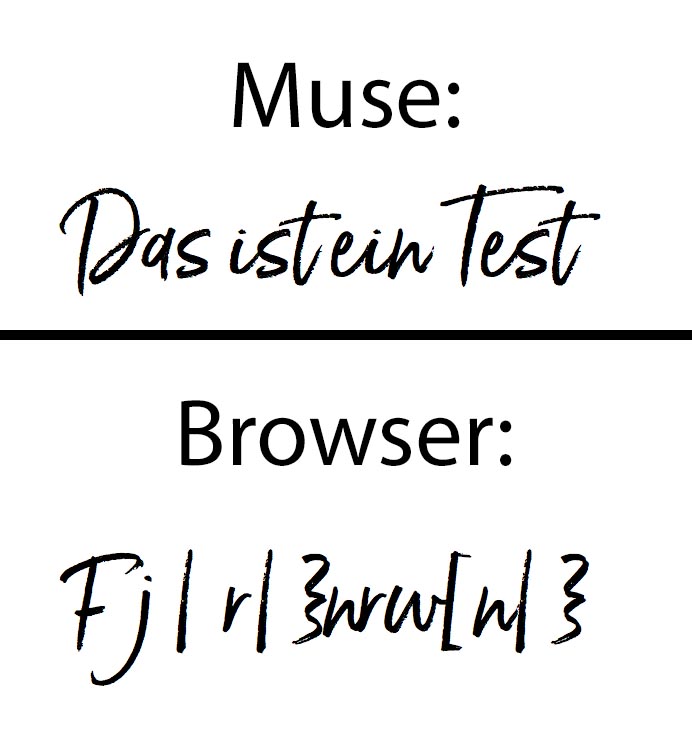
My personal opinion: I wouldn’t dare to use such a „font“ on a public web site …