 Adobe Community
Adobe Community
- Home
- Muse (read-only)
- Discussions
- Re: Where do I paste my tracking code from google ...
- Re: Where do I paste my tracking code from google ...

Copy link to clipboard
Copied
Where do I paste my tracking code from google analytics?
Do I paste it onto the template page ony? if so where?
Many thanks
 1 Correct answer
1 Correct answer
You can paste the Google analytics javascript code into the metadata of the Page Properties dialog for each page you want to track.
1. Right click or Ctrl-Click on the page in Plan or Design View
2. Select Metadata in the Page Properties dialog
3. Paste the javascript code from Google Analytics into the HTML for <head> field
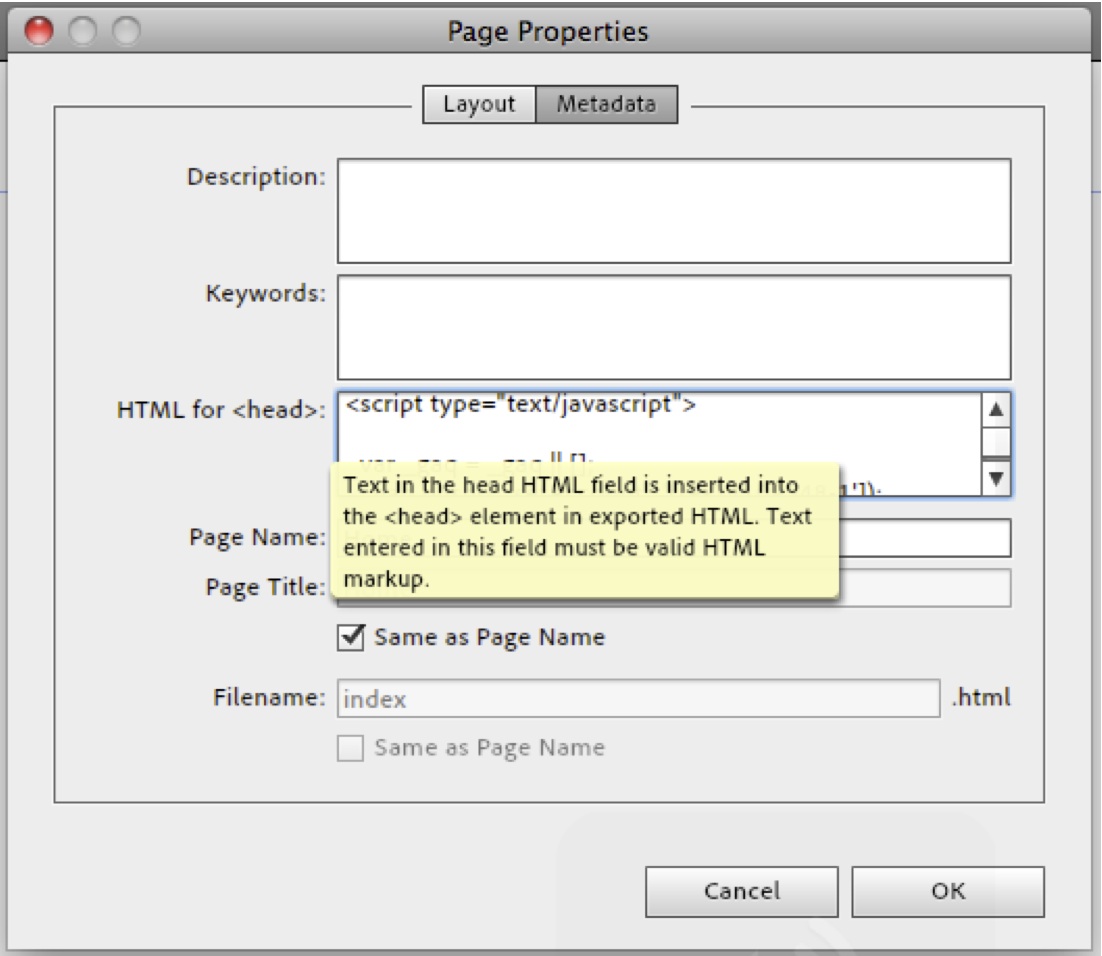
The javascript codes will appear in the HTML once you publish or export.
Copy link to clipboard
Copied
BTW, the widget can be found in the Add-ons page : https://creative.adobe.com/addons/products/2245
Copy link to clipboard
Copied
This tutorial was pretty helpful when I installed it on my site: http://goo.gl/cgM7Sb
Copy link to clipboard
Copied
Thanks!!!
Copy link to clipboard
Copied
The trick is to CONTROL + CLICK to be able to paste into the Head section.
Copy link to clipboard
Copied
thank you!
Copy link to clipboard
Copied
My SEO team sets up meta in BC templates. However, when we push a update from Muse, We have to go back in to BC and re-set/update the templates again. Why is Muse changing page templates in BC?
Copy link to clipboard
Copied
Here's a better solution, Google Analytics | Free Adobe Muse Widget
Copy link to clipboard
Copied
Hi,
I have implemented google analytics in adobe flash player cs6 by using this link
Adobe Flash Setup | Analytics Legacy Tracking Libraries | Google Developers
And i can analyse the tracking sessions in google analytics like getting Location,Country,Device name.
But i couldnt get app name, version, screen page display.
Please help me to sort out this problem.
-
- 1
- 2