 Adobe Community
Adobe Community

Copy link to clipboard
Copied
Подскажите пожалуйста, почему при прокрутке вниз, или при перетаскивании блока программа немного подвисает.
Я работаю на MacBook Pro 15
Процессор 2.7 GHz Intel Core i5
Память 8 гб
Думаю по системным требованиям хватает более чем. Хотя программа Photoshop работает идеально, или любые другие. Проблема именно с Adobe Muse.
 1 Correct answer
1 Correct answer
that looks normal to me, for a old Mac i5 and only 8 ram the lag is fine.
I have a 8g ram but Windows which is better at ram management and a i7 which is just better so my lag doesn't kick in as bad
I do still get the black bar at the top when zoomed in (a Indesign bug which Muse inherited) but your ssd and my G-card are not used by this screen... its cpu + ram only so more cpu power and increase ram are the only true fix
as a work around you can | should zoom out when working on large pages becaus
...Copy link to clipboard
Copied
Hi Alexandr,
Does this happen with all your websites or just some. Can you post a small video of what you are seeing so that we better understand your issue? We haven't heard of anything similar in Muse. Also, can you try deleting any custom HTML code or third party widgets you may be using to see if that helps?
Thanks,
Preran
Copy link to clipboard
Copied
Здравствуйте, у меня такая-же проблема с Adobe Muse на Macbook Pro 13 2017 года. Перемещение внутри программы не плавное, происходит с рывками и зависаниями, работать с программой очень не комфортно. Подскажите, возможно есть решение данной проблемы?
Copy link to clipboard
Copied
Здравствуйте! Такая же проблема. Специально начисто переустановил систему. iMac (Retina 5K, 27-inch, 2017) 3,4 GHz Intel Core i5, 8 ГБ DDR4, ssd 1Tb.
Copy link to clipboard
Copied
I am not sure as to why you are experiencing a lag. Can you make sure that all the drivers on your computer are updated?
Copy link to clipboard
Copied
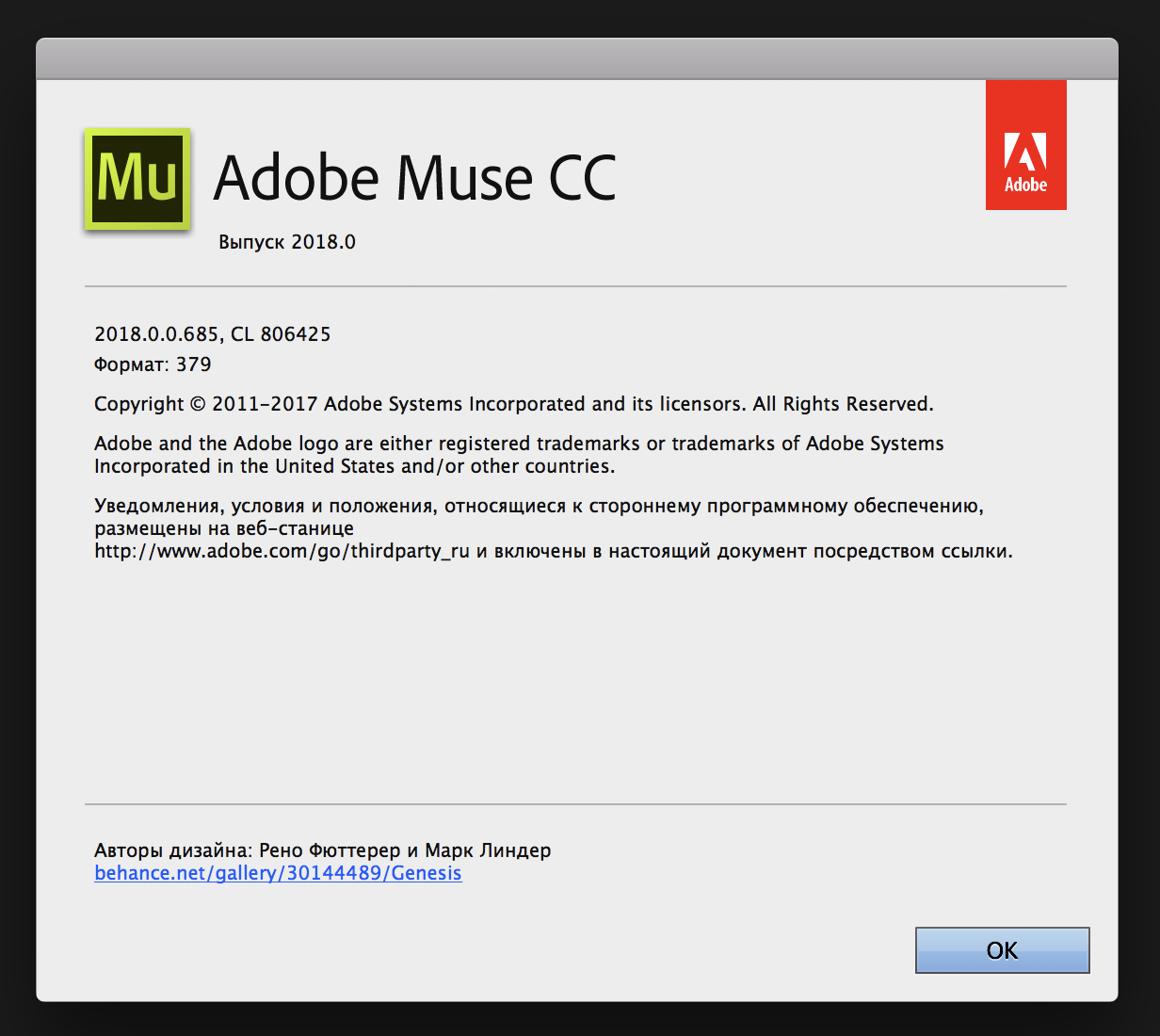 Обновления все стоят.
Обновления все стоят.
Я так же пользуюсь Photoshop и Illustrator, там проблем нет, все отлично работает.
В "iMovie" видеорендеринг очень быстрый.
Только Muse тормозит.
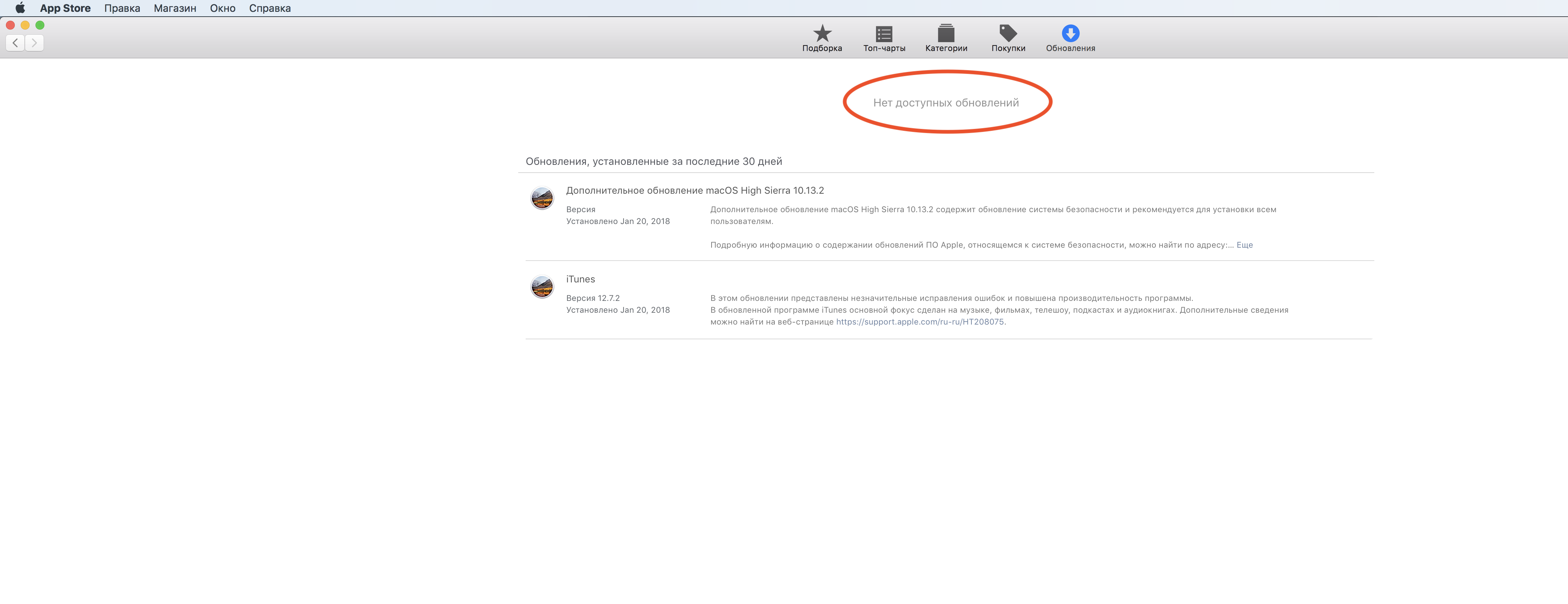
Copy link to clipboard
Copied
I am out of ideas as to what is causing the slowness on your computer. The only other thing I would ask you to test is to see if you can test it on a different computer. This is to rule out any issues with your computer. I haven't heard of anything similar from other users.
You can also try using the chat option on our Support page Contact Customer Care Select Creative Cloud all apps and from the Popular section, choose Adobe Muse.
Copy link to clipboard
Copied
Я уже связывался со службой поддержки, сказали, мы вам очень хотим помочь, но не можем, не знаем в чем дело.
Copy link to clipboard
Copied
Да Adobe только и говорит что: "Мы такого никогда не видели, Мы не знаем в чем проблема, обновите программу, обновите драйвера, обновите OS и прочее". У всех знакомых которых есть Mac такая же проблема, виснит Adobe Muse, другие программы работают идеально, просто Adobe не хочет оптимизировать нормально и решение проблемы спустя несколько лет не нашлось, и они ничем помочь не могут!![]()
Copy link to clipboard
Copied
that looks normal to me, for a old Mac i5 and only 8 ram the lag is fine.
I have a 8g ram but Windows which is better at ram management and a i7 which is just better so my lag doesn't kick in as bad
I do still get the black bar at the top when zoomed in (a Indesign bug which Muse inherited) but your ssd and my G-card are not used by this screen... its cpu + ram only so more cpu power and increase ram are the only true fix
as a work around you can | should zoom out when working on large pages because that is how the panel is designed to rendor and selecting a object will help when jumping different zoom levels
Copy link to clipboard
Copied
Я говорю про Mac OS а не Windows, причем тут Windows? Проблема именно на этой операционной системе.
