 Adobe Community
Adobe Community
- Home
- Muse (read-only)
- Discussions
- Re: 2018 UPdate Problem with Chrome
- Re: 2018 UPdate Problem with Chrome
Copy link to clipboard
Copied
Hi Guys
Updated to the 2018 version and all seemed well until I uploaded a new site and the following happens:
Only on chrome on a mobile, the widths start to play up and allow you to scroll to the right. I've tested a site taking out what appear to be the offending elements and it still happens. I also had a master that worked fine - duplicated it and allocated to the pages that were playing up and it still happens. The browser previewworks fine, as does firefox, but other users have also reported this problem.
I'm about to put back the previous version so no live environment I can show i'm afraid. Page widths and setup are fine and the email icon is pinned to the top right. White top bar is set to full width. Even if you remove them it still happens.
Back to 2017 version we go again....
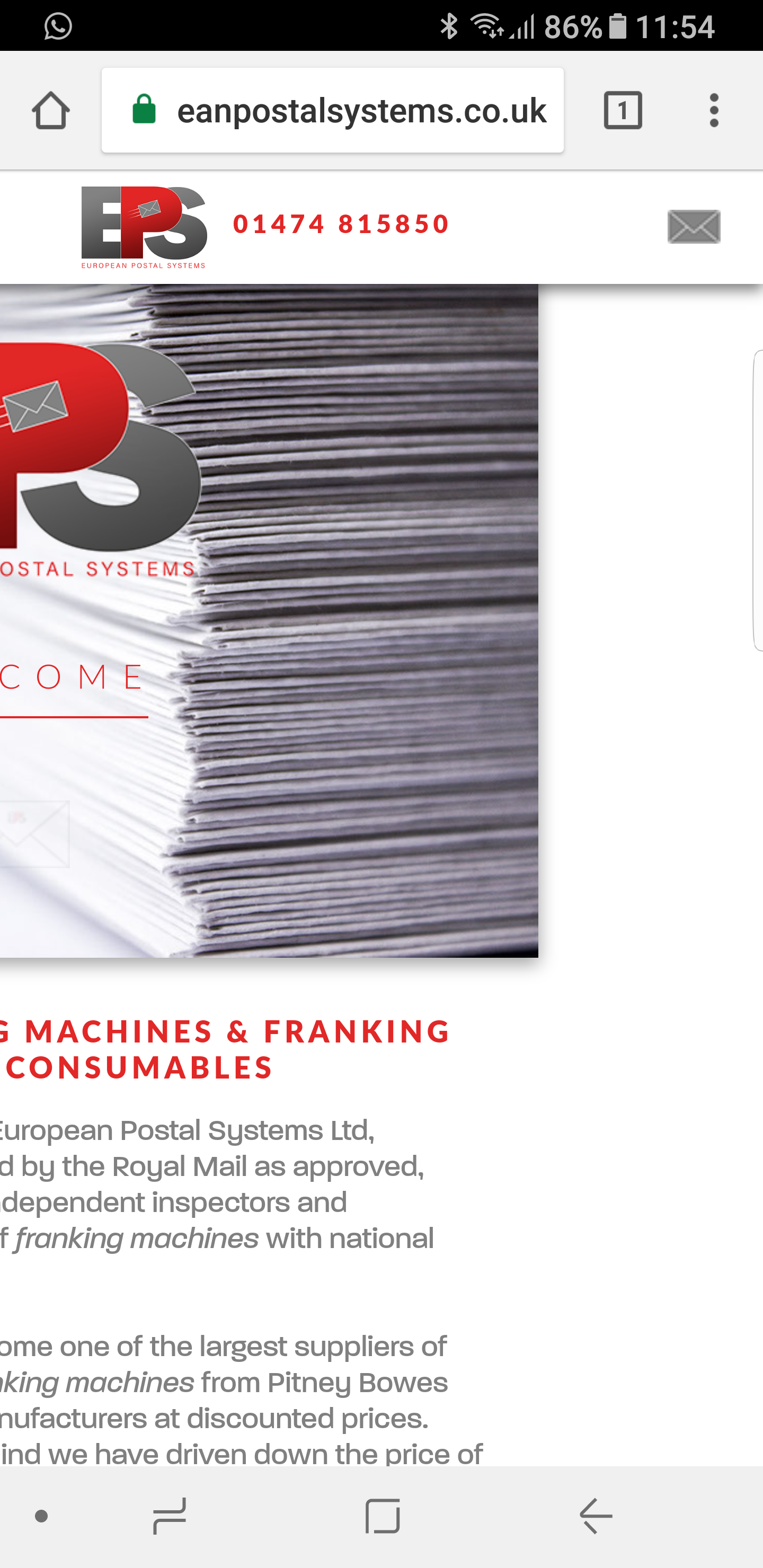
 1 Correct answer
1 Correct answer
Hey Tim,
Looks like the Onload animator widget is one causing the issue.
I tried removing them and it went fine.
Maybe it requires an update, can you please check with the MuseThemes once.
Regards,
Ankush
Copy link to clipboard
Copied
Hello TDS_Design,
Many apologies to find you in this trouble.
However, would you mind sharing your 2018 version .muse file with (only the problematic page) us so that we can investigate and try fixing it?
For sharing the file you can follow the steps explained here - https://forums.adobe.com/docs/DOC-8652 and share the link with us.
Thanks,
Ankush
Copy link to clipboard
Copied
Hi Ankush
Please see link here. This is a different site with the same problem. The pages that play up are home, about and spend to name a few. Oddly there are a couple of pages that work ok so i'm interested to let you guys find the issue. I do use 3rd party widgets from muse themes but they have worked fine up to now and its only within chrome on mobile. The B master is a duplicate of the shop master which works fine. All i did was remove the ecwid widget and leave everything else the same but the problem still crops up. I looked at the elements and page setup within the porblematic pages but can't find anything out of sorts. Had to roll back to the 2017 version which is used for the current live site.
Thanks
Tim
Copy link to clipboard
Copied
Hey Tim,
Looks like the Onload animator widget is one causing the issue.
I tried removing them and it went fine.
Maybe it requires an update, can you please check with the MuseThemes once.
Regards,
Ankush
Copy link to clipboard
Copied
Great stuff thanks Ankush - will get on to them
