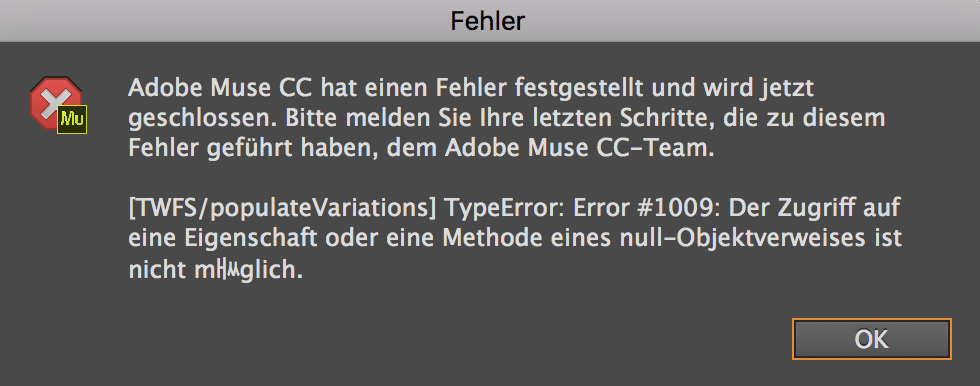Adobe Community
Adobe Community
- Home
- Muse (read-only)
- Discussions
- Re: 400 webfont error - on two pages only (Muse)
- Re: 400 webfont error - on two pages only (Muse)
Copy link to clipboard
Copied
My site has worked perfectly fine in the past and is currently published on the internet. We've made some updates, but when I preview the site in the browser, I'm receiving the 400 could not generate code to enable one or more web fonts on page. - The message applies to only two pages (out of approx. 10) on the site. I have signed out of Adobe and back in, I have unsynced and re-synced the fonts. I have quit and re-opened Muse. I have restarted my computer. Can anyone explain why this might be happening on two pages only? and any other ideas for fixing the site?
The fonts I'm using are Proxima Nova - regular and bold, Serifa regular and italic, and Proxima Nova condensed.
 1 Correct answer
1 Correct answer
Hello - I want to let you know that I finally figured out that a font was causing the problem. There was a font I was using that appeared only on those two pages - so I changed the font and the pages worked fine.
Copy link to clipboard
Copied
Hi,
Please follow the steps mentioned in this article - Error 400: Font not available and let us know if this helps.
Also, check for any unlinked paragraph styles applied to those particular pages.
Regards,
Ankush
Copy link to clipboard
Copied
Thanks so much for getting back to me. I followed all of those steps. I have even unsynced and resynced the fonts. There is no change. Still - I get this error message for 2 pages in my site. A few notes:
1. These pages were working just fine for months, and are published on the internet as we speak.
2. I am using Proxima Nova, but not Proxima Nova Soft. Do I need to substitute the font? It doesn't make sense to me that I would, given that it's working fine on all the other pages in the site.
3. I am actually not using any paragraph styles at all. So I don't think it's relevant.
4. I noticed that these two pages were the only two pages where I used Proxima Nova Condensed Bold. I thought perhaps that's the font that was causing the problem. I tried changing the font, but it doesn't make a difference.
Please advise. Thanks in advance.
Copy link to clipboard
Copied
Hello - I want to let you know that I finally figured out that a font was causing the problem. There was a font I was using that appeared only on those two pages - so I changed the font and the pages worked fine.
Copy link to clipboard
Copied
Thank you for confirming. It will help other users with a similar issue.
Copy link to clipboard
Copied
That's great. I'm so glad. I have a new question: I want to add a blog to my Muse site that my client can maintain without using Muse. If I set up a Wordpress blog for her, will Muse import images from the blog? Or is there some other widget you recommend using for this purpose? Many thanks.

Copy link to clipboard
Copied
Hi,
I have the same problem... BUT I cant chance the font. Muse is always crashing if I want chance it.
Please I need help. Many pages are using proxima. I dont know what to do.
Edit: I cant open my page... Adobe Muse chrushes instandly