 Adobe Community
Adobe Community
- Home
- Muse (read-only)
- Discussions
- A copy of a page that is badly formatted from the ...
- A copy of a page that is badly formatted from the ...
Copy link to clipboard
Copied
Hi, I have attached a screenshot of my problem. I made a master with a menu. When I try to create a new page (coming from the master), the formatting of the page is wrong. All pages have the same properties. After searched for a solution but I could not find one. Can you help me? Thanks.
 1 Correct answer
1 Correct answer
https://forums.adobe.com/people/bernard+andrel66642862 schrieb
But I don't know why the default width had a value of 1160. Thank you also for the link. Have a great day.
Because desktop resolution is set to be by default 1160 (was 1068 or 1064 in ancient times)
Between 960 and 1160 is not that much to happen, so you don`t have to worry to choose 1160 by default, I guess:
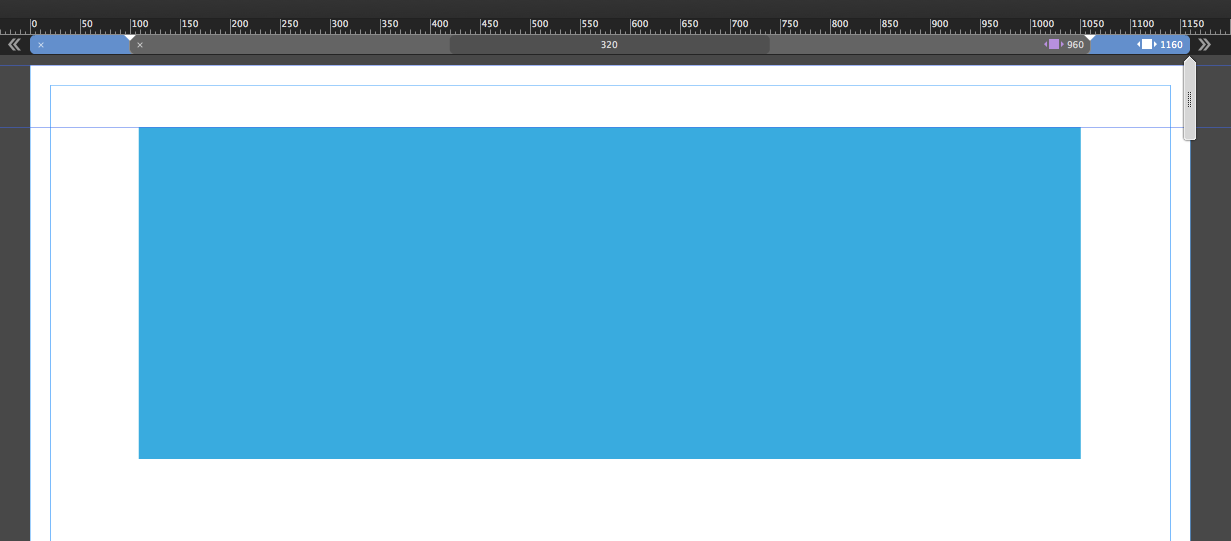
Best Regards,
Uwe
Copy link to clipboard
Copied
Screenshot?
Give us a .muse via CC or dropbox with only the master and the "badly" behaving corresponding page.
Best Regards,
Uwe
Copy link to clipboard
Copied
I used a while ago and I an a BASIC beginner and I don't want to make you wait. I will send the file in any way that I know.
Copy link to clipboard
Copied
Do you use dropbox? Share a link with us.
If unconscious watch this tips: Please Provide a .muse File to Help Us Fixing Your Issue!
Best Regards,
Uwe
Copy link to clipboard
Copied
Hi fotoroedes, thank you for your help. I discovered that a new page has a default width of 1160 pix and the page had a fluid width. I changed that to a width of 960 with a fixed width. The problem was resolved. But I don't know why the default width had a value of 1160. Thank you also for the link. Have a great day.
Copy link to clipboard
Copied
https://forums.adobe.com/people/bernard+andrel66642862 schrieb
But I don't know why the default width had a value of 1160. Thank you also for the link. Have a great day.
Because desktop resolution is set to be by default 1160 (was 1068 or 1064 in ancient times)
Between 960 and 1160 is not that much to happen, so you don`t have to worry to choose 1160 by default, I guess:
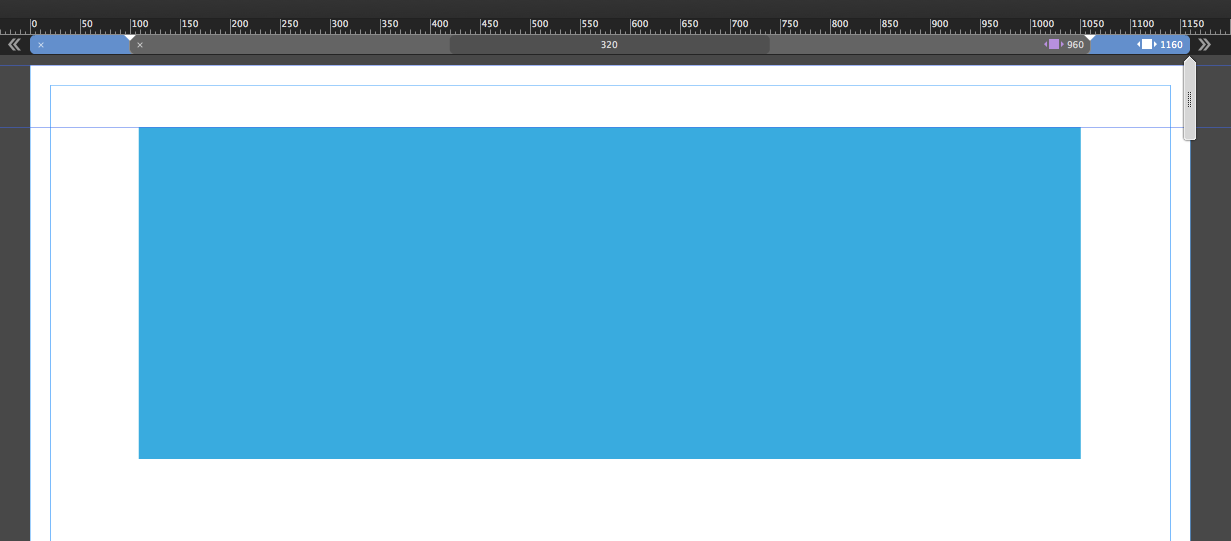
Best Regards,
Uwe