 Adobe Community
Adobe Community

Copy link to clipboard
Copied
Got this bug in my Muse website. It's only little but it still bugs me.
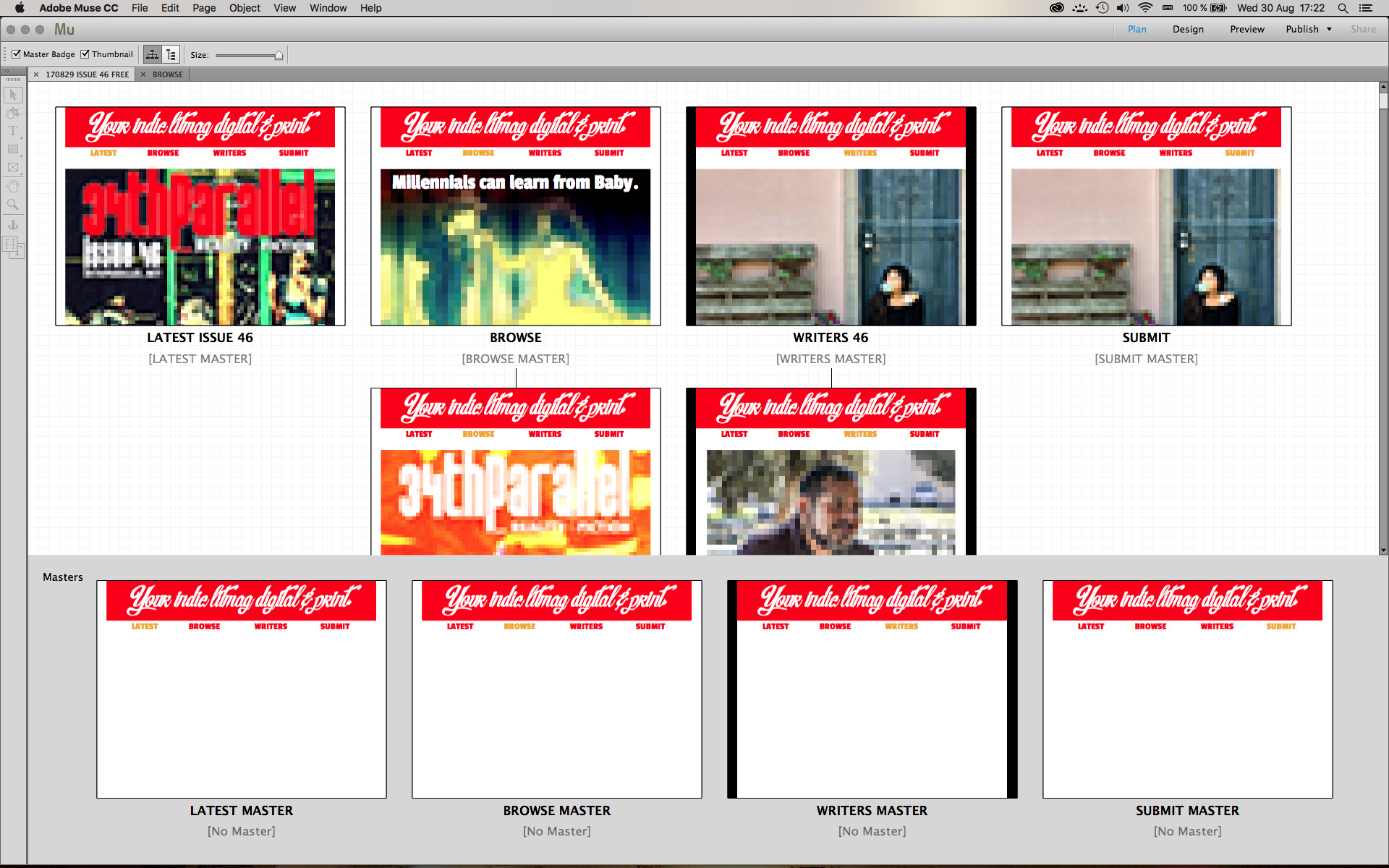
Thebrowser fill throughout the whole website is set to white, right? But look at the third vertical. That's not white.
Okay I said it was a little bug, it publishes white all right, and as soon as I open the master or one of the pages it comes up white.
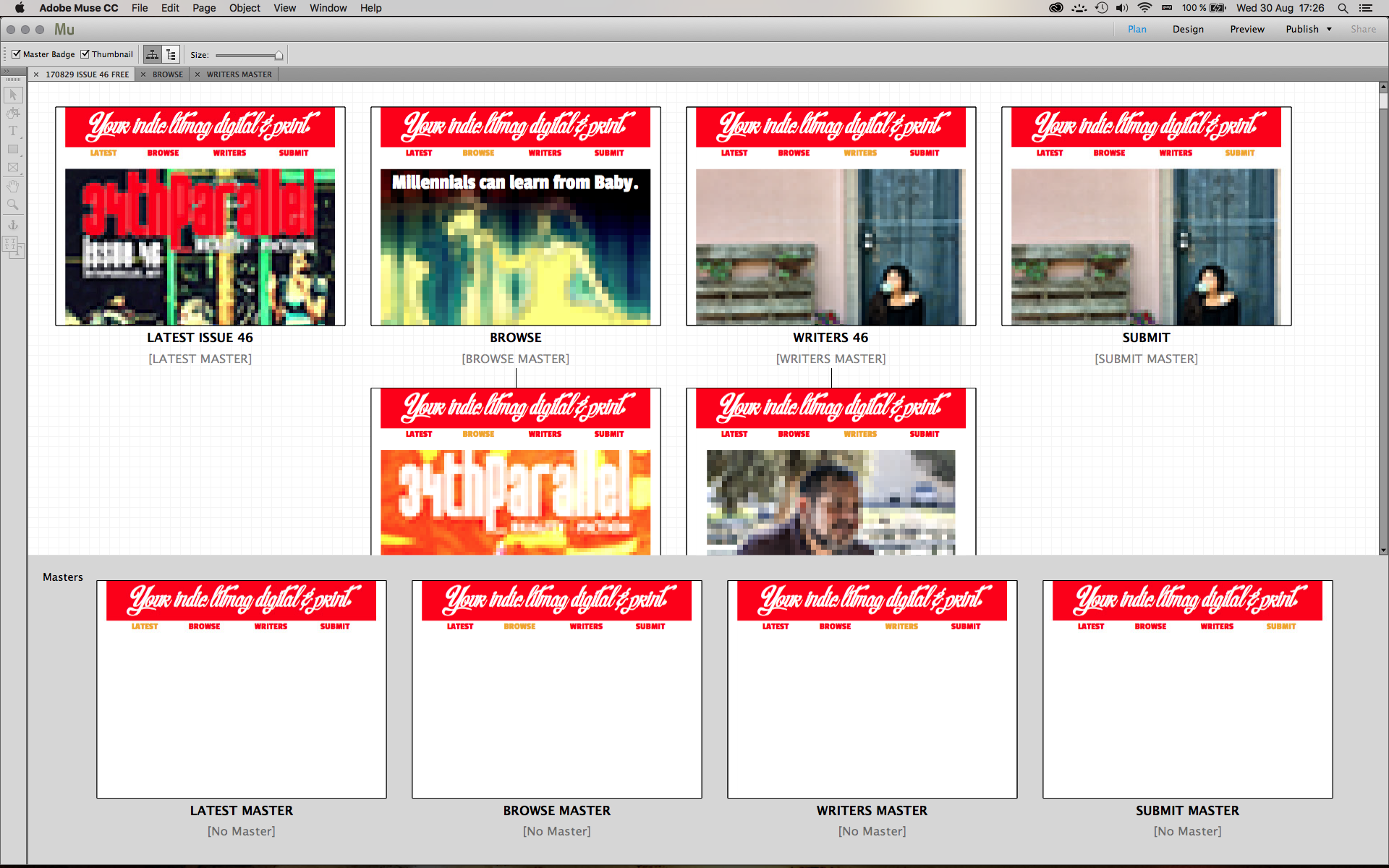
See? It's all white now!!
 1 Correct answer
1 Correct answer
You got me fascinated by this so I had a good look at it and I think I fixed it.
At one point I set the maximum width of the file the same as the minimum width 1000. The reason why I did this was I had lost the page guidelines.
So now I set the maximum width higher 1199.
The page guidelines disappeared so then I set the page stroke to zilch, still no guideline, then I noticed it was 1 so I set that to zilch too and magically everything now seems to be working good. Browser fill white everywhere.
Hav
...Copy link to clipboard
Copied
Hey,
This looks like a simple visual glitch.
Could you please see if similar behavior is observed in a new or any other file as well?
also, try to turn the thumbnails off and then on and see if that helps in any way.
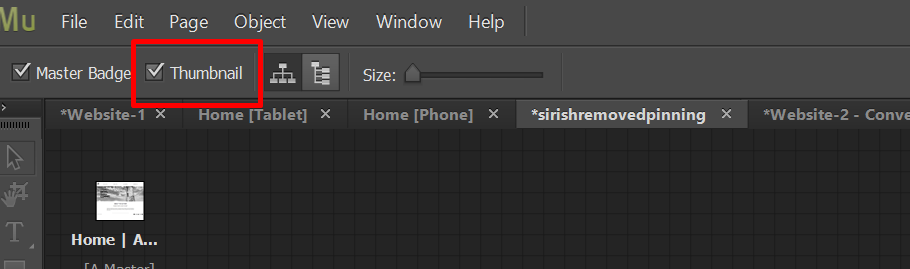
Regards,
Ankush

Copy link to clipboard
Copied
Thanks Ankush!!
Yes it is even worse in another file, voila!!
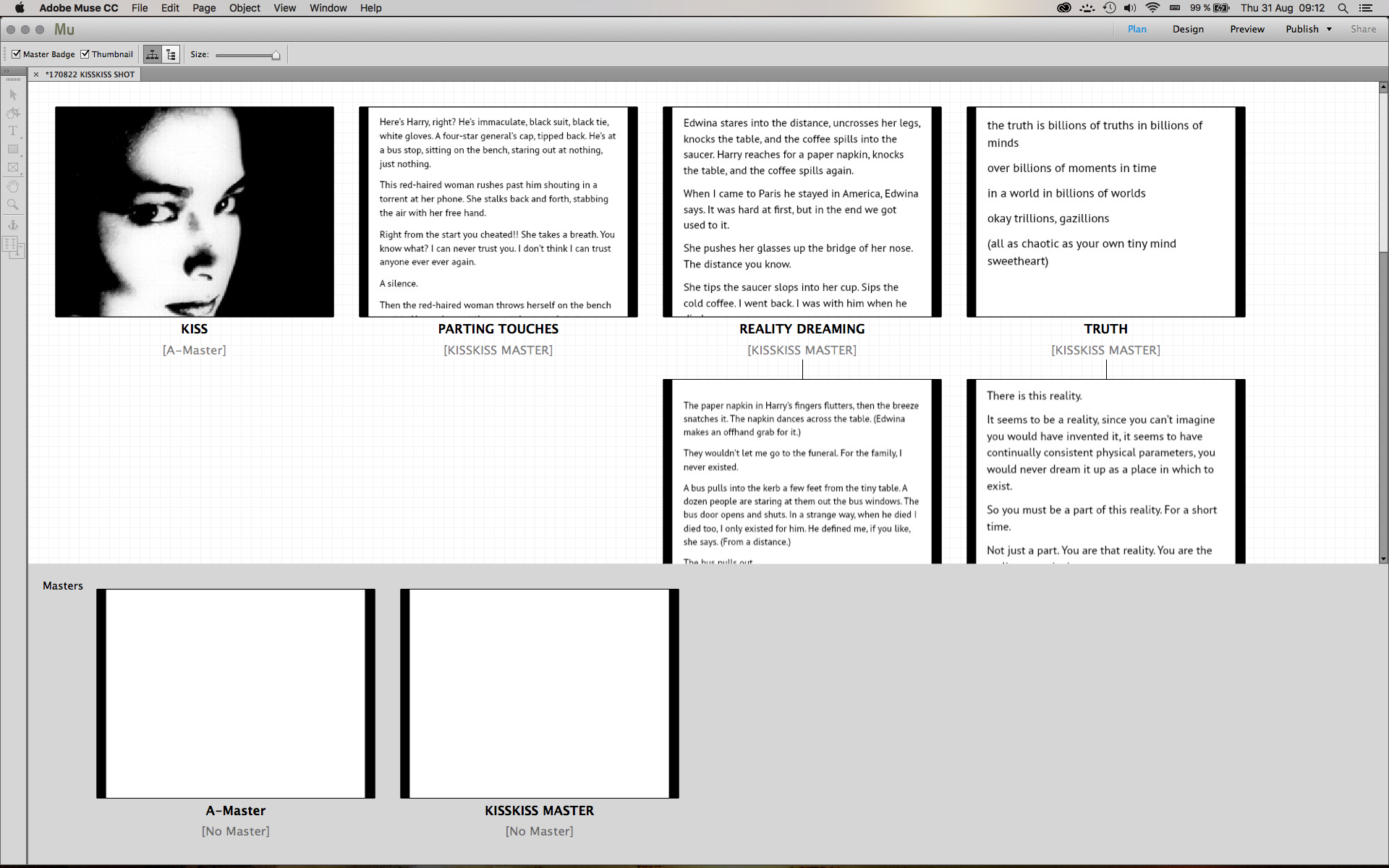
Turning thumbnails on and off doesn't make a difference.
The problem started after I changed the browser fill colour for a moment on one of the masters on the other file and then changed it back to white. The little browser fill icon in the menu comes up white. And like I said the files publish white. There you go.
Installing Muse again doesn't fix it because the problem came up again in the latest disastrous update (and re-installed the previous version again).
Copy link to clipboard
Copied
Could you please share one sample file.

Copy link to clipboard
Copied
You got me fascinated by this so I had a good look at it and I think I fixed it.
At one point I set the maximum width of the file the same as the minimum width 1000. The reason why I did this was I had lost the page guidelines.
So now I set the maximum width higher 1199.
The page guidelines disappeared so then I set the page stroke to zilch, still no guideline, then I noticed it was 1 so I set that to zilch too and magically everything now seems to be working good. Browser fill white everywhere.
Have I done right? What should I set the max width at?
Copy link to clipboard
Copied
Hey,
Yes, I am also able to replicate your issue.
If we set both min page with and max page with an equal number in a fixed width layout, It will tend to show gray or black border to the page thumbnails in plan mode.
I will get this checked.
Regards,
Ankush