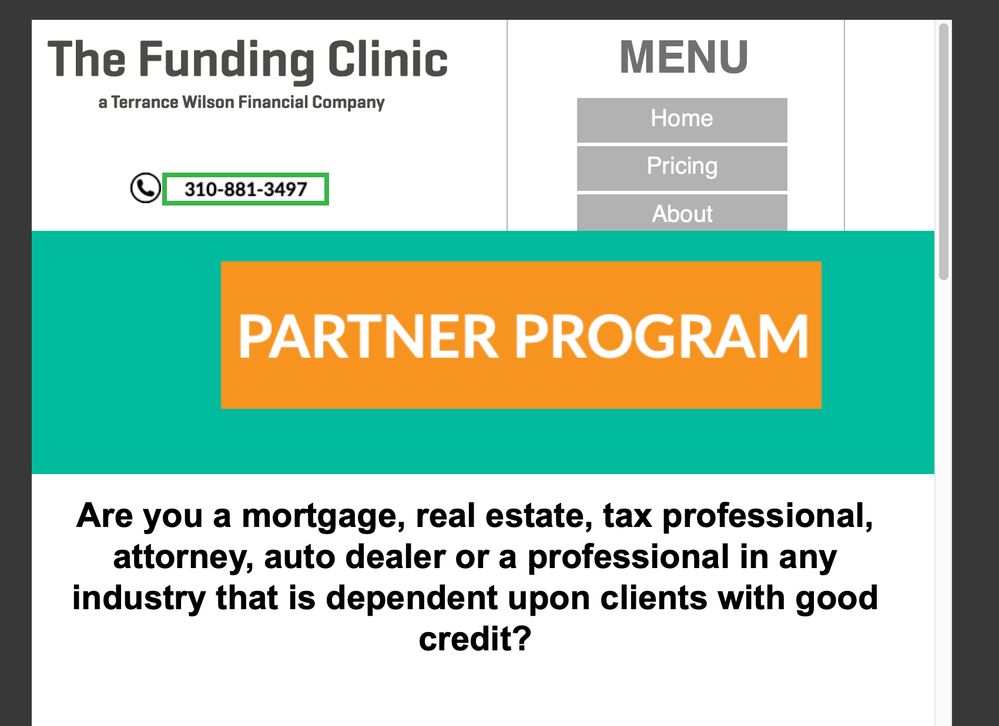Adobe Community
Adobe Community
Turn on suggestions
Auto-suggest helps you quickly narrow down your search results by suggesting possible matches as you type.
Exit
Locked

 1
Reply
1
1
Reply
1


0
Accordian Menu
Participant
,
/t5/muse-discussions/accordian-menu/td-p/10829895
Jan 01, 2020
Jan 01, 2020
Copy link to clipboard
Copied
Happy New Year, Everyone!
I am having the toughest time figuring out how to get my accordion navigation menu to expand over the content on a page. I set the menu up on the master page. It expands behind the content, making it difficult to click on another menu tab. I checked my layers but the layers panel only displays the layers for the specific page I am on. Do I have to put the menu on every single page instead of just on the Master page?
I attached a screenshot. Any help with this would be greatly appreciated!
TOPICS
How to
,
Responsive design
Community guidelines
Be kind and respectful, give credit to the original source of content, and search for duplicates before posting.
Learn more
LEGEND
,
LATEST
/t5/muse-discussions/accordian-menu/m-p/10830220#M48090
Jan 01, 2020
Jan 01, 2020
Copy link to clipboard
Copied
No, placing the accordion on a master works fine!
- Go to the master page, open the "Layers" panel and create a new layer above all others.
- Drag the accordion widget onto this layer.
- To make sure, that you don't place other elements onto this layer (and perhaps above the accordion) on layout pages, lock the layer.
Now the accordion should be visible in front of all other elements on every page.
Community guidelines
Be kind and respectful, give credit to the original source of content, and search for duplicates before posting.
Learn more
Copyright © 2024 Adobe. All rights reserved.