 Adobe Community
Adobe Community
- Home
- Muse (read-only)
- Discussions
- Re: Accordion changes it's possition with overlapi...
- Re: Accordion changes it's possition with overlapi...
Copy link to clipboard
Copied
Hi!
I have an accordion and objects below. I would like to show the accordion items OVER the objects, but if I check "overlap items below", and pin both objects to be centered on page, the accordion changes it's position.
Here is the example: Home
But if I uncheck "overlap items below" it's position is ok, but, of course, moves the objects below: Home copy
And here is the muse file if anyone wants to see it: Dropbox - accordeon.muse.zip
I tried grouping, ungrouping, putting them in different layers, but nothing is working.
Many thanks if you think you have any solution!
 1 Correct answer
1 Correct answer
Thanks Esteban!
We have logged the bug internally and will take this up for fix.
As a workaround for now you can apply a left pinning on accordion so that it wont move from its position.
Thanks,
Sanjit
Copy link to clipboard
Copied
I am not sure about what you want, but if you want the accordion to overlap items below, simply don`t pin it and you are done.
There´s no pinning necessary as far as I "understand" your "design"![]() .
.
And BTW, the tabbed panel widget is responsive, if you like. No pinning necessary.
If I get the latest version of muse in one of its "improvements" (it is in inverted commas because some users may call it a disimprovement) there´s less pinning necessary from the beginning.
Try the most elements without pinning and watch your design, using this scrubber:
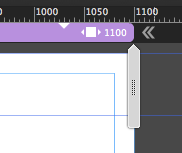
Best Regards,
Uwe
Copy link to clipboard
Copied
Thanks Esteban!
We have logged the bug internally and will take this up for fix.
As a workaround for now you can apply a left pinning on accordion so that it wont move from its position.
Thanks,
Sanjit
Copy link to clipboard
Copied
Hi Sanjit,
as far as I understood, there´s no pinning necessary. He wanted it to be centered and to overlap content below.
In the file, he provided there´s no moving objects when there´s no pinning.
Did I miss something? A left pinning makes it worse. as the alignment between accordion and tabbed panel doesn´t fit in smaller
widths.
But let´s wait, what estebanc83231810 will say.
Best Regards,
Uwe
Copy link to clipboard
Copied
I agree with you Uwe, without pinning too it would work fine.
But just in case if someone wants to pin then also the behavior should be smooth. You got it right!
The bug is just for the incorrect shift of accordion which it should not in case its pinned.
Thanks,
Sanjit
Copy link to clipboard
Copied
Great. Thought, I missed something.
Best Regards in life
Uwe
Copy link to clipboard
Copied
Hi, thanks for your help.
This URL only shows a part of my original website, where I really need to pin objects (it's much more complex than this example, it has a menu, other objects, etc).
I think it'sa bug, thanks Muse team for taking this up for fix.