 Adobe Community
Adobe Community
- Home
- Muse (read-only)
- Discussions
- Accordion menu pushes down despite "Overlap Items ...
- Accordion menu pushes down despite "Overlap Items ...
Copy link to clipboard
Copied
So... my accordion menu is set to "Overlap Items Below", but it still pushes the content down even when it's not expanded. It's like Muse knows that it can be expanded, so it moves the content down to make room for it. It get more and more obvious the lower the resolution-width is, so in my phone with it's 320px viewport resolution, it's pretty noticeable.
Here are two pictures showing how it looks on my phone. The first one is how it looks just loaded, and the second one is how it looks with the menu active. All that "brown" space in the first picture isn't there in Muse and it doesn't render like that when sliding the breakpoint-handle.
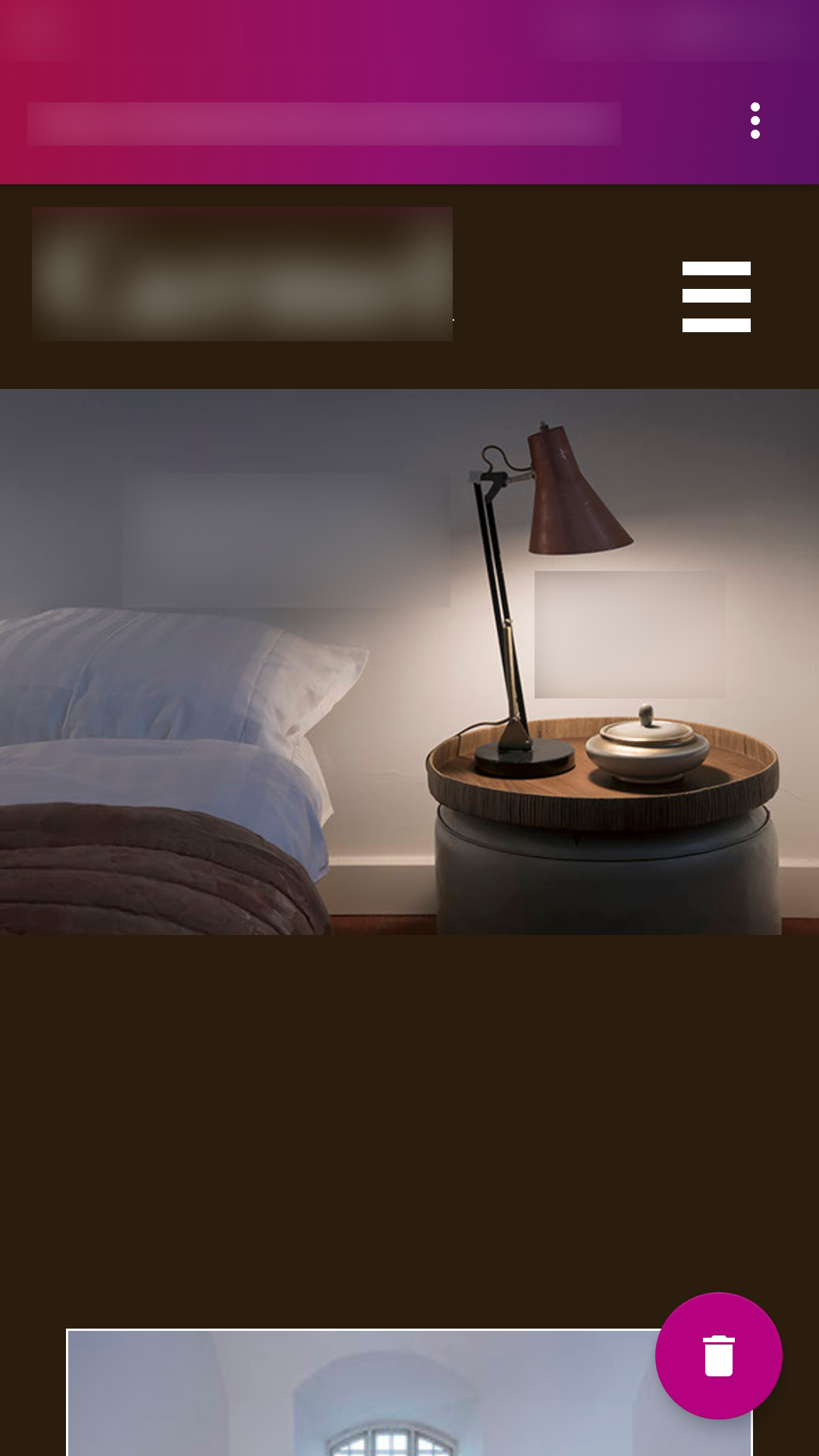
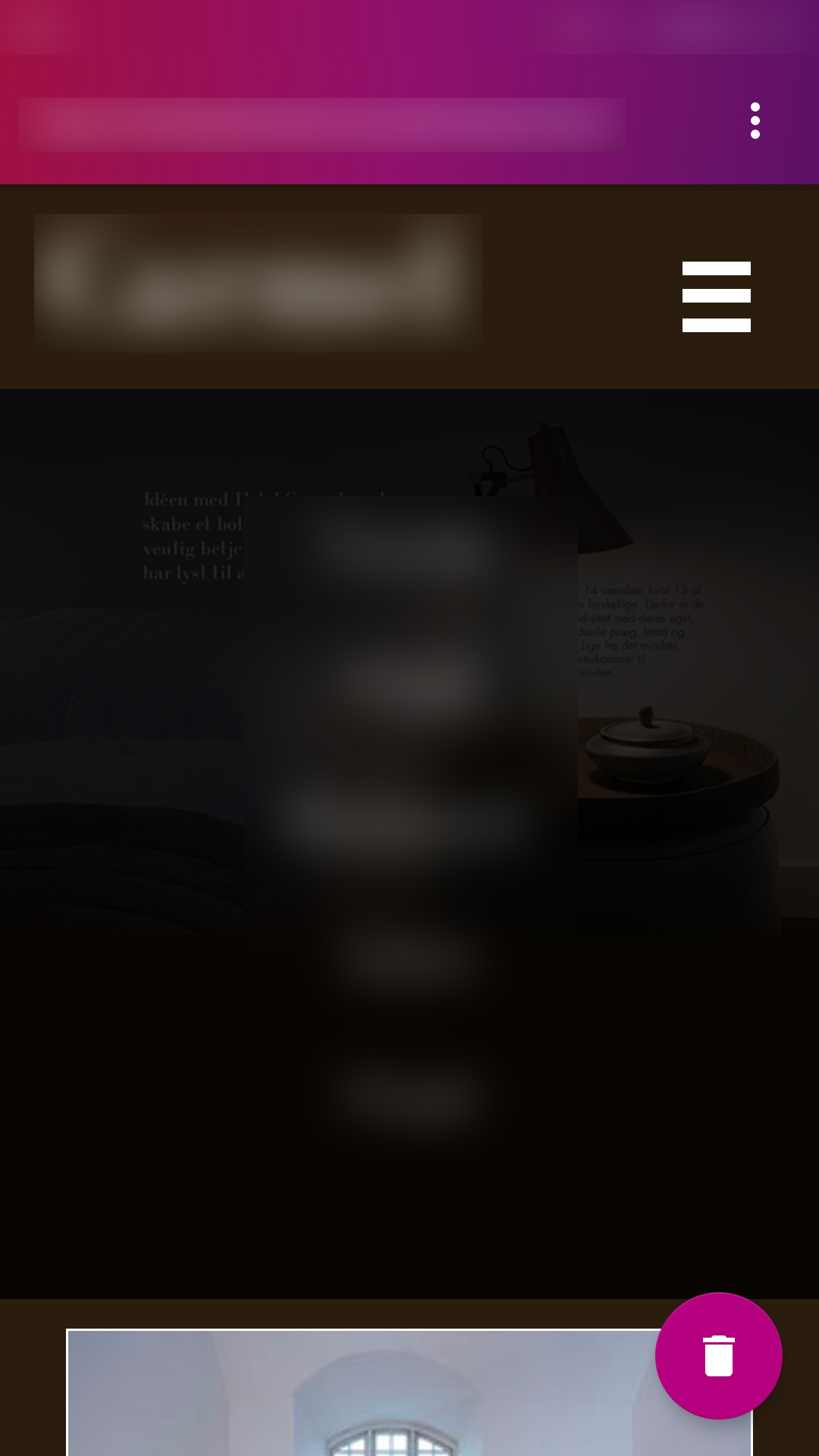
 1 Correct answer
1 Correct answer
I actually just found the error. The menu inside the accordion widget was set to "Responsive Width". I changed it to "None" and pinned it to the middle. Now it works ![]() Thanks for your time Günter (in both threads)
Thanks for your time Günter (in both threads) ![]()
Copy link to clipboard
Copied
Tim, could you please share a small .muse file with us, containing only the accordion and an element, which is pushed down (just as shown un your screenshot)?
You might deal with a completely different issue …
Copy link to clipboard
Copied
I actually just found the error. The menu inside the accordion widget was set to "Responsive Width". I changed it to "None" and pinned it to the middle. Now it works ![]() Thanks for your time Günter (in both threads)
Thanks for your time Günter (in both threads) ![]()