 Adobe Community
Adobe Community
- Home
- Muse (read-only)
- Discussions
- Re: Accordion widget not closing in mobile nav
- Re: Accordion widget not closing in mobile nav
Copy link to clipboard
Copied
HI, this seems to be a new issue with the latest version of Muse. Previously I have used the accordion widget to create a hamburger menu for mobile/smaller device sizes and it worked great - click the hamburger icon/name the accordion slides out, click the desired menu item and the accordion closed when going to the selected page/anchor. However the new release this doesn't seem to be the case. The accordion stays open until the icon/name is clicked again.
Has anyone else had this issue?
 1 Correct answer
1 Correct answer
As far as I know, the Accordion was never meant to be a auto close menu for mobile menus?
Why not use the "out of the box" menu from muse, set it to "manual menu" and create the menu items you need?
Best Regards,
Uwe
Copy link to clipboard
Copied
As far as I know, the Accordion was never meant to be a auto close menu for mobile menus?
Why not use the "out of the box" menu from muse, set it to "manual menu" and create the menu items you need?
Best Regards,
Uwe
Copy link to clipboard
Copied
As Uwe says, the accordion widget has never automatically closed. When you navigate to a different page from the menu, the widget on that page will display in the open/closed state it was in when you published the site.
David
Creative Muse
Copy link to clipboard
Copied
Aha! Thanks Uwe and David - Yes, you're right, it just seemed like it was closing due to navigating away form the page and menu.
Uwe, I'm not sure what you mean by using the 'out of the box' menu - can you create a dropdown hamburger menu with that widget? It seems like the standard option (from searches I've done) to create this effect is to use the accordion and nest buttons inside it.
Copy link to clipboard
Copied
Starting like this:
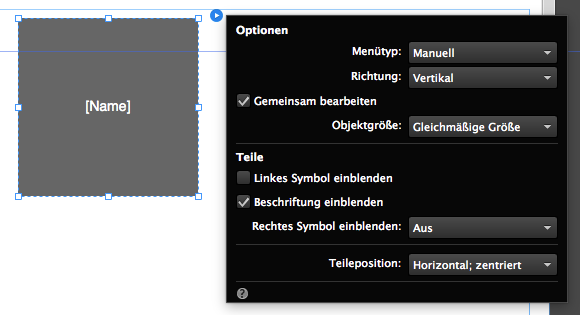
clicking away, click twice into the menu item and see this:
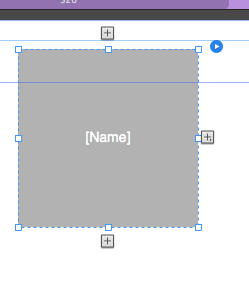
Now add as many menu items you need:
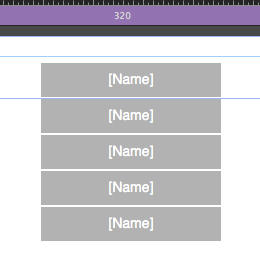
Does this help?
Best Regards,
Uwe
Copy link to clipboard
Copied
Look at the examples:
http://menu-tap.businesscatalyst.com
http://menu-tap-2.businesscatalyst.com
http://menu-sample.businesscatalyst.com/index.html
Resize your browser window and look, how it works.
You can download the related .muse files directly from the sample sites.
Copy link to clipboard
Copied
Hi Günter, thanks - tap-2 looks like exactly what I'm after.
Copy link to clipboard
Copied
Hallo Günther,
ich hatte gerade das selbe Problem und dein Tab 2 ist auch bei mir die Lösung.
Allerdings kann ich es nicht nachvollziehen, wie Du das gelöst hast.
Könntest Du es mir bitte erklären, danke.
Copy link to clipboard
Copied
Gerne.Vielleicht sagst du mir zuerst, was genau du nicht nachvollziehen kannst.
Es ist im Prinzip sehr simpel. ![]()