 Adobe Community
Adobe Community
Copy link to clipboard
Copied
I have a question regarding linking parts of texts; it appears to work fine to copy the text directly (when including a link) when I have found the link by scrolling in the list. However, when I search within the list of links and thereafter adding the link to the text, and thereafter copy the text including the link, the link doesnt "follow" when I later past the section.
Anyone else experience this? And know how I can include the links when copying, even if I finds them by searching in the link-list?
Thanks!
//Sofia
 1 Correct answer
1 Correct answer
Seems to be clear:
If you paste an anchor into a text frame and copy the text, which links to the anchor, the link is forgotten, when pasting the word into a text frame again.
This is a restriction or a tiny bug, I don’t know. But it is not „THAT heavy, because assigning the anchor link is working well.
Nevertheless, I’ll ask in the Prerelease forum.
Copy link to clipboard
Copied
If you copy the whole text box, links are included as well when pasting the text box.
If I link just one word inside a text box, then copy it and paste this word into another text box, the link is included.
Where starts your problem exactly?
Give us an example, please.
Uwe
Copy link to clipboard
Copied
The problem is that I have a bunch of links in my "list of links" and it works fine, just as you say, if I'm scrolling until I find the link I'm looking for. However, when I search for my link (in the top field of the "link list"), find my link, clicking on the link I want, and thereafter copy just the word I've linked, the "pasted" word isnt linked.
Can you try if it is the same for you? I have the same problem on two different computers, with different subscriptions of the software.
Copy link to clipboard
Copied
I must admit that on this cloudy sunday afternoon I could not follow your workflow ![]() .
.
Could you slow it down for me? Maybe small screenshots with description? I don`t want to promise at this point, but will try.
Uwe![]()
Copy link to clipboard
Copied
Hahah, I'm sorry. I was wrong about the source of the problem, Sundays.. (so just forget what I was talking about regarding searching and scrolling) and we can just focus on that I have som issues copying links..
Sometimes it works, but mostly not. I'm adding some print screens of what I mean! Haha..



Sorry for having the software in Swedish.. but hopefully you get it anyway. (As you see in the last pic, there are no link at WORD1)
Thanks!
Copy link to clipboard
Copied
Okej, so I guess I can copy text that is linked to a masterpage, but not to an anchor? Does that seems logic? But why???
Copy link to clipboard
Copied
I guess (really I try to follow you, but at the moment I´m more "Down by Law" than "Down on Earth"), I could link anything to an anchor, no matter if it is a text box or a piece of text.
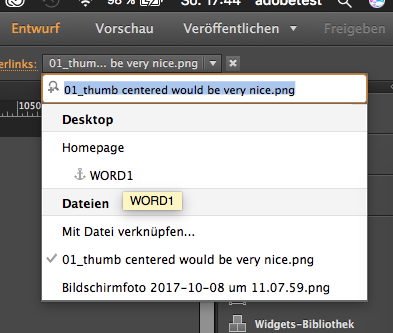
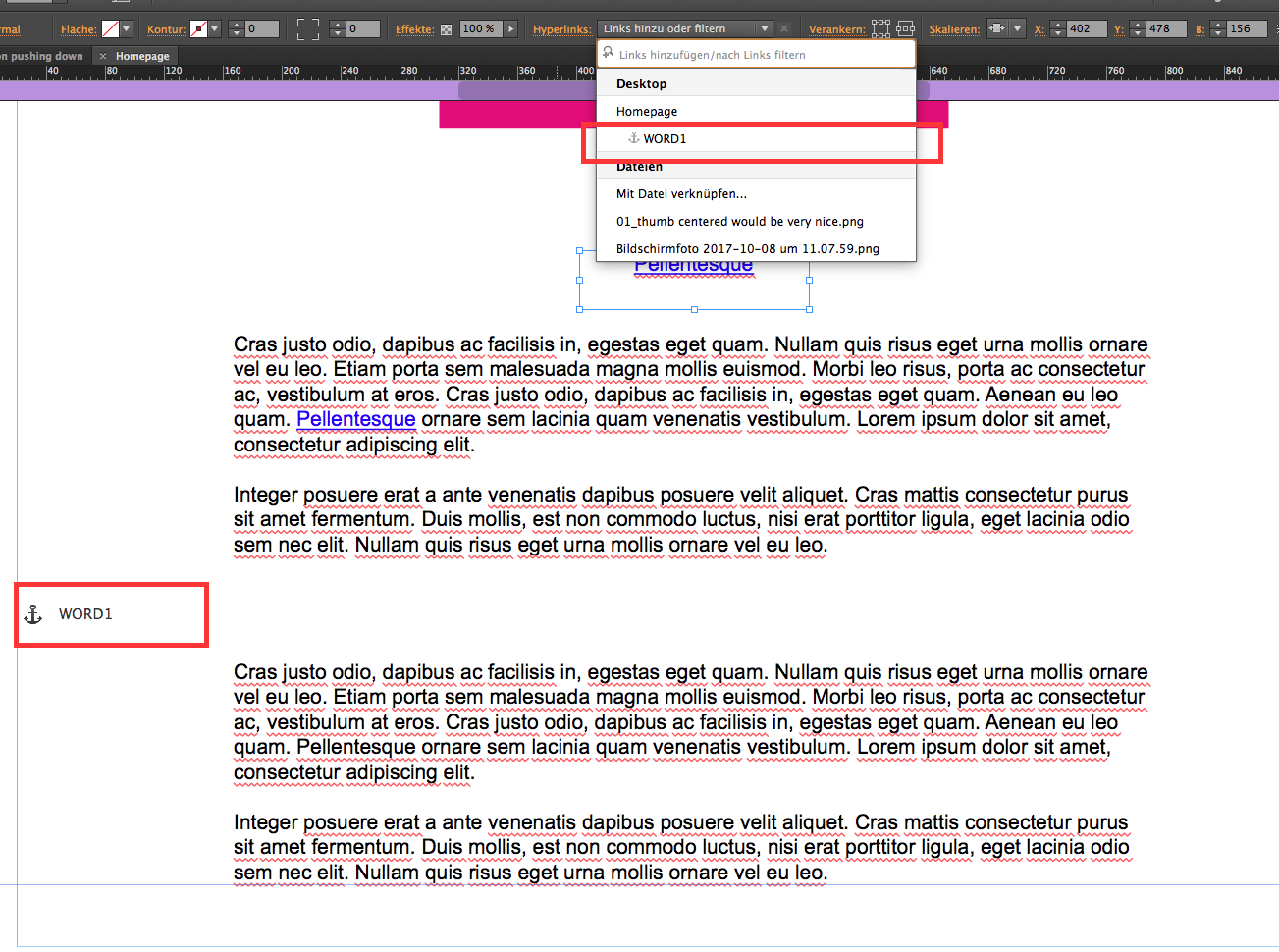
I can link everything to anything which is in my link list, anchors included, as you may see in my screenshot "WORD1"
Do I come nearer to your issue?
Uwe
Copy link to clipboard
Copied
Hahah, yeah, I can link everything as well, but what I want to do is to copy the word (in your case) "Pellentesque" directly in your text box, and then past it, for example, after "adipiscing elit", and have that copied word (Pellentesque) still linked to WORD1.
Hahah, sorry for making it probably more confusing than it actually is..
Copy link to clipboard
Copied
Now I am arrived in Sweden – in this case I mark the "Pellentesque" inside the textbook, link it to "WORD1" move my cursor inside another textbox, paste it and voila ( här är in swedish), pasted with link.
These screenshots are done one after another:
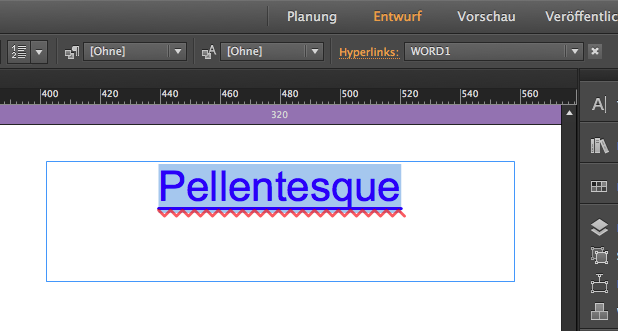
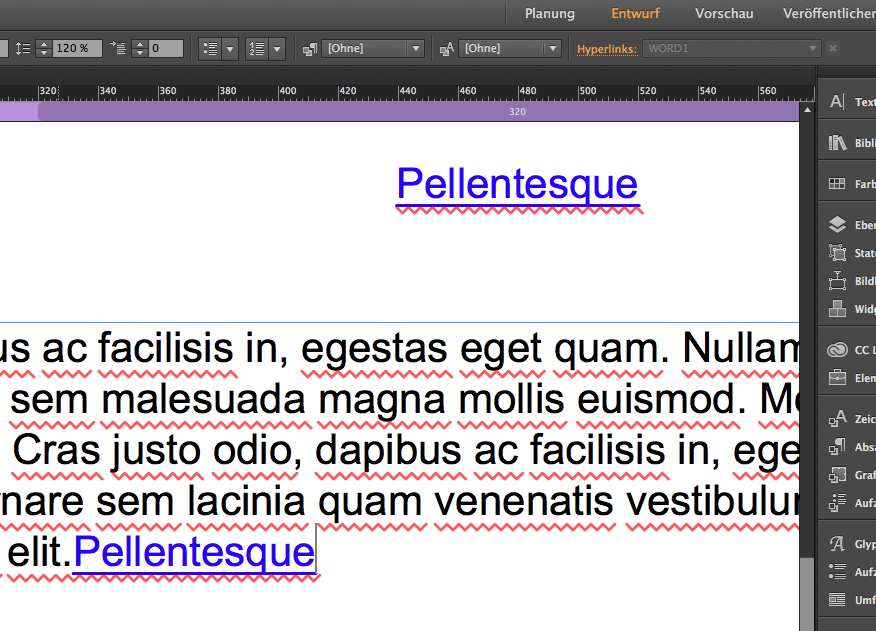
You can see the greyed out link in the top right corner – it is greyed out because nothing is marked right now.
Now it is marked and again: här är
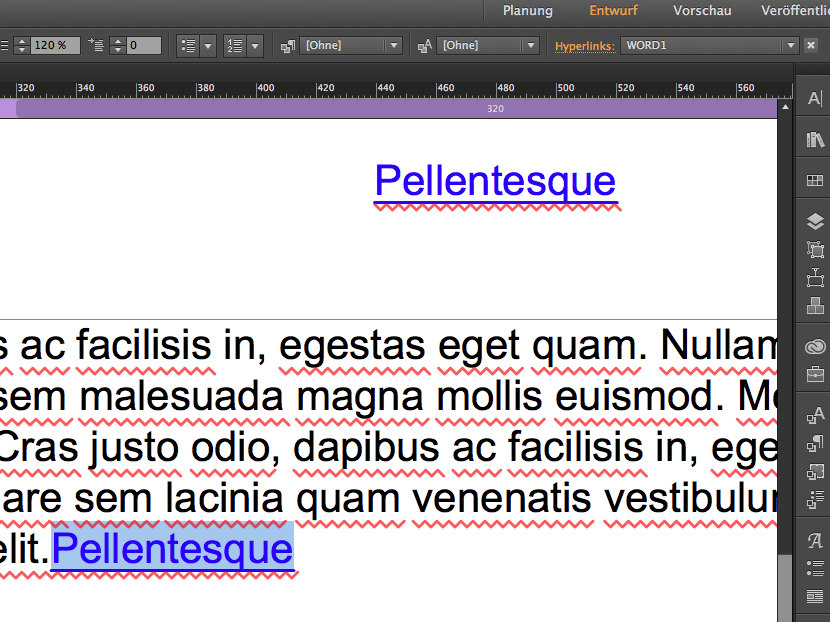
So, I try to nail it:
1) if you choose a text box – link this text box – copy this text box, and paste this text box, the link is being copied and pasted a swell.
2) if you mark a piece of text inside a text box, then link it, then copy it – it gets pasted with the link inside another text box.
Does this help?
Uwe
Copy link to clipboard
Copied
So, why doesnt that work for me? (As you see in the printscreens I added abow when I copied "WORD" when it was linked, but when pasting the WORD1 it istn linked anymore? For me the link only becomes copied if it is connected to a page and not an anchor..
Copy link to clipboard
Copied
Am I the only one, who doesn’t understand any more, what’s the problem?
Sofia, would you mind to give us a small .muse file with simply one textbox and a link, and tell us step by step, what to do, to reproduce your issue?
Perhaps we don’t need a file and it is enough, if you tell us exactly, what to do, starting with a new document, like:
- Create a text box and enter some text.
- Select a word and link it to …
- Copy the word, and …
Doing so, will certainly stop this endless question and answer game. ![]()
Use Dropbox, Creative Cloud or a similar service to share this .muse file.
You may follow these instructions: https://forums.adobe.com/docs/DOC-8652
Copy link to clipboard
Copied
hahah yes sure. here's what i want and what i cant: testadobecopyanchorlinktext.muse
Copy link to clipboard
Copied
Seems to be clear:
If you paste an anchor into a text frame and copy the text, which links to the anchor, the link is forgotten, when pasting the word into a text frame again.
This is a restriction or a tiny bug, I don’t know. But it is not „THAT heavy, because assigning the anchor link is working well.
Nevertheless, I’ll ask in the Prerelease forum.
Copy link to clipboard
Copied
aha, yeah.. I had to place the anchors into the text-boxes since i had some problems with getting the pages to "find" the anchors otherwise, since I have quite "long" pages with alot of anchors. It would, of course, be quite desirable for me (since I have so many anchors, and also text/ words to link to them) to be able to copy the text directly. But if it's not possible, there's nothing to do about it.
If it's not possible to link all of the same word at once, like you can by ctrl+f, find & replace? To replace with a word+link?
Copy link to clipboard
Copied
No, this doesn’t work.