 Adobe Community
Adobe Community
- Home
- Muse (read-only)
- Discussions
- Re: add single-line opt-in/register interest/conta...
- Re: add single-line opt-in/register interest/conta...
Copy link to clipboard
Copied
I can't seem to find out (and I've searched the forum and come up empty - don't know if there even is an answer/if it's possible.)
Can I, (and if so, how?) add a single-line opt-in/register interest or contact form to all pages? I know how to put it in the footer of the master.
I just don't know how to add a single line form.
 1 Correct answer
1 Correct answer
I am not sure, but if you use the form widget from muse and click once on the item you do not need and delete, this is the result:
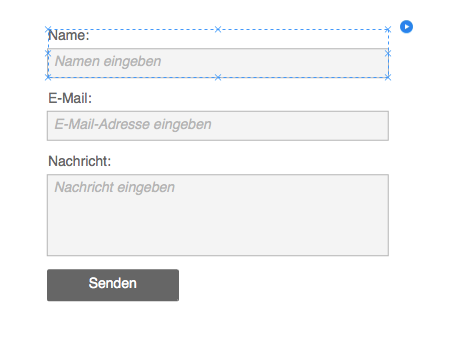
Result:
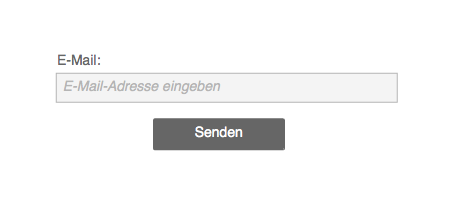
Or did I get you wrong?
Best regaqrds,
Uwe
Copy link to clipboard
Copied
It can be possible if you are using Business Catalyst to host your site as referred in this thread - Make 1 Single Field form?
Not sure if it is possible with JotForms.
Looking for other contributor's input.
Regards,
Ankush
Copy link to clipboard
Copied
I think a lightbox might actually work as a solution - I've recently discovered lightbox and it seems to do pretty much what I was looking for.
Copy link to clipboard
Copied
I am not sure, but if you use the form widget from muse and click once on the item you do not need and delete, this is the result:
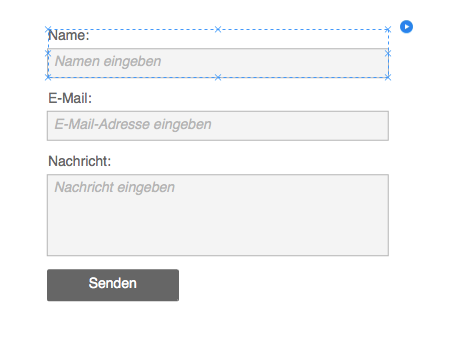
Result:
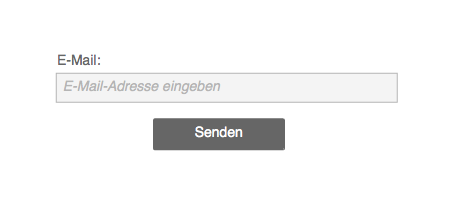
Or did I get you wrong?
Best regaqrds,
Uwe
Copy link to clipboard
Copied
yea that works, thanks.
Copy link to clipboard
Copied
Gorgeous ![]()
Uwe