 Adobe Community
Adobe Community
- Home
- Muse (read-only)
- Discussions
- Re: Adding anything inside a trigger messing up my...
- Re: Adding anything inside a trigger messing up my...
Copy link to clipboard
Copied
HIyas! So I am trying to use a composition as a menu, the issue I'm having is that when I place anything inside a trigger, be it a state button or even just a text frame, the order gets thrown out, for example now when I hover over Home my Services sub menu pops out O.o. why do things change when anything is added within a trigger of a composition?
 1 Correct answer
1 Correct answer
The problem is the „layering“ of the triggers/targets. You probably simply messed up the order.
You may correct this in two ways:
- Select the last trigger („Services“), right click onto it and choose „Arrange –> Send to back“.
- Select the middle trigger („Products“), right click onto it and choose „Arrange –> Send to back“.
- Select the first trigger („Home“), right click onto it and choose „Arrange –> Send to back“.
Now you have rearranged the trigger’s sequence, and all should work as expected.
You can
...Copy link to clipboard
Copied
Did you check the different states and their opacity?
Give us a simple .muse of what you want to achieve, then we could help much better.
Reduce your .muse to just one page to just this request and share it via dropbox or inside CC.
Best Regards,
Uwe
Copy link to clipboard
Copied
Yep I checked all that, the problem is when you click the trigger the wrong window shows when you preview it. I left the services as an image, it seems as long as I just fill the triggers with images everything works fine, it's when I add anything inside a trigger where things get buggy. Preview the file, then take the state buttons out of the triggers and preview again, 2 different behaviors happening.
Copy link to clipboard
Copied
Sorry, please note this is only setup for the 1920 breakpoint ><
Copy link to clipboard
Copied
The problem is the „layering“ of the triggers/targets. You probably simply messed up the order.
You may correct this in two ways:
- Select the last trigger („Services“), right click onto it and choose „Arrange –> Send to back“.
- Select the middle trigger („Products“), right click onto it and choose „Arrange –> Send to back“.
- Select the first trigger („Home“), right click onto it and choose „Arrange –> Send to back“.
Now you have rearranged the trigger’s sequence, and all should work as expected.
You can achieve the same result by using the „Layers“ panel:
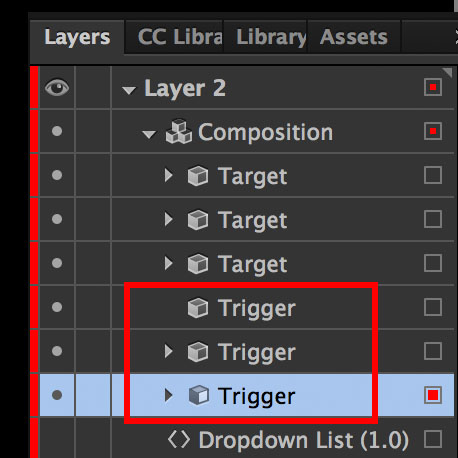
Drag the „Trigger" entries into such a position, that your first trigger („Home“) is the last one of the three triggers, the last trigger („Services“) is in first place, and „Products“ in the middle.
Copy link to clipboard
Copied
Ah ha!!! Thank you so very much for that explanation, now what's happening actually makes sense to me! 😃