 Adobe Community
Adobe Community
- Home
- Muse (read-only)
- Discussions
- Re: Adding photos to Muse "Presentation" widget
- Re: Adding photos to Muse "Presentation" widget
Copy link to clipboard
Copied
Am I missing something? There doesn't seem to be an "add images" file button to import photos in the Presentation widget, like there is for the slideshow widget. Could someone please advise how-to ASAP? Thanks!
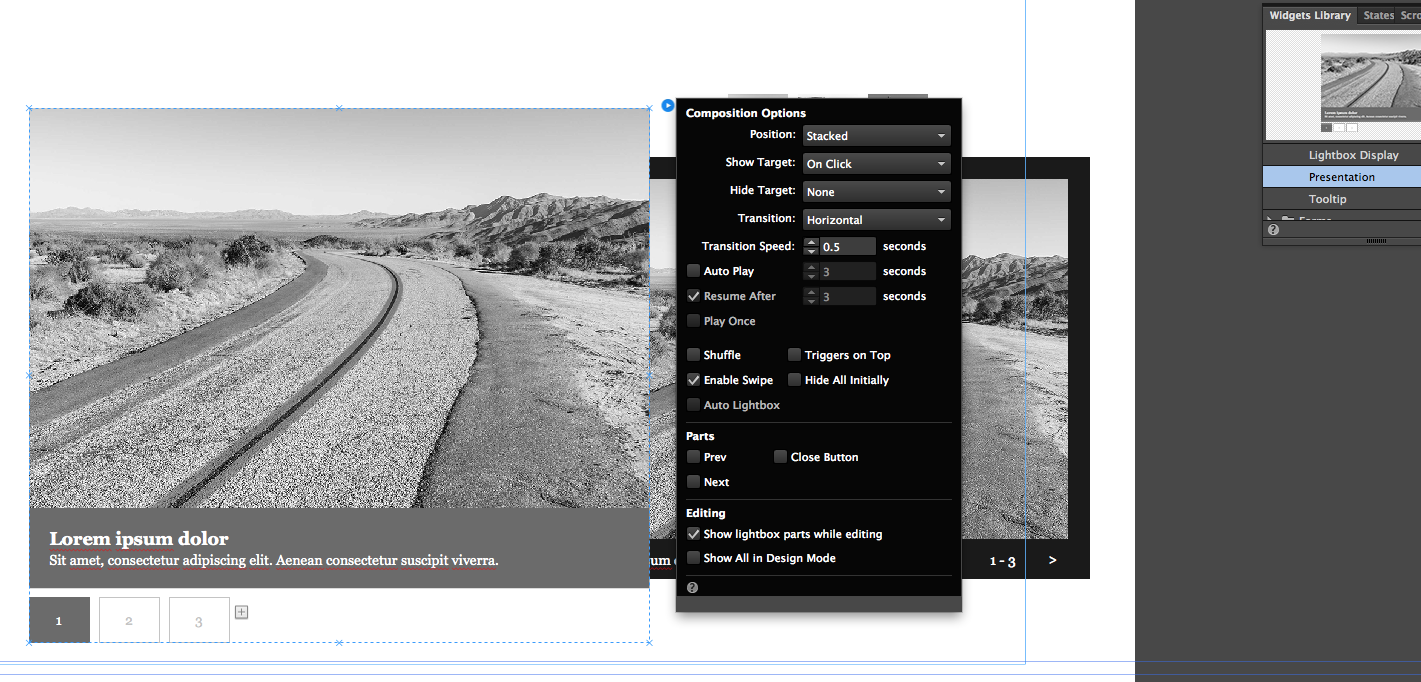
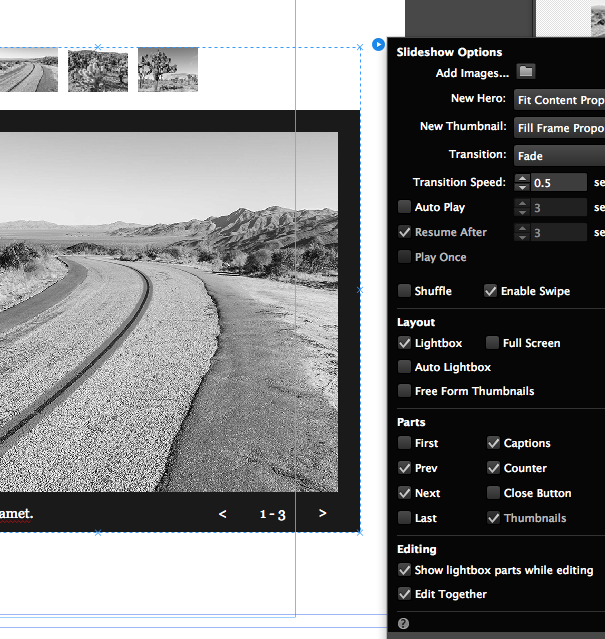
 1 Correct answer
1 Correct answer
This is, because both widget are very different:
The slideshow widget only contains images (and captions per image). So it makes sense, to import many images into such a widget.
The composition widget’s target area may contain anything you want: Text, images, other widgets, and, and, and.
So you could ask as well: Why doesn’t the composition widget have an „Add text“, an „Add, other widgets“ button? Simply, because you add these elements by dragging them onto the target area of this widget.
You can
...Copy link to clipboard
Copied
This is, because both widget are very different:
The slideshow widget only contains images (and captions per image). So it makes sense, to import many images into such a widget.
The composition widget’s target area may contain anything you want: Text, images, other widgets, and, and, and.
So you could ask as well: Why doesn’t the composition widget have an „Add text“, an „Add, other widgets“ button? Simply, because you add these elements by dragging them onto the target area of this widget.
You can add more „targets“ to the composition by clicking onto the „+“ icon next to the last trigger, and you can add elements to the triggers of this kind of widget.
Copy link to clipboard
Copied
Thank you!