 Adobe Community
Adobe Community
Copy link to clipboard
Copied
Hello there! I want to ask something about Adobe Muse. I have a problem figure it out on how to setup my Page into a "fluid Page" where you can create a responsive website... I can't find it in my settings.. is it a plugins? widgets? or what?
This is my New Site Setting
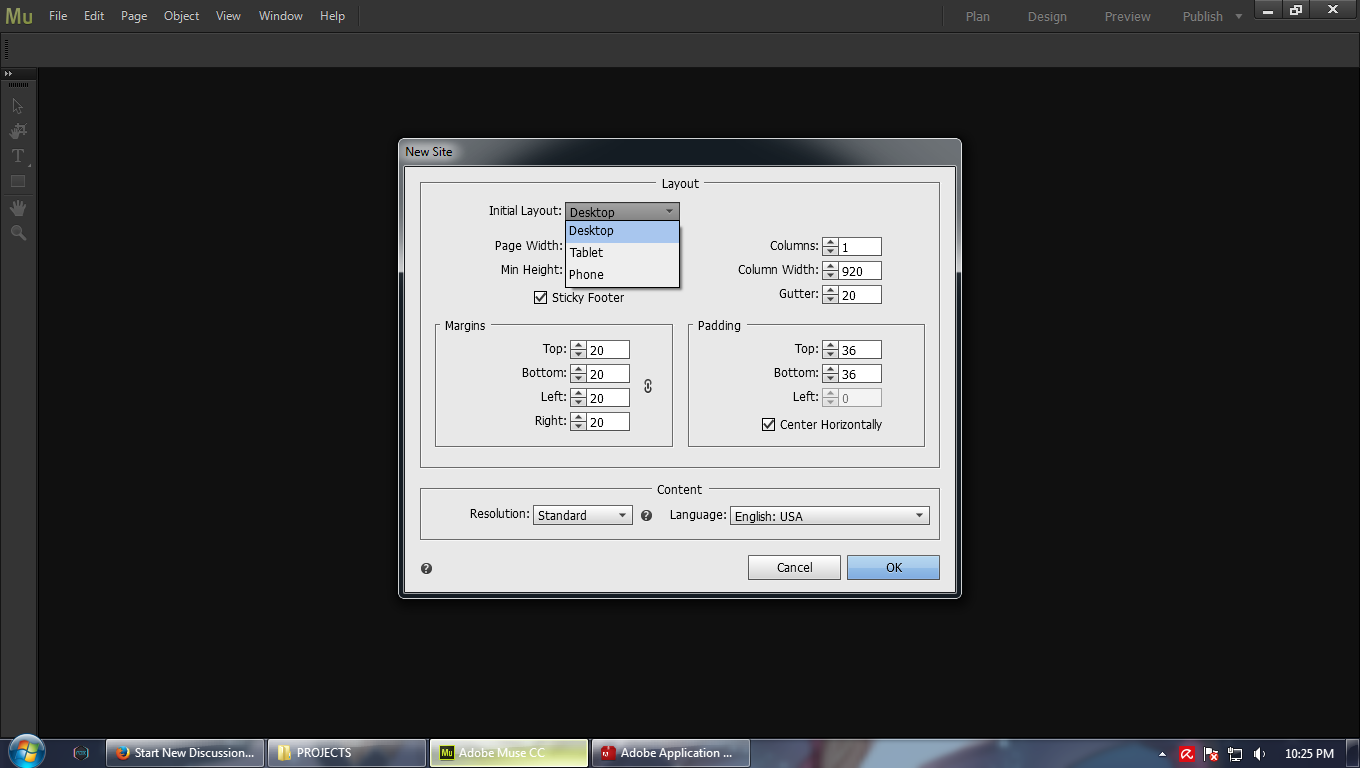
Thanks!
 1 Correct answer
1 Correct answer
Yes please, do so.
If you want to use an already created website, we all recommend to use a copy of this file and open that in the latest MUSE-2017.0.3.
Once you opened the 2015 Version in 2017 version of muse, you cannot go back to 2015 anymore with this file.
You could also open the .muse and immediately save it as new version – name it your file-2017 (or what ever) ![]() .
.
Copy link to clipboard
Copied
Do you use the latest release of muse? It looks like this on my side (Germany):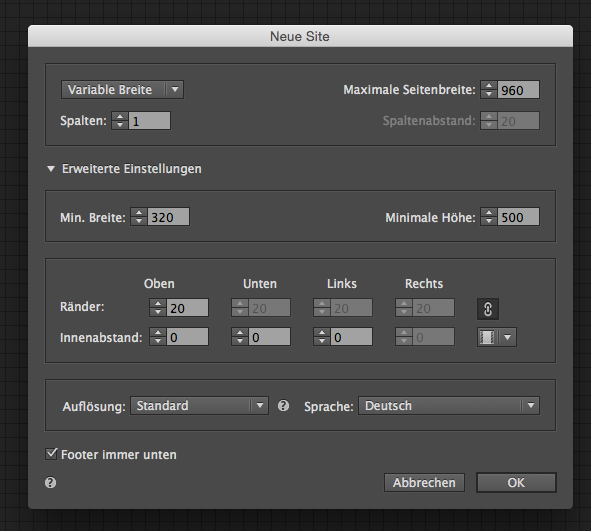
To change between adaptive and responsive website could be made later in the most actual version of MUSE.
In your case use "desktop" and later on delete/or set tablet and phone version.
Does this help?
Copy link to clipboard
Copied
I think you sre using an ages old version of Muse! Which one?
Could it be possible, that your Muse app runs on an older computer, which doesn't support 64 bit, so it isn't possible to run an actual version?
Copy link to clipboard
Copied
Oh.. so I can use breakpoints in latest version? I only use 2015. Maybe I should update it...
Copy link to clipboard
Copied
Yes please, do so.
If you want to use an already created website, we all recommend to use a copy of this file and open that in the latest MUSE-2017.0.3.
Once you opened the 2015 Version in 2017 version of muse, you cannot go back to 2015 anymore with this file.
You could also open the .muse and immediately save it as new version – name it your file-2017 (or what ever) ![]() .
.