 Adobe Community
Adobe Community
- Home
- Muse (read-only)
- Discussions
- Re: Adobe Muse 'Contact' page missing after FTP up...
- Re: Adobe Muse 'Contact' page missing after FTP up...
Copy link to clipboard
Copied
I have just transferred a Muse site from Business Catalyst to Register.com (Web.com). The site was working fine in BC but now that I've uploaded it via FTP, my 'Contact' page is missing. Here is the following message:
----------------------------------------------------------
404: Page not found
This error is generated when there was no web page with the name you specified at the web site.
Troubleshooting suggestions:
Ensure the page you are linking to exists in the correct folder.
Check your file name for case sensitivity . Index.htm is not the same as index.htm!
Temporarily disable any rewrite rules by renaming your .ht.access file if it exists.
----------------------------------------------------------
I'm really lost here and don't even have an idea where to start. Any suggestions would be greatly appreciated.
The website is hartworkscg.com.
 1 Correct answer
1 Correct answer
Hey guys,
I really appreciate the suggestions. Along with my many other attempts at trying to figure this out, your suggestions were not the solution either, unfortunately.
However, I did find the solution. It resided in Muse's 'Content Tags'. When I was combing through page-by-page to find if there were any differences between each. Specifically, something that might mimic .PHP because I briefly noticed it during the site uploading process. My contact pages were the only pages using this "link",
...Copy link to clipboard
Copied
- Did you upload your site via Muse’s built in „Publish …“ command?
- If you click onto „Contact“ the browser searches a page named "contact-hartworks-creative-group.html“. Do you have a page with excatly this file name(!!) in Muse’s desktop, tablet and phone site plan?
- If you use the command „Export As HTML“ in the „File“ menu, do you find a file named "contact-hartworks-creative-group.html“ in your output files (it should be there 3 times, because your site contains 3 versions (desktop, tablet, phone).
- If you use an FTP application to inspect the files on „Register.com“, do you find this HTML file there?
- Is the site excluded from export (you see this at the light grey triangle in the upper right corner of the page icon in plan view.)
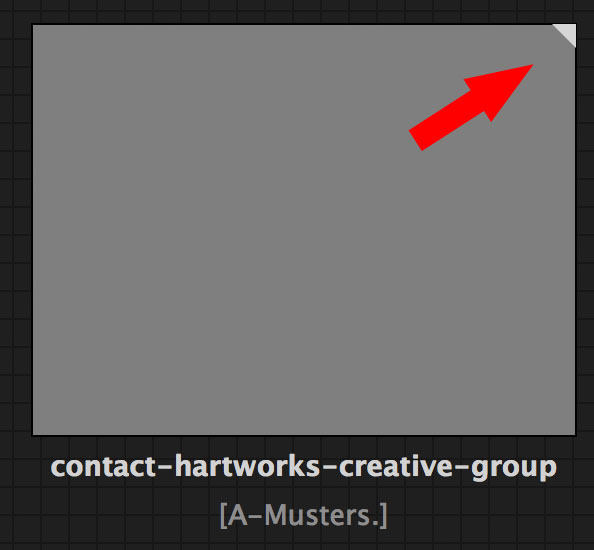
You can include the page to export by right clocking onto the page icon and choose „Export Page“.
Copy link to clipboard
Copied
Hi DSheeley,
There can be multiple reasons for getting error 404 while accessing the site in a browser.
- The particular page is not exported when used an external FTP client.
- Some mismatch in name of that page.
Please refer to below threads where the same issue has been discussed and resolved in past.
- Third Party Hosting Muse Site - 404 Error on Mobile
- Getting a 404 message for pages that the menus that have a french accent in the menu name, other pag...
The solution mentioned in above threads are expected to be the one for your case as well.
In case they don't work for you please let us know so we can take it further.
Regards,
Ankush
Copy link to clipboard
Copied
Hey guys,
I really appreciate the suggestions. Along with my many other attempts at trying to figure this out, your suggestions were not the solution either, unfortunately.
However, I did find the solution. It resided in Muse's 'Content Tags'. When I was combing through page-by-page to find if there were any differences between each. Specifically, something that might mimic .PHP because I briefly noticed it during the site uploading process. My contact pages were the only pages using this "link", for lack of better terminology. I removed the content tags, republished uploading everything and viola, contact page up. Now I can focus on site clean-up.
Thank again for the suggestions, though. It helped me to think out-of-the-sandbox and work out the solution.