 Adobe Community
Adobe Community
- Home
- Muse (read-only)
- Discussions
- Re: Adobe Muse Form multiline text bug?
- Re: Adobe Muse Form multiline text bug?
Copy link to clipboard
Copied
When I want to type in the form everything seems fine in Email, Name, etc. But when I want to type in a 'Multiline Text' margin does not seem right.
https://i.gyazo.com/b157d63461243df25683c5d1985c9002.mp4
Everything looks right until I start typing.
My margins in muse: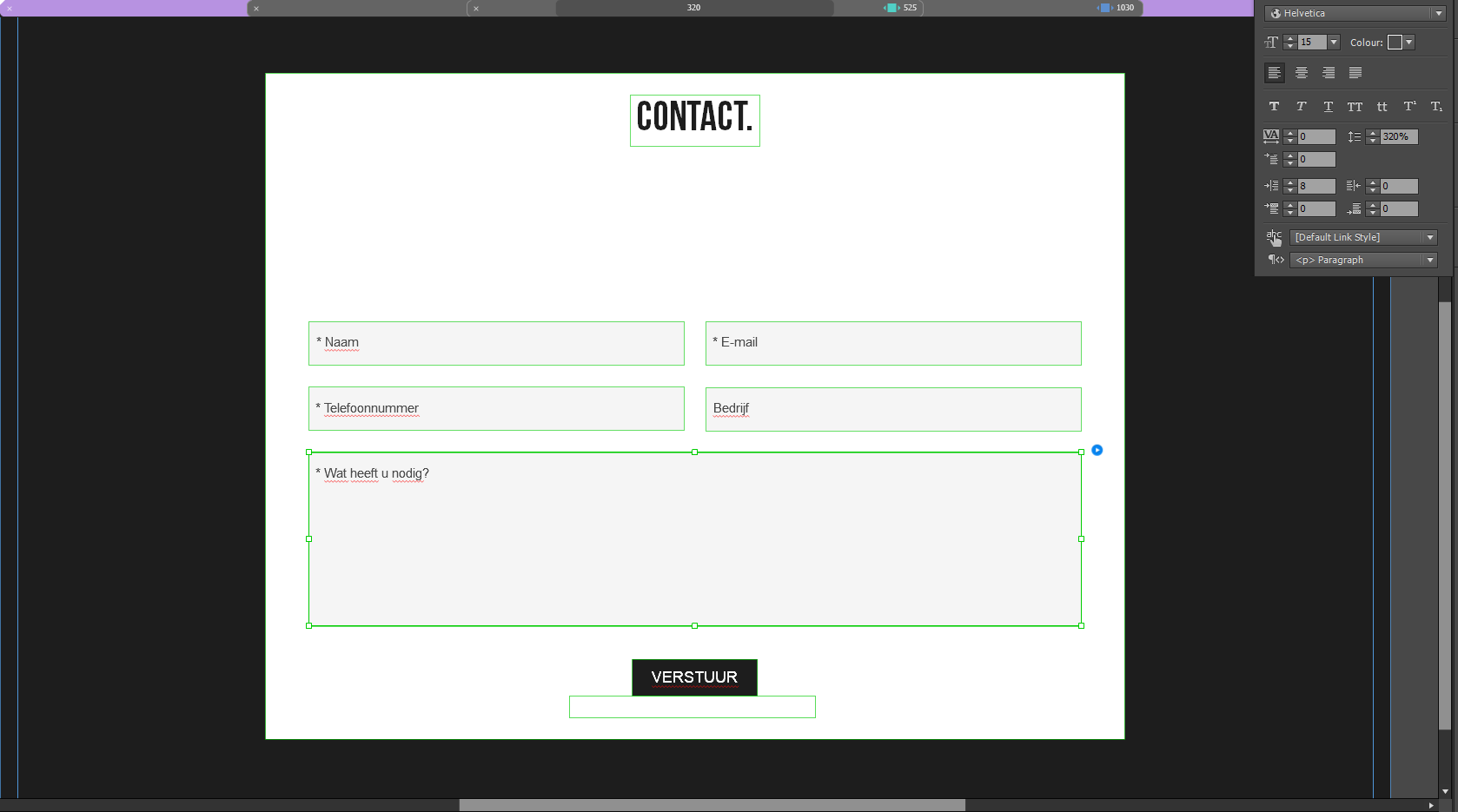
 1 Correct answer
1 Correct answer
Ups? What happened? I have already answered but my post disappeared! It is the second time today!
Again finally:
The problem is, that multi line and single line input fields are treated differently by HTML. So try this:
Select the complete form, open the configuration panel and deselect „Edit Together“.
Select the multi line input field and set the Leading (line spacing) to 120 % (or something like this).
Open the „Spacing“ panel and set the top padding to, let’s say 17 px.
Now, all should work as ex
...Copy link to clipboard
Copied
This is no „real“ bug. You are dealing with misconfigurated text attributes, for example line spacing. (HTML handles line spacing in „normal“ text and in forms differently.)
If you upload your example .muse file to Dropbox, CC Files or a similar file sharing service and post the download link here, we should be able to help.
Copy link to clipboard
Copied
Thank you! I will send it tomorrow because I’m about to go to sleep.
Copy link to clipboard
Copied
Here you have the link to the file https://www.dropbox.com/s/rdp6x73ra2qgqwu/sendform.muse?dl=0
Copy link to clipboard
Copied
No download possible:
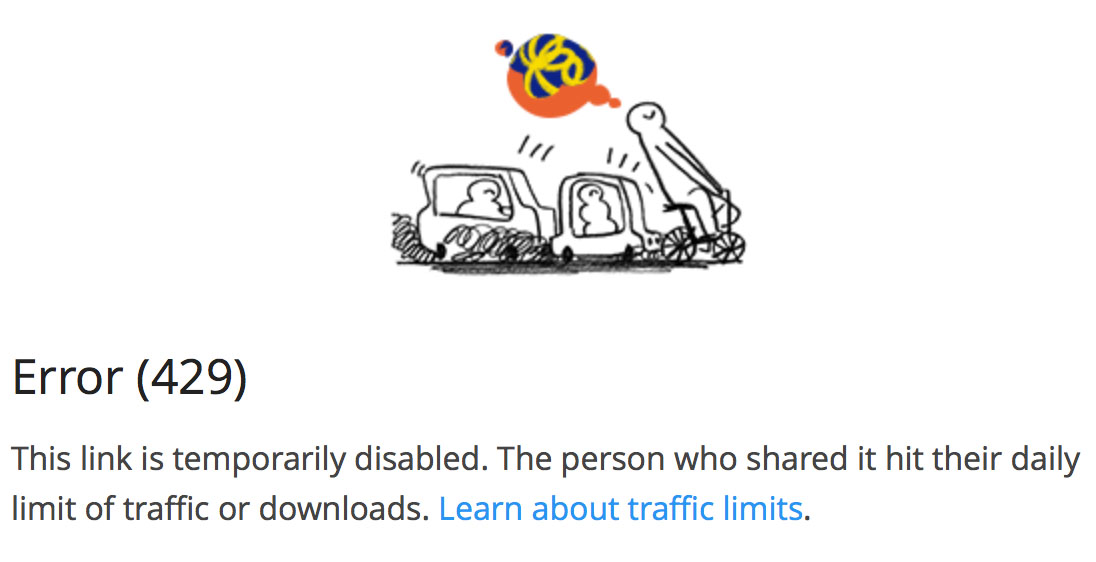
Copy link to clipboard
Copied
Ooh this one should work https://mega.nz/#!bIRSmIII!fMJIivzP1hyVdPHZkFhSb3VT_SA4regkM8UuL5w5PXU
Copy link to clipboard
Copied
The red is the code
Copy link to clipboard
Copied
Ups? What happened? I have already answered but my post disappeared! It is the second time today!
Again finally:
The problem is, that multi line and single line input fields are treated differently by HTML. So try this:
Select the complete form, open the configuration panel and deselect „Edit Together“.
Select the multi line input field and set the Leading (line spacing) to 120 % (or something like this).
Open the „Spacing“ panel and set the top padding to, let’s say 17 px.
Now, all should work as expected. Look at this .muse file: https://www.dropbox.com/s/yzkqc5077synyx8/sendform_mod.muse?dl=0 (a modified version of your file.) Attention: I only modified your file at breakpoint 1600 px. You have to complete this for your other breakpoints.
Copy link to clipboard
Copied
Thanks a lot for helping me! It works!