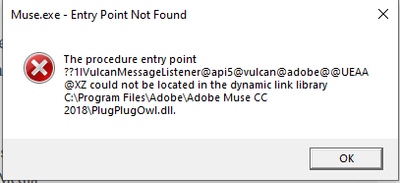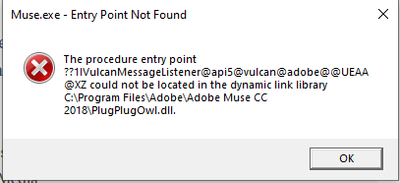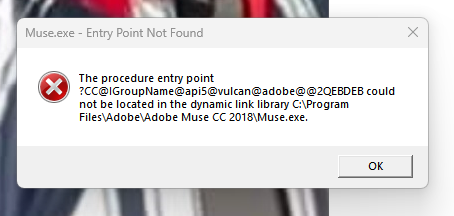Adobe Community
Adobe Community
- Home
- Muse (read-only)
- Discussions
- Re: Adobe Muse loads and immediately closes (new l...
- Re: Adobe Muse loads and immediately closes (new l...
Copy link to clipboard
Copied
My old laptop crashed, purchased a new HP Pavilion 10 GEN i7. Muse starts loading and then immediately closes, I have completely deleted antivirus software, created new profile, deleted multiple times and redownloaded, even tried 2017 version with no luck, I get no codes, muse log below. I have tried opening all ways I know directly with my website files, run as admin etc. Any help would be greatly appreciated.
Faye T.
Logging ended at: Mon Jun 29 14:26:51 2020
Logging in build 2018.1.1.6 started at: Mon Jun 29 14:27:10 2020
========================================
Logging in build 2018.1.1.6 started at: Mon Jun 29 14:49:58 2020
========================================
Logging in build 2018.1.1.6 started at: Mon Jun 29 14:50:27 2020
========================================
Logging in build 2018.1.1.6 started at: Mon Jun 29 14:51:09 2020
========================================
Logging in build 2018.1.1.6 started at: Mon Jun 29 14:51:32 202
 2 Correct answers
2 Correct answers
OK so we know the culprit is a missing or corrupted driver called PlugPlugOwl.dll.
Try replacing the bad driver in Muse with with a healthy one from InDesign or Bridge.
I'm finally able to get Muse to open on my new PC! (2.80GHz processor; 64 bit)
I moved the PlugPlugOwl.dll from Bridge and received the following "entry point not found"
So I then went back into the Bridge folder and copied the two files that were titled "Vulcan" and pasted them into the Muse folder. Muse now opens and stays open. I've opened my two websites in Muse and everything is there. So exciting.
Copy link to clipboard
Copied
Phjilek36, thanks for the info. I have an i7 processor with 2.80GHz, so I believe I should have a fast enough speed. I'm hoping I just need to replace another corrupted Muse file with one from another progrm, but being a novice I have no idea which one. Any advice on how to give Muse the "Entry Point" that it's now missing would be greatly appreciated.
Copy link to clipboard
Copied
Getting the same here - Nancy, can you point us to a known working copy of PlugPlugOwl.dll, please? Just bought my subscription and the second app I've tried fails horribly... 😞
Copy link to clipboard
Copied
Apparently the min requirement is a 2.0 GHz processor. If your computer is less than that, It will not work.
Copy link to clipboard
Copied
Antony5C92, try going back into the folder where you got the PlugPlugOwl.dll, and copy the two files that are titled "Vulcan". Paste the "Vulcan" files into the Muse folder. That fixed the problem for me. Hope this helps! (I used Bridge for the PlugPlugOwl.dll and the "Vulcan" files)
Copy link to clipboard
Copied
Thanks, I'd done that last night and got it to work. Should've noted the dll version numbers.
Copy link to clipboard
Copied
CoCo Rojo,
I can not thank you enough that you shared this with us! It fixed my problem and I am so relieved that the program is now working! THANK YOU!!!!
Copy link to clipboard
Copied
The same issue happened to me, but i just downloaded it to a new Microsoft Surface Book 3, from Creative Cloud, but it does not work. Same issue.
Faulting application name: Muse.exe, version: 2018.1.1.6, time stamp: 0x5d3ed771
Faulting module name: PlugPlugOwl.dll, version: 8.0.0.54, time stamp: 0x59a6e826
Exception code: 0xc0000005
Fault offset: 0x0000000000019d63
Faulting process id: 0x3f20
Faulting application start time: 0x01d73ca01e83d262
Faulting application path: C:\Program Files\Adobe\Adobe Muse CC 2018\Muse.exe
Faulting module path: C:\Program Files\Adobe\Adobe Muse CC 2018\PlugPlugOwl.dll
Report Id: 104c7859-46cd-4cd1-8d44-e063c5b46327
Faulting package full name:
Faulting package-relative application ID:
When I copy the dll from the illustrator, and paste in the muse folder, this message happens.
Copy link to clipboard
Copied
Did you restart your computer after moving the DLL file?
Alt-Web Design & Publishing ~ Web : Print : Graphics : Media
Copy link to clipboard
Copied
I did. But I continued to research this, and apparently the min requirement is a 2.0 GHz processor, and the Microsoft Surface Book 3 has 1.3 GHz, so that may be why as well. I had never been able to use Muse on the surface tablet, but it works on the other laptop with a higher than 2.0 GHz processor. Sadness....
Copy link to clipboard
Copied
I'm finally able to get Muse to open on my new PC! (2.80GHz processor; 64 bit)
I moved the PlugPlugOwl.dll from Bridge and received the following "entry point not found"
So I then went back into the Bridge folder and copied the two files that were titled "Vulcan" and pasted them into the Muse folder. Muse now opens and stays open. I've opened my two websites in Muse and everything is there. So exciting.
Copy link to clipboard
Copied
Nice workaround. Thanks for sharing it. 🙂
Alt-Web Design & Publishing ~ Web : Print : Graphics : Media
Copy link to clipboard
Copied
Thank you for this! Note: if you don't have Bridge installed, it also works if you copy those three files (PlugPlugOwl.dll, VulcanControll.dll, and VulcanMessage5.dll) out of your DreamWeaver folder and paste them into your Muse folder. Look in "C:\Program Files\Adobe\Adobe DreamWeaver 2021" for those files.
Copy link to clipboard
Copied
Same problem as above but.....
Did this with these 3 files from Dreamweaver, still not starting. Starts and shuts down.
Copy link to clipboard
Copied
And from Bridge as well...
Copy link to clipboard
Copied
Did this with these 3 files from Dreamweaver, still not starting.
By @HanKar
========
Muse cannot open files from Dreamweaver. Muse is not a code editor.
CODE EDITORS:
-- Adobe Dreamweaver CC - https://www.adobe.com/products/dreamweaver.html
-- Codespaces (free, browser-based) - https://github.com/features/codespaces
-- Nova (Mac only, formerly called Coda) - https://nova.app/
-- Pinegrow - https://pinegrow.com/
-- Sublime Text - http://www.sublimetext.com/
-- Visual Studio Code (free) - https://code.visualstudio.com/
ONLINE SITE BUILDERS:
-- Squarespace - https://www.squarespace.com/
-- Webflow - https://webflow.com
-- Wix - https://www.wix.com/
-- WordPress (open source) - https://wordpress.org/
Hope that helps.
Alt-Web Design & Publishing ~ Web : Print : Graphics : Media
Copy link to clipboard
Copied
I copied the PlugPlugOwl.dll from a Photoshop 2023 as well as the 2 Vulcan Files, but am now getting the error:
'The procedure entry point ?CC@IGroupName@api5@vlucan@adobe@@2QEBDEB could not be located in the dynamic link library C:\ProgramFiles\Adobe\Adobe Muse CC 2018\Muse.exe"
Is there another file I need to copy over? Or is the 2023 version broken for Muse? Thanks for any help!!!
Copy link to clipboard
Copied
Muse hasn't received any updates since it was discontinued in 2018. It's showing obvious signs of age now, as are the sites that people built with it. Best possible advice: migrate to other solutions.
In the absence of Muse access, you could download native web files from your server with free FileZilla FTP client and edit the HTML & CSS code with a web standards compliant code editor.
CODE EDITORS:
==============
-- Adobe Dreamweaver CC - https:/wwww.adobe.com/products/dreamweaver.html
-- Codespaces (free, browser-based) - https:/githubb.com/featurescodespaces
-- Nova (Mac only, formerly called Coda) - https://nova.app/
-- Pinegrow - https:/pinegrow.com/
-- Sublime Text - http:/wwwwsublimetext.com/
-- Visual Studio Code (free) - https://codevisualstudio.com/
CODE TUTORIALS:
==============
- https:/www3schools.com/html
- https:/www3schools.com/css
- https:/www3schools.com/js
Hope that helps.
Alt-Web Design & Publishing ~ Web : Print : Graphics : Media
Copy link to clipboard
Copied
Hi @Ben-Palmer
I was having the same issue but found a fix. If you go into your Program Files>Adobe>Photoshop 2023 folder. Search the term "Vulcan", you will find there are actually 2 versions of the VulcanControl and VulcanMessage5 .dll files. One pair is in the root, the pair that I copied and got the same error as you. And a second pair in Program Files>Adobe>Photoshop 2023>Required>DynamicLinkMediaServer. The second pair are smaller in size and when I copied them into the Muse folder it worked. Now up and running, hope this works for you too!
Copy link to clipboard
Copied
that's suppper Thank you NXS2
so to resume those are the ones you need:
PlugPlugOwl.dll 3,907 KB (fromProgram Files>Adobe>Photoshop 2023)
VulcanMessage5.dll 913KB (from Program Files>Adobe>Photoshop 2023>Required>DynamicLinkMediaServer)
Once you copy and paste them in Program Files\Adobe\Adobe Muse CC 2018
Adobe Muse works perfectly again (Win 11)
Once you get them, just recopy and paste them in Program Files\Adobe\Adobe Muse CC 2018
Copy link to clipboard
Copied
Hi, and THANKS for this tip, but it still doesn't work on my new laptop with win 11. This is what the error message looks like.
What can be done to fix this?
Copy link to clipboard
Copied
A) Copy
PlugPlugOwl.dll 3,907 KB (located in Program Files>Adobe>Photoshop 2023)
VulcanMessage5.dll 913KB (located in Program Files>Adobe>Photoshop 2023>Required>DynamicLinkMediaServer)
B) Paste them in
Program Files\Adobe\Adobe Muse CC 2018
It should work!!!
Copy link to clipboard
Copied
In case someone else with this error comes in, I got mine to launch by copying the plugplugowl.dll file and the vulcanmessage5.dll file, but NOT the vulcancontrol.dll file. When I include the vulcancontrol.dll file, I get the same ?CC@IGroupName@api@vulcan@adobe@@2QEBDEB error pictured above.
I copied the .dll files from InDesign's folder, which was updated yesterday, I think. Running Windows 11.
Copy link to clipboard
Copied
Solution 2023 -
Copy from Photoshop, Illustrator, etc (PlugPlugExternalObject.dll - PlugPlugOwl.dll - VulcanMessage5.dll - VulcanControl.dll)
Copy/Paste 4 files to Adobe Muse.
Copy link to clipboard
Copied
Copy link to clipboard
Copied