 Adobe Community
Adobe Community
- Home
- Muse (read-only)
- Discussions
- ADOBE MUSE NO ME ACTUALIZA - AYUDA - GRACIAS
- ADOBE MUSE NO ME ACTUALIZA - AYUDA - GRACIAS
ADOBE MUSE NO ME ACTUALIZA - AYUDA - GRACIAS
Copy link to clipboard
Copied
He actualizado las versiones anteriores 2017.0.1 / 2017.0.2 / 2017.0.3 pero en mi adobe muse siempre veo 2017.0
Que hago lo desinstalo y lo vuelvo a instalar? mi sistema operativo el Windows 7 Ultimate 64 Bits.
No se que hacer, adjunto imagen después de instalar la ultima versión 2017.0.3 GRACIAS.
Diego de Tandil - Buenos Aires - Argentina GRACIASSSSS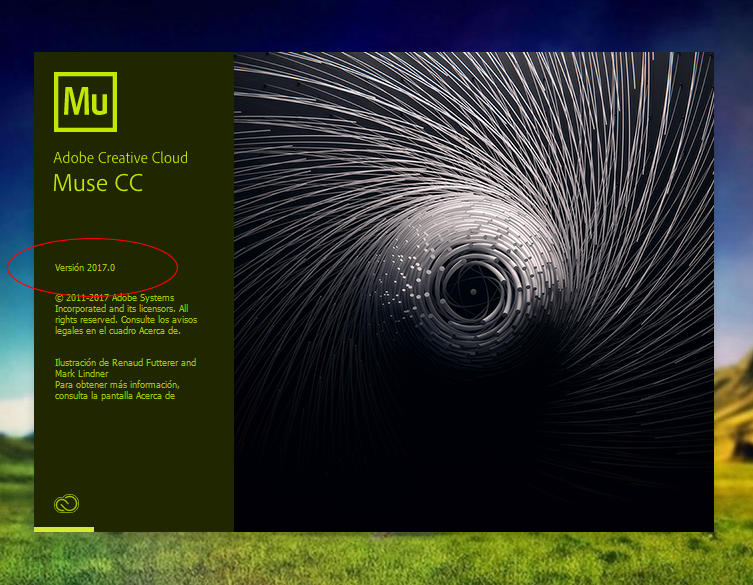
Copy link to clipboard
Copied
If you update via this tiny little CC Icon, it works as expected and intended.
It shows the same window what you showed in your screenshot.
I have no clue how Windows shows the actual version. On Mac we click this Apps Name (Adobe Muse CC) and we can get information about it.
You may also have a look to this:

Best Regards,
Uwe
Copy link to clipboard
Copied
aquí va otra captura, ya actualice pero no lo muestra en muse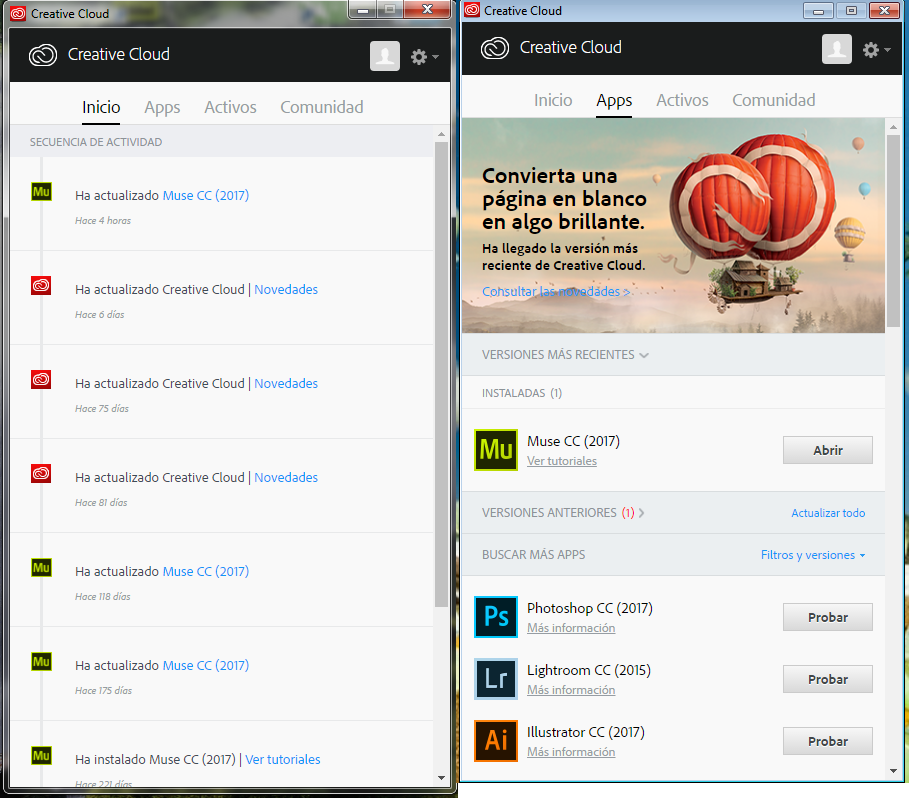
Copy link to clipboard
Copied
What happens when you click the gear icon and select "Check for app updates"?
Also try logging out of the application, and signing into it.
See Update Creative Cloud apps for more info. Let us know if you still need help.
Thanks,
Preran
