 Adobe Community
Adobe Community
Turn on suggestions
Auto-suggest helps you quickly narrow down your search results by suggesting possible matches as you type.
Exit
Locked

 4
Replies
4
4
Replies
4





0
New Here
,
/t5/muse-discussions/adobe-muse-url/td-p/9668682
Jan 26, 2018
Jan 26, 2018
Copy link to clipboard
Copied
I have a problem with URL in my project i am not getting the full path of a folder or any image Ex: website/gallery/sub-gallery/image name.jpg is there any settings for it or any solution for getting full URL??
Community guidelines
Be kind and respectful, give credit to the original source of content, and search for duplicates before posting.
Learn more
 1 Correct answer
1 Correct answer
LEGEND
,
Jan 26, 2018
Jan 26, 2018
Don’t know, what exactly you mean.
- If you want to have the complete link to the location of a placed image on your hard disc, just right click onto the item in the „Assets“ panel and look for the appropriate command:
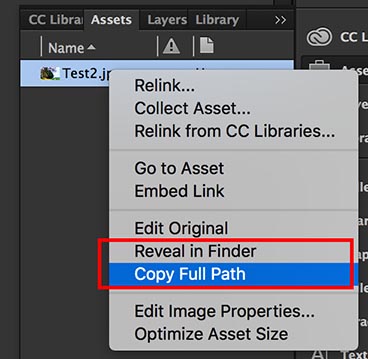
- If you want the link to your image on the hosting server of your web site, you’ll find it often, when entering into the browser’s address field: "www.yourdomain.com/images/my-image.com“. But be aware, that there are many situations, when Muse has to rename your images during export: M
LEGEND
,
/t5/muse-discussions/adobe-muse-url/m-p/9668683#M34104
Jan 26, 2018
Jan 26, 2018
Copy link to clipboard
Copied
Don’t know, what exactly you mean.
- If you want to have the complete link to the location of a placed image on your hard disc, just right click onto the item in the „Assets“ panel and look for the appropriate command:
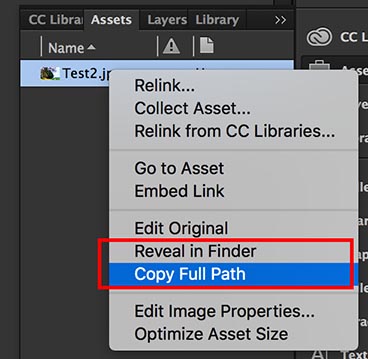
- If you want the link to your image on the hosting server of your web site, you’ll find it often, when entering into the browser’s address field: "www.yourdomain.com/images/my-image.com“. But be aware, that there are many situations, when Muse has to rename your images during export: Maybe you have placed images with the same name from different folders. Or you have more than one breakpoint and Muse exports two or more differently sized instances of your image, or …, …
Important to know: Muse doesn’t replicate the folder structure of your hard drive on the hosting server. If you want to see the structure, Muse exports, just use menu „File/Export to HTML“ and have a look at the exported file structure.
Community guidelines
Be kind and respectful, give credit to the original source of content, and search for duplicates before posting.
Learn more
madhvi123
AUTHOR
New Here
,
/t5/muse-discussions/adobe-muse-url/m-p/9668684#M34105
Jan 26, 2018
Jan 26, 2018
Copy link to clipboard
Copied
thank you for your response
i try to export to HTML but it does not work I want full URL like in this website Christmas is here – the ads told me… | Casual Films - Casual Films
Community guidelines
Be kind and respectful, give credit to the original source of content, and search for duplicates before posting.
Learn more
LEGEND
,
/t5/muse-discussions/adobe-muse-url/m-p/9668685#M34106
Jan 27, 2018
Jan 27, 2018
Copy link to clipboard
Copied
Could you be more specific?
- Export to HTML „does not work“: What „does not work“? The export?
- You want image URLs: Which ones: On web server? On your hard drive?
- In your sample link: Where is there an image? I only see videos. And where is there an „image link?
Community guidelines
Be kind and respectful, give credit to the original source of content, and search for duplicates before posting.
Learn more
madhvi123
AUTHOR
New Here
,
LATEST
/t5/muse-discussions/adobe-muse-url/m-p/9668686#M34107
Jan 28, 2018
Jan 28, 2018
Copy link to clipboard
Copied
- export to HTML is work but i don't get image URL in web server
- i want image URL in web server
- image folder in and muse file in the same folder
Community guidelines
Be kind and respectful, give credit to the original source of content, and search for duplicates before posting.
Learn more
Copyright © 2023 Adobe. All rights reserved.