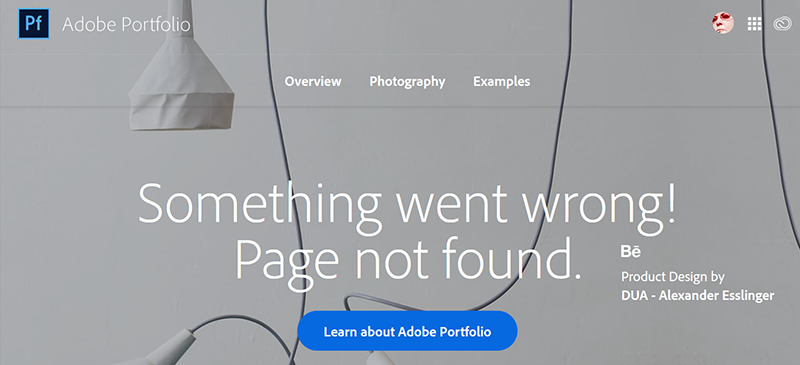Adobe Community
Adobe Community
- Home
- Muse (read-only)
- Discussions
- did you fix it friend? i have the same bug, help f...
- did you fix it friend? i have the same bug, help f...
Adobe Muse - Video Player Fullscreen Bug (Mobil)
Copy link to clipboard
Copied
Hey Guys,
i've created a responsive Website. The Desktop-Version works fine. But the Mobil-Versions have a few problems. If I start a YouTube-Video and want to have it fullscreen, the Video close and the Website flip on my Phone, then I have to reload the Website.
On older Sites that I have created works everything fine.
Have anybody an Idea?
Site: http://test.matthias-schoening.com/
(You have to use your mobil phone)
Copy link to clipboard
Copied
That link took me to Adobe Portfolio. Page Not Found!
Alt-Web Design & Publishing ~ Web : Print : Graphics : Media
Copy link to clipboard
Copied
did you fix it friend? i have the same bug, help friend
Copy link to clipboard
Copied
This topic is nearly 7 months old. And the OP never came back.
For help with Muse, please describe what's not working and post a link to your online page.
Thank you,
Alt-Web Design & Publishing ~ Web : Print : Graphics : Media
Copy link to clipboard
Copied
this is my page http://www.rentadeyatesensancarlos.com/ the problem is in the phone version, I have a youtube video on it and when you want to expand it to see in full screen an error occurs and the page is removed and restarted, I think the error is that it is adapting to the breaking point in horizontal size
but previously worked correctly. please help me friend 😞
Copy link to clipboard
Copied
It might have something to do with youtube settings - if it worked previously well than youtube might have changed something? It crashes desktop view as well.
Let me add, that from a design point of view (not what you asked for but if you are here anyway :-)), that the menu and its hamburger is not quite well on mobile as it lacks of its white background from larger breakpoints.
Also it is not recommended although it works sometimes, to use pinned elements on mobile breakpoints as these devices and its browsers sometimes may crash it. If you use fixed width breakpoints you may try scroll motion effects but I had recently no great experience with that, so … be aware - try it on as many devices as possible and check regularly as browsers may change from time to time (what you got with youtube - that`s, why you are here)
Kind Regards,
Uwe
Copy link to clipboard
Copied
Thanks friend, I appreciate your opinion on the menu, it is always good to advise us to improve the design 🙂
As such I could not solve the problem with the advice you gave me but I found another practical way that is not the best option but solves the problem; I had two cell break points for vertical and horizontal and now I only left a 900 break point and it fits up to 350 but it's only one point. A tip which platform would you recommend me to use since Adobe Muse is dead?
Copy link to clipboard
Copied
I cannot recommend any app because it depends competely on what you need and your skills and the money you want to put in. Most of them out there are subscription models which I want to avoid as much as possible, so I try my way with Pinegrow. Right now I include Adobe XD, since I am with Adobe anyway, and use their plugin to export to web and finalize projects in Pinegrow. It is a learning curve, though. XD is quite a bit like Muse but really not as easy and kind of ridiculous to work with prototyping with no output (except the plugin I mentioned) and the prototypes are kind of sloppy, too. There are also some payed plugins which might be even better - the webexport plugin I use (free) does not provide all the animations XD features but these are not the important for me anyway as Pinegrow provides a by far better animation tool and why should I waste time with prototyping animations?
Kind Regards,
Uwe