 Adobe Community
Adobe Community
- Home
- Muse (read-only)
- Discussions
- Re: Advance 1 second every px Problem
- Re: Advance 1 second every px Problem
Copy link to clipboard
Copied
Hello,
I have a problem to play an adobe animate animation into adobe muse.
I want it to animate while scrolling the page but the animation doesn't look smooth at all and stops a lot.
After reading how to set it properly from the help.adobe I understood that the information is not updated.
it says that you can set the animation changing every frame per px but the option now says you can change it 1second per px, something that doesn't make sense at all.
Did anyone with the same problem found a solution yet?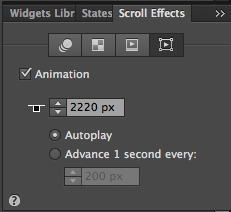
 1 Correct answer
1 Correct answer
the ui was built to run Edge Animation which used correct html5 code but around 2015-2016 Adobe dropped Edge for Animate and looks like they forgot to update their help documents
I'm not sure what to say here, he can still download and use Edge (by selecting the show old apps) that he also had to tick to see Muse so it sounds like a Animate OEM settings question
Edge allowed a photoframe type animation that Dani demoed in one of her Muse sites... the putting up a tent animation was really just a s
...Copy link to clipboard
Copied
Hi lorenzos,
I see what you are saying. There is a difference in the instructions in this doc - Scroll effects in Adobe Muse and current version of Muse where it says "advance 1 sec every" whereas previously it was "switch frames every".
Looks like the document has not been updated.
I will try to get hold of our content team and raise this issue so that they can update it accordingly.
My apologies for this inconvenience.
Meanwhile I invite our Muse experts also who can guide you further on this feature.
Regards,
Ankush
Copy link to clipboard
Copied
the ui was built to run Edge Animation which used correct html5 code but around 2015-2016 Adobe dropped Edge for Animate and looks like they forgot to update their help documents
I'm not sure what to say here, he can still download and use Edge (by selecting the show old apps) that he also had to tick to see Muse so it sounds like a Animate OEM settings question
Edge allowed a photoframe type animation that Dani demoed in one of her Muse sites... the putting up a tent animation was really just a set of still capture images set to scroll back and forwards as the user went, very old school code but a nice effect
as far as I know that site was taken down and Dani got sent to XD for her sins... that is who I would ask