 Adobe Community
Adobe Community
- Home
- Muse (read-only)
- Discussions
- Re: After adding accordion panel there is a long w...
- Re: After adding accordion panel there is a long w...
Copy link to clipboard
Copied
Hi guys I newbie on Muse I added accordion for my articles in article page normal in muse three is no problem but when I choose preview site in browser in article page there is a long white space between content area and footer. I can't fix it. Anybody know how can I fix that?
Note: Picture shows just a part of it but it going to all the way down.
Second question how to I add space between accordion tab I tried but I can't make it. is it possible?
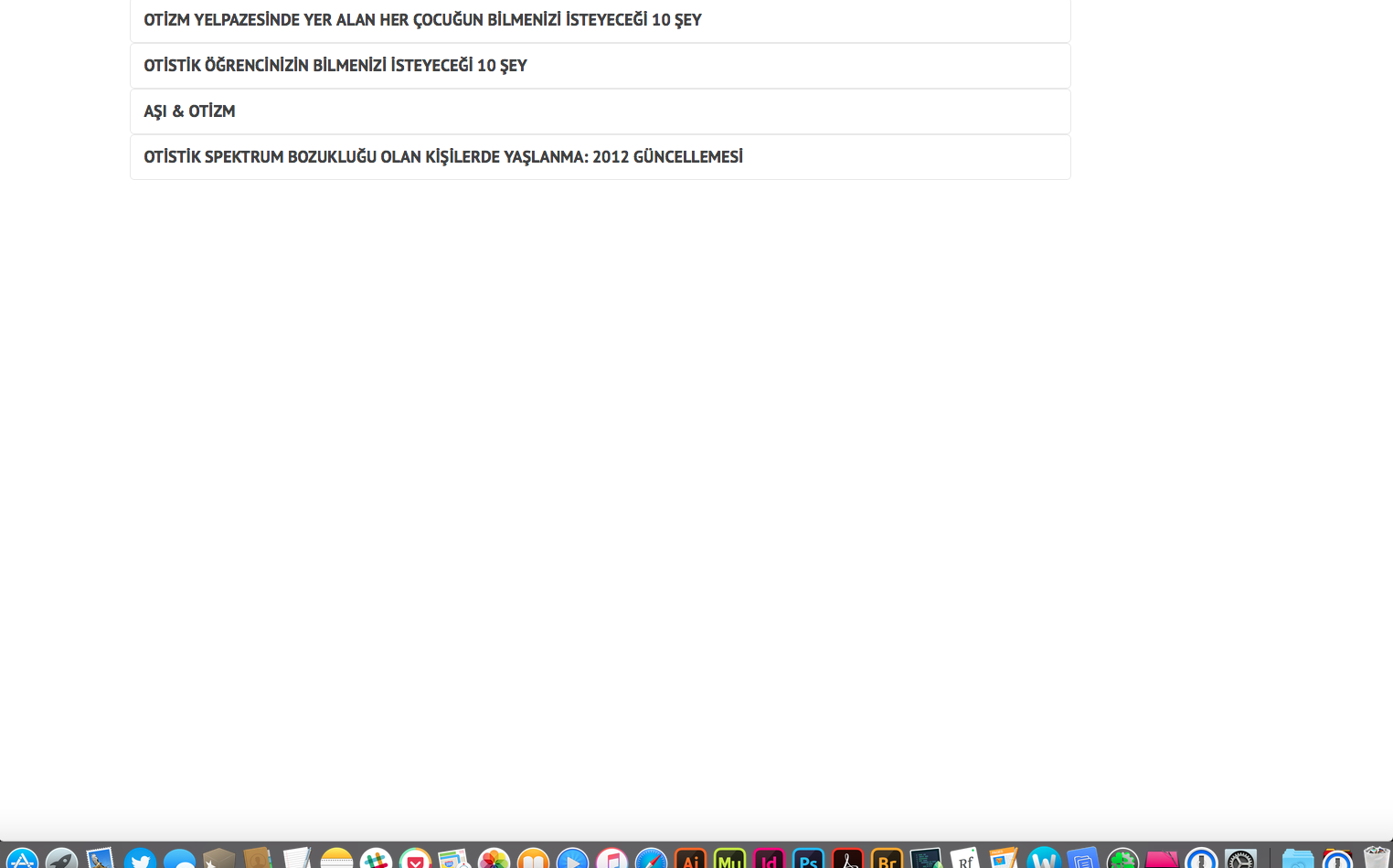
 1 Correct answer
1 Correct answer
1. Space between accordion and footer:
In my eyes, this is a bug, which finally is very simple to work around.
It happens,
- if the content in one tab so "high" (for example a long text element), that it would reach/overlap the footer area, when this accordion tab is opened,
- if the accordion is set to "Overlap items below", and
- if there is no other object below the accordion.
You can circumvent this bug in two ways:
- By setting the accordion deselecting "Overlap items below".
- By placing an element under t
Copy link to clipboard
Copied
For some space between tabs watch screenshot ( you can change color of course to your needs ).
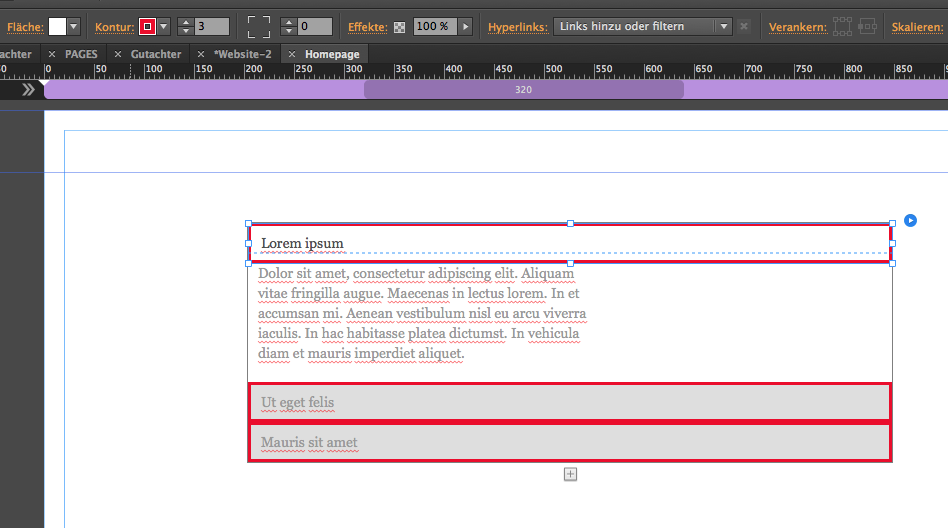
For long space between content and footer, watch out, if you can reduce the page height in page properties.
Does this help? If not, would you mind to provide a reduced to your issue .muse?
Uwe
Copy link to clipboard
Copied
Does not help. I changed page properties min height 1500px nothing changed. Can I share my .muse file here?
Also tried to space I got the idea but this just making color around the tab. I want to add space without color I think this not possible?
Copy link to clipboard
Copied
If you set the color of the stroke to white or your desired background color it seems to be no color, I guess.
You can share the .muse via CC or drop box or similar. Please only one page.
You could also upload to BC as a provisional site and provide a download button to your .muse.
Does it get better now?
Uwe
Copy link to clipboard
Copied
I published but I didn't make a download button.
Here is the link and how is the look problematic page?
I also saw new problem in contact page. Email section and footer are so close how can I add more space these two?
http://ozelcocuk.businesscatalyst.com/iletişim.html
By the way my problems are so ironic, in one page I want to get rid of space, in the other I want to add more space ![]()
Copy link to clipboard
Copied
For the space , you should uncheck this (like in the screenshot) overlapping checkbox.
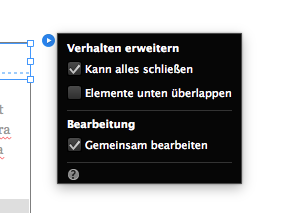
If you now set your footer as close as desired to your closed accordion, it pushes down even the footer.
At the moment your big tab does as expected.

Uwe
Next time in 8 to 10 hours … ![]()
Lucky that I watch NBSÀ finals – forgot to betray that no pinning should be anywhere. Otherwise push down would not work.
Copy link to clipboard
Copied
1. Space between accordion and footer:
In my eyes, this is a bug, which finally is very simple to work around.
It happens,
- if the content in one tab so "high" (for example a long text element), that it would reach/overlap the footer area, when this accordion tab is opened,
- if the accordion is set to "Overlap items below", and
- if there is no other object below the accordion.
You can circumvent this bug in two ways:
- By setting the accordion deselecting "Overlap items below".
- By placing an element under the accordion. If it should be invisible, set it to "transparent" and choose a minimal height.
2. Space between accordion tabs:
Choose the complete accordion (not only one tab) and adjust the space between the tabs by using the "Spacing" panel:
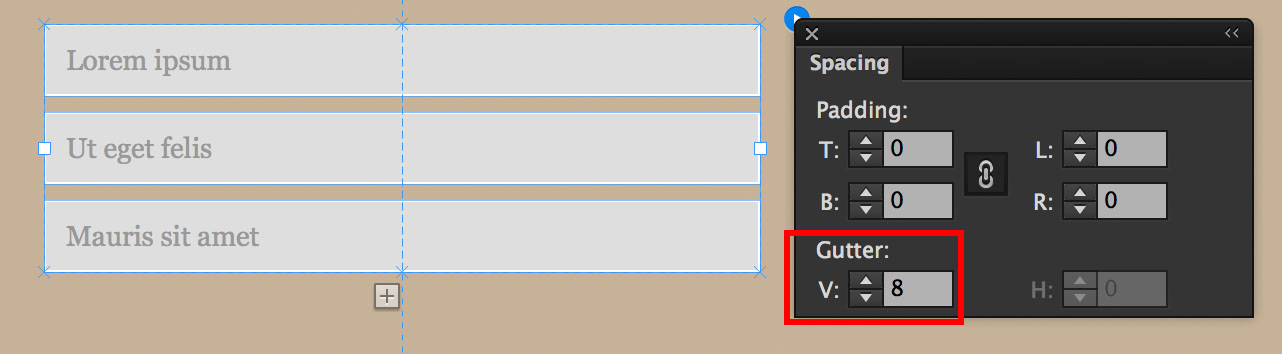
Copy link to clipboard
Copied
From my side thanks for another lesson.
Uwe
Copy link to clipboard
Copied
fotoroeder, it’s time to go to bed now! Good night! And don’t forget the WWDC keynote this evening! ![]()
Copy link to clipboard
Copied
I guess the news come to me anyway. Never watched it live. Good night as well. ![]()
Copy link to clipboard
Copied
Thank you all solution worked. You saved me ![]()
Copy link to clipboard
Copied
You´re welcome all time.
![]()
Copy link to clipboard
Copied
I think, your first questions are answered, aren’t they?
It normally is better, to start ay new thread with a new problem.
More space between email section and footer:
• Adjust your footer area on the master page, or
• Place an invisible rectangle between the email address and the footer area..