 Adobe Community
Adobe Community
Copy link to clipboard
Copied
Hello...
When I place anchors, and then preview the page in browser (Chrome), I get the following message when I hit the anchored element:
Page Not Found
File 'index.html' could not be found.
A common cause for this error is selecting 'Preview Page in Browser', then clicking on a link to another page.
Use 'Preview Site in Browser' if you want to view all the pages of your site in the browser.
Additionally, please note that the box in the screenshot below is NOT checked:
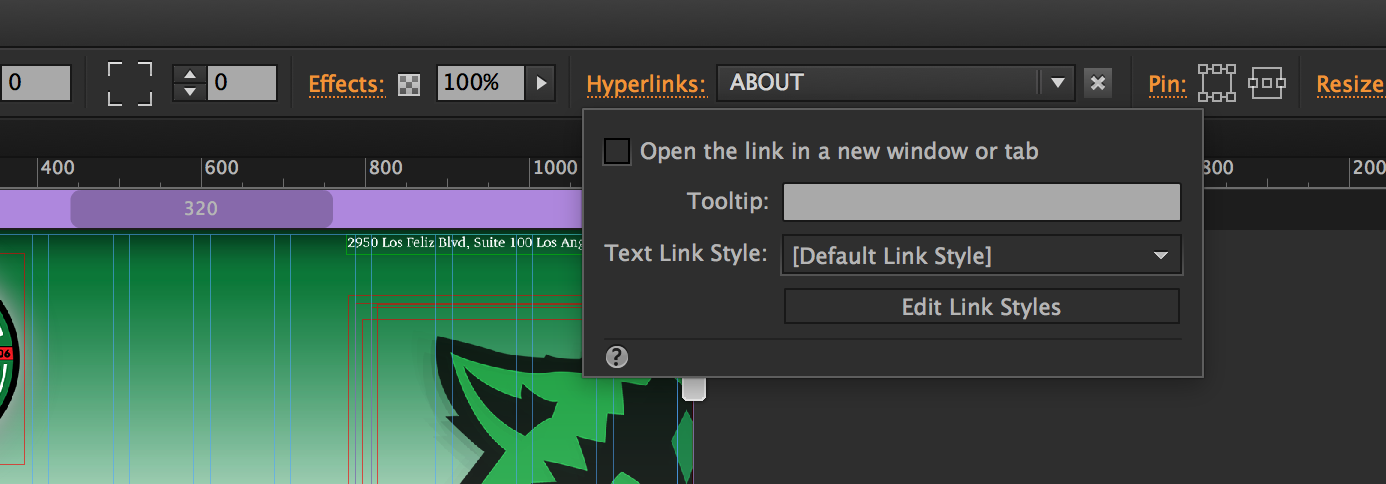
In the screenshot below, you will see that the "ABOUT" menu button is selected, and shows as linked to the "ABOUT" anchor. The anchor is hard to see, but it is lower on the page, right above the first photograph.
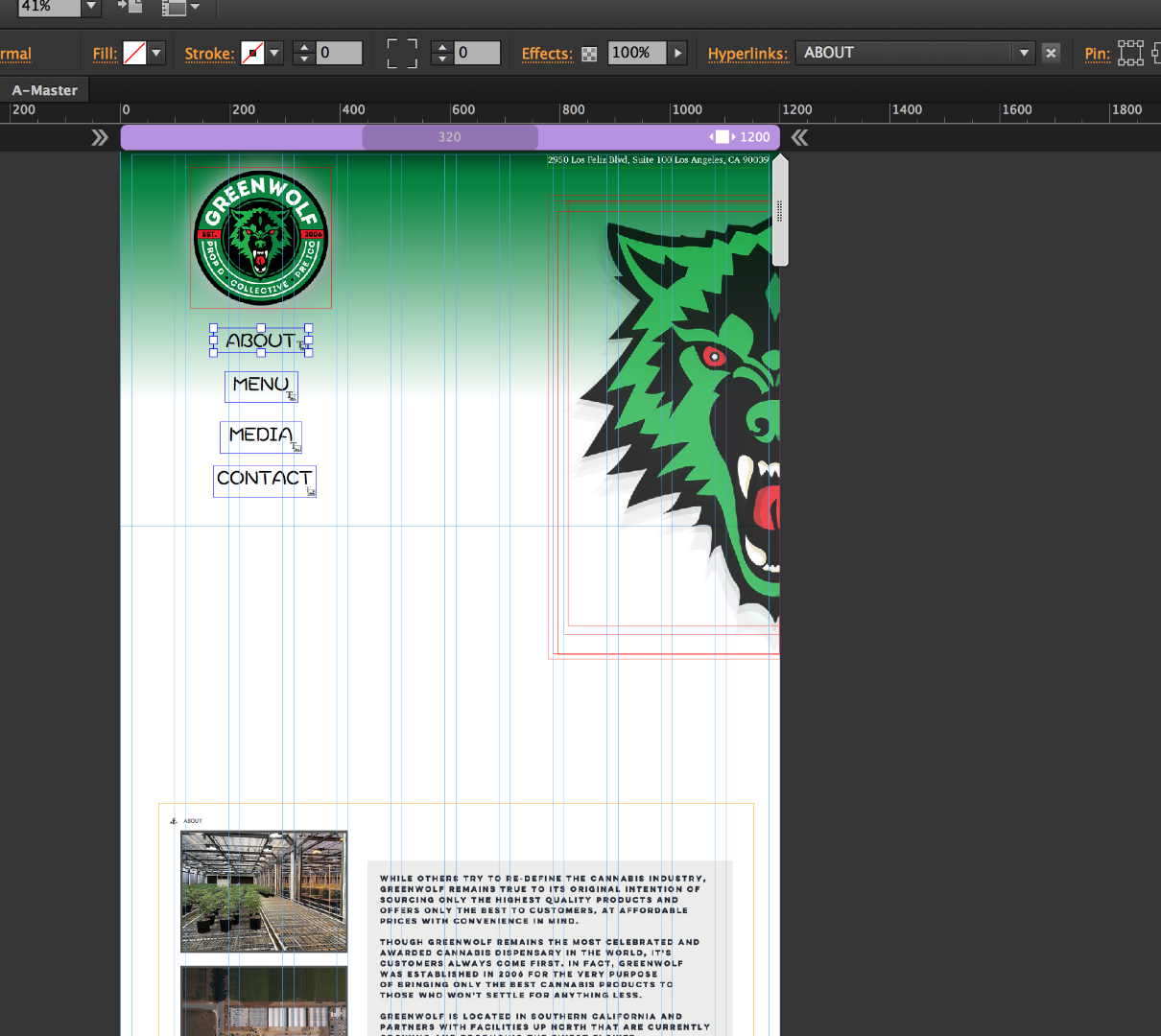
The anchors were working fine in another file, and the only difference in set-up between the two is that this one is "fluid width." Are anchors considered a "scroll effect" and thereby, unusable in "fluid width" set-ups?
Thank you
Joe
 1 Correct answer
1 Correct answer
joea45723605 wrote
Use 'Preview Site in Browser' if you want to view all the pages of your site in the browser.
so did you try preview SITE in browser?
.png)
I would assume you also have a page called ABOUT and that is what the anchor is set to... you have placed that anchor on a master page so there is a copy of that anchor on every page that master links to for example the anchor highlighted in my screenshot is on the PT page and I would have to preview the site in order to test it because that is a
...Copy link to clipboard
Copied
joea45723605 wrote
Use 'Preview Site in Browser' if you want to view all the pages of your site in the browser.
so did you try preview SITE in browser?
.png)
I would assume you also have a page called ABOUT and that is what the anchor is set to... you have placed that anchor on a master page so there is a copy of that anchor on every page that master links to for example the anchor highlighted in my screenshot is on the PT page and I would have to preview the site in order to test it because that is a different page to the PT-Master page I have open
.png)