 Adobe Community
Adobe Community
- Home
- Muse (read-only)
- Discussions
- Re: Answer to drop-down accordion widget overlayin...
- Re: Answer to drop-down accordion widget overlayin...
Answer to drop-down accordion widget overlaying content below
Copy link to clipboard
Copied
I've spent a couple of days looking for the answer to this and finally have found a solution: Perhaps this will help someone who has been trying to find an answer to this.
I had never noticed this before (and perhaps there was some kind of change in a Muse update), but my drop-down Accordion (I use it as our theater calendar) was misbehaving, either all or a part of the content of each window leaving the enclosing box in the AW and hanging down over the content below. First I thought (after looking here in the forum) it was because I had pinned an FB icon to the edge of the page, but elimination of the icon didn't solve the problem. (and yes, the allow overlap in the options of the Accordian Widget was UNchecked).
After a night's sleep, I just looked at it again and tried unchecking "Can close all" in the widget options and VOILA! It's behaving itself again. Granted I would have liked to have all closed when the page is opened, but the sacrifice is small considering the headache this was giving me. Hope this is useful to someone.
Copy link to clipboard
Copied
Hey siegbrunn,
Thank you for pointing this out as it may help a lot of our users coming across this issue.
However, the thing I am finding hard to understand is if we uncheck "can close all" then by default one accordion will remain open. And we will be placing the text below.
So this shall remove any chance of overlapping, but maybe I am unable to replicate your design.
For that instance can you please share a screenshot showing more for my reference?
Regards,
Ankush
Copy link to clipboard
Copied
Hello Ankush!
Sorry for the delay.
The following screen shots show what i mean (I hope) They are all in "Preview mode within Muse at 100%. The behavior in each case is the same as the behavior when I publish html to upload.
First - with "Can close all" checked and the drop-down all closed. Alles OK.
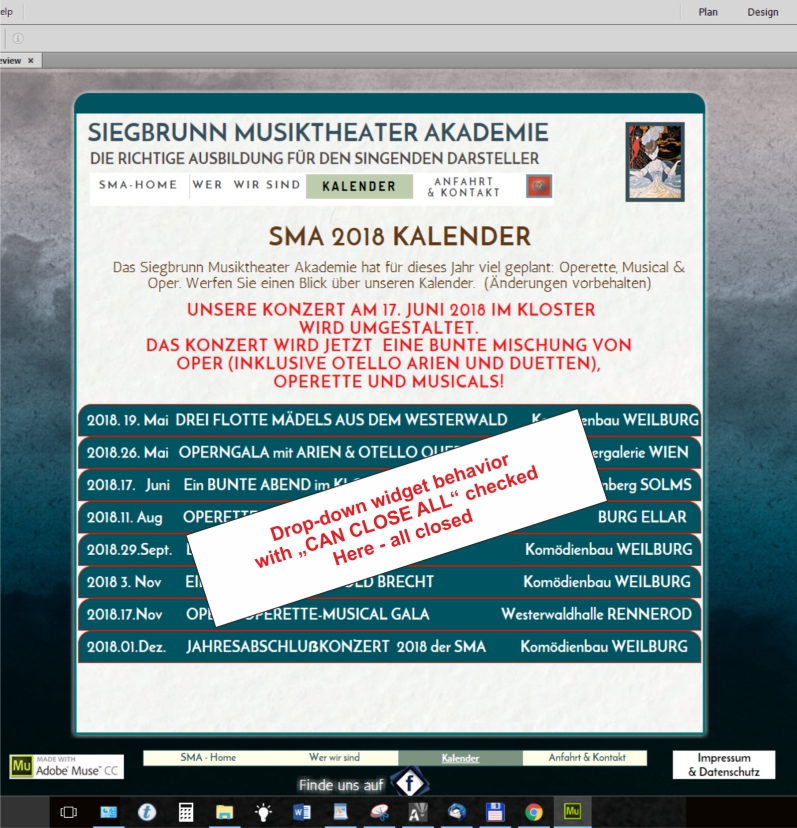
Second Drop-down, opened with "Can close all" checked and the widget opened. The drop-down goes over the foot of the page and menu and disappears. The "page" BG (white) of the website actually is not stretching any further down than the bottom of the screen. Complete mess. You can see in the circled area how it's hanging across the footer. This means - you CAN scroll down to see the rest, but the main page BG does not expand down and the content lands on the browser BG. If you zoom out though, the page WILL stretch down till it is correctly serving as a BG for the text etc. Strange.
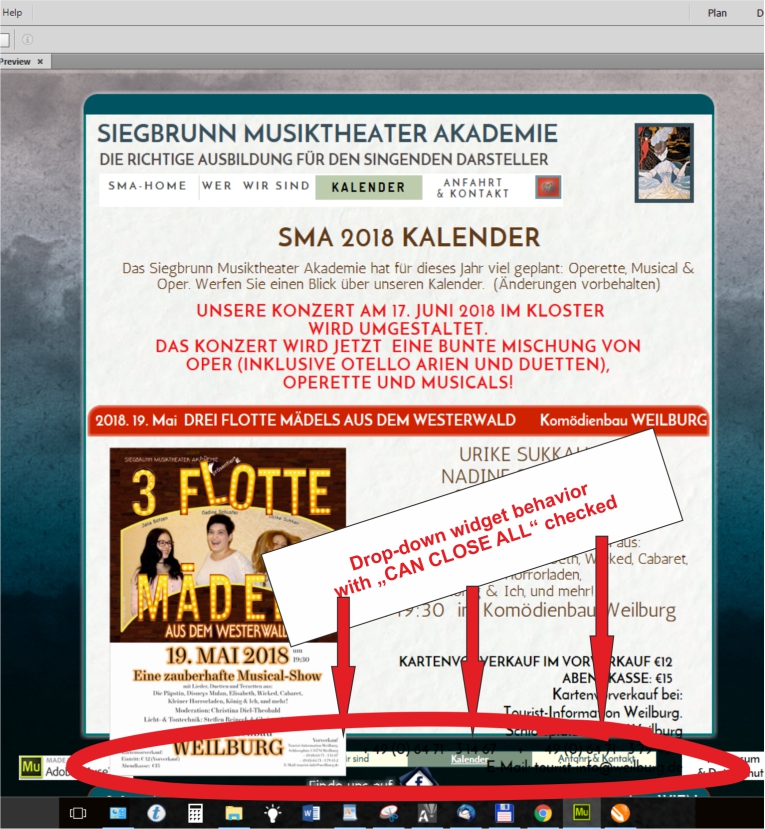
This third shot is with the "Can close all" UNchecked. The page BG (white) does what it's supposed to do.

I hope this is all clear. If I can give you more info, just ask. Certainly I would prefer to allow all to close, but it's just a mess when I do that. I mean, not being able to close completely does mean that one panel will always have to be open, I understand that.
Karen
Copy link to clipboard
Copied
Hallo again Ankush!
I spoke much too soon. I've just updated the calendar and it's wrecked again! So I went back and changed BACK to a checked "can close all" in the hope that might suddenly work, but no. . .
You can look at it on http://www.siegbrunn.de/kalender.html
Go to the bar with "MUSIK FÜR EINE SOMMERNACHT". When that opens (at least for me) it stretches down over the footer.
This behavior seems no longer connected to whether I checked "Can Close All"
Have any other solutions for this turned up on the forum?
