 Adobe Community
Adobe Community
- Home
- Muse (read-only)
- Discussions
- Re: Any users of MuseGain's "Absolute Muse Audio P...
- Re: Any users of MuseGain's "Absolute Muse Audio P...
Copy link to clipboard
Copied
I've got this insane problem. Muse CC 2018.1, Windows 10 Pro x64 1803, and tested in latest FF 64 and Chrome 71. I recently bought this widget: Absolute Muse Audio Player.
MuseGain provides a Samples.muse site with a widget already added. I attach my audio to the original widget and it plays in Preview & Export.
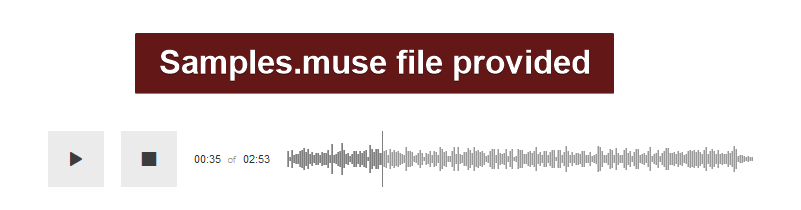
But, no widget will play on any other page, even within the same Samples.muse site. The only actions I take: "Attach MP3" and "Preview" / "Export". Here's what I've tried, ensuring both the player widget and control widget are transferred/created:
Original widget on the same page. Works.
- Copy-paste that working widget onto the same page. Works.
- Copy-paste that working widget onto blank page on the same site. Fails.
- Add a new widget onto the same page. Fails.
- Copy-paste that working widget onto blank page on a blank site. Fails.
- Add a new widget onto a blank page. Fails.
- Transfer that working widget to the Library instead of copy-pasting. Fails.
This is the "error". Waveform of the MP3 appears (hooray!), but the buttons do not work (i.e., can't play the music) and note the 00:00 of 00:00, even when moving the playhead.

Is there some "page property" to enable playback of files for this widget? The default audio widget given by Adobe works anywhere. I compared the HTML files of the Sample.muse site and a blank site with the widget copy-pasted: there is a slightly more code in the Samples.muse file, almost all related to "clearfix" (the Samples.muse file does get converted to an updated version, but it still works!).
I've followed, to a tee, the steps outlined in their tutorial video and documentation. I've not even gotten to customization: literally just adding the audio file.
Any ideas? I'll try any troubleshooting steps. Do I just need to transplant the whole site to the working widget page? I've contacted MuseGain, but as I have just found out, they're not great on communication (I hope I'm wrong).
 1 Correct answer
1 Correct answer
No, it's a fine question to ask, Nancy. I'm using a widget because audio is a key part of this particular website (a rare request these days). Thus, having the waveform spruces up the default HTML5 format and it has handy customization (i.e., playlists with automatic track forwarding). But, yes, otherwise I would go the HTML5 tag route and I appreciate you adding the code here.
Somehow, I stumbled onto the completely unexpected solution: breakpoints. The Samples.muse site (that works) used multip
...Copy link to clipboard
Copied
I don't mean to be derogatory but why do you need a widget for this? HTML5 audio is dirt simple and it works in all browsers and devices.
<audio title="MyAudio Title" controls="controls" >
<source src="assets/mysong.mp3" type="audio/mp3">
</audio>
Alt-Web Design & Publishing ~ Web : Print : Graphics : Media
Copy link to clipboard
Copied
No, it's a fine question to ask, Nancy. I'm using a widget because audio is a key part of this particular website (a rare request these days). Thus, having the waveform spruces up the default HTML5 format and it has handy customization (i.e., playlists with automatic track forwarding). But, yes, otherwise I would go the HTML5 tag route and I appreciate you adding the code here.
Somehow, I stumbled onto the completely unexpected solution: breakpoints. The Samples.muse site (that works) used multiple breakpoints. I realized that if I removed the breakpoints, even the working widget would break. So I just added a dummy breakpoint to my page and, voila, the widget works.
I don't know why. But it does and hopefully this fix survives until production.
Copy link to clipboard
Copied
Glad you solved the problem ![]()
Alt-Web Design & Publishing ~ Web : Print : Graphics : Media
Copy link to clipboard
Copied
having breakpoints on a master page will change the code loading order i.e, page header, page body then master header and master body is the default order for Muse... sounds like they may need to update their widget code
