 Adobe Community
Adobe Community
Copy link to clipboard
Copied
I'm trying to move a site from http to https. I've installed the SSL certificate successfully. I see that some assets are needing to be https. Can someone tell me how to do this? I have a couple rather large sites and I was wondering if there is a way to change everything over in bulk? Do I go into the code in BC and change everything line by line?
Sorry, very new to this so any help would be greatly appreciated!
Annette
 1 Correct answer
1 Correct answer
...
It says to check for any errors, warning messages, etc but it doesn't say HOW to do this. I see errors in my site but HOW do I correct them is my question. I have also read the 8 things to check before enabling HTTPS and that doesn't answer my question either. Do I go into the code in BC and change everything to httpS? Do I do a search and replace? Is there a program that will show me the errors? I have a couple sites that have MANY pages so I really need an answer to this before I give my cu
Copy link to clipboard
Copied
ADusa wrote
Do I go into the code in BC and change everything line by line?
Annette
Hi Annette,
If you are hosting on Adobe BC then this tells you all about adding https to a Muse or Dreamweaver site
Copy link to clipboard
Copied
Thank you Ussnorway, but this did not answer my question. I have read this article several times and the problem with it is, at the bottom where it says
- Testing and taking your HTTPS enabled website live
- This is a great time to browse your website securely (manually load the secure URL, for example https://www.bcrb.tk) and make sure everything is working properly - look for any errors, warning messages, assets not loading properly and so on. Here are a few items to check before redirecting all the traffic to the HTTPS version of your website - 8 things to check before enabling HTTPS
It says to check for any errors, warning messages, etc but it doesn't say HOW to do this. I see errors in my site but HOW do I correct them is my question. I have also read the 8 things to check before enabling HTTPS and that doesn't answer my question either. Do I go into the code in BC and change everything to httpS? Do I do a search and replace? Is there a program that will show me the errors? I have a couple sites that have MANY pages so I really need an answer to this before I give my customer a price on how long it will take me to complete the work.
I appreciate your reply but I will mark the question as ANSWERED when my question is in fact answered.
Sincerely,
Annette
Copy link to clipboard
Copied
ADusa wrote
I see errors in my site but HOW do I correct them is my question.
I can't see these errors because you didn't tell us the site address and there are no screenshots | details
step 1 = figger out what is causing the error and is it only in a certain breakpoint | device i.e, widescreen desktop or ipad 3 only?
what is the site ip?
what is the errors you have (screenshot help)?
- most errors are in the design so we normally need the .muse (just a cut back version) that has the error
ADusa wrote
Do I go into the code in BC and change everything to httpS? Do I do a search and replace? Is there a program that will show me the errors?
no
no
there are some software systems that help find errors but most people don't understand how to use them... ime a human eye is the best tool for spotting code errors
Copy link to clipboard
Copied
It says to check for any errors, warning messages, etc but it doesn't say HOW to do this. I see errors in my site but HOW do I correct them is my question. I have also read the 8 things to check before enabling HTTPS and that doesn't answer my question either. Do I go into the code in BC and change everything to httpS? Do I do a search and replace? Is there a program that will show me the errors? I have a couple sites that have MANY pages so I really need an answer to this before I give my customer a price on how long it will take me to complete the work.
View the site in your browser. If any links on the site have an http protocol, Google Chrome browser will report in the info panel about not full protection. To determine which links, launch the Google Chrome console and it will show you the links of the mixed content. Firefox does not show all this. You only need to check in Google Chrome.
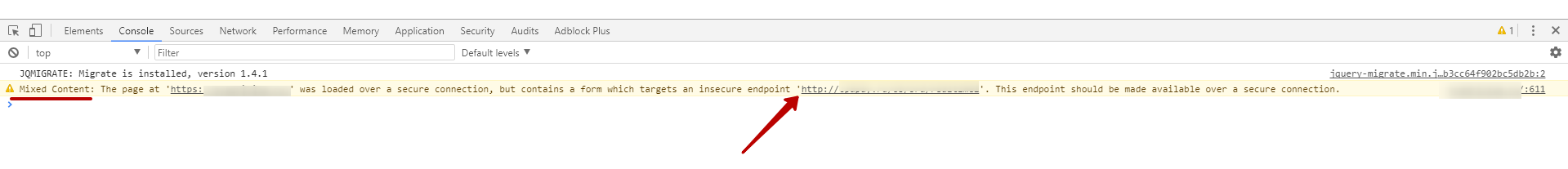
Finding such a way problem, you have to solve them on the side. Inside Muse is nothing you can solve. For example, if a third-party widget has an http link, you should contact its developer to fix it, or refuse to use such a widget.
All problems with internal links http > https that are inside the Muse, are solved by adding the following code to the htaccess file:
RewriteEngine On
RewriteCond %{HTTPS} !=on
RewriteRule ^ https://%{HTTP_HOST}%{REQUEST_URI} [L,R=301]
Copy link to clipboard
Copied
Thank you, I'll give that a try.
Copy link to clipboard
Copied
Anyone?