 Adobe Community
Adobe Community
- Home
- Muse (read-only)
- Discussions
- Bigger capital character text element
- Bigger capital character text element

Copy link to clipboard
Copied
Hi there!
Today I started the design of a new website in Muse. I really want to create a text element (the orange character) like this:
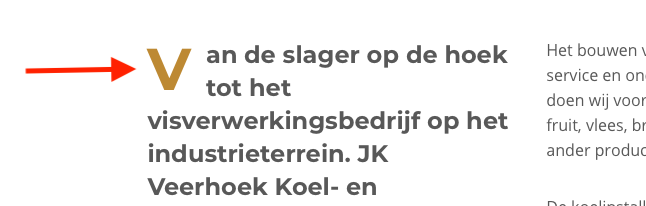
I don't know how to achieve this in Adobe Muse. Can anyone help me out with this?
Best regards,
Joël
 1 Correct answer
1 Correct answer
Hey Joël,
The best you can do is making those characters in Illustrator or Photoshop like an image and wrap the text around them - Wrapping text around an image in a Adobe Muse.
Regards,
Ankush
Copy link to clipboard
Copied
Hey Joël,
The best you can do is making those characters in Illustrator or Photoshop like an image and wrap the text around them - Wrapping text around an image in a Adobe Muse.
Regards,
Ankush

Copy link to clipboard
Copied
Hey Ankush,
Thanks for getting back to me! Wrapping the text around the image is a great solution for the problem, thanks!
Best regards,
Joël