 Adobe Community
Adobe Community
Copy link to clipboard
Copied
The ability to specify a different size text from break point to break point doesn't seem to be working for my design. Is anyone else having this issue and are there any recommendations on why I could be having this issue? I'm trying to put a specific break in a sentence for the mobile view, and although I have the text for this break point only selected, the change shows up across the different sizes...it is DRIVING ME CRAZY ![]() .
.
Thanks.
 1 Correct answer
1 Correct answer
Just to clarify how you can switch between responsive text and formatting across breakpoints:
on the vertical left toolbar (where you have the select tool, crop tool, rectangle tool, etc.), the last tool is a switch/toggle between working with text in responsive mode or across breakpoints.
Just be sure to select your text box and use this tool to switch to your need.
Copy link to clipboard
Copied
If the text is part of something with states, be sure you're editing the Normal state.

Copy link to clipboard
Copied
I have a similar problem. I wrote about it a few hours ago.
I am having an issue with the text on a composition between breakpoints. Here is the example: I take the Featured News composition and I make the button with a font of 22 and then go to a breakpoint and change the font to 16. The problem is that the button retains the text size in normal state on both breakpoints but the active state changes to 16 to both breakpoints. I tried changing back the active state to one breakpoint to 22 and one to 16, but it changes back to the last number used on the last breakpoint. Again, the normal state stays the same. Is there something i am doing or is it a bug?
Copy link to clipboard
Copied
Hi,
In addition to the caveat related to States as pointed out by Zak (also see Bug with active state and normal state in composition), please note the following:
- When you create a new page item, that item is considered to be in an "initialization mode" until to switch to a different breakpoint (or export). In this mode, any changes you make (size, position, text attributes, etc.) apply to all breakpoints. This is true even if you have set "Format text on current breakpoint".
- Text attributes for synchronized text are always shared across breakpoints regardless of the state of this button.
Abhishek
Copy link to clipboard
Copied
so actually even in "normal state" and the text tab attribute in "synchronized text" off, this latest better than sliced bread function does not work. You cant resize the text over break points. Bring back the old format for mobile at least it works!
Copy link to clipboard
Copied
Hi imagine james,
Could you provide specific steps to reproduce the bug you are experiencing?
Also note that the new version with responsive design continues to support the adaptive approach of separate desktop/tablet/phone layouts (try the Page > Add Alternate Layout menu)
Abhishek
Copy link to clipboard
Copied
Just to clarify how you can switch between responsive text and formatting across breakpoints:
on the vertical left toolbar (where you have the select tool, crop tool, rectangle tool, etc.), the last tool is a switch/toggle between working with text in responsive mode or across breakpoints.
Just be sure to select your text box and use this tool to switch to your need.
Copy link to clipboard
Copied
OMG THANK YOU! Why didn't someone just say this 100 pages ago?!
Copy link to clipboard
Copied
YAY! That's ALL I wanted to know, too![]()
Copy link to clipboard
Copied
which one is which. Hover info unclear to me.
Copy link to clipboard
Copied
I can't tell you (embarrassingly so) how much I needed this little gem of knowledge. I was breaking my head over this. There are things like this that almost makes me want to give up with Muse. However every time I break into a file I always learn something new.
Copy link to clipboard
Copied
Hello, Are you talking about the text tool that has two tools in one?
If this is it, it ain't working.
Copy link to clipboard
Copied
claudiaporcarelli schrieb
Hello, Are you talking about the text tool that has two tools in one?
If this is it, it ain't working.
Of course it works. Where exactly is the issue? Please open a new thread and be sure that there´s some help.
Watch this: https://adobe.ly/2P3EHMc
Kind Regards,
Uwe
Copy link to clipboard
Copied
Omg! I have text on one break point, using the tool that formats text on one break point - and the text still shows up on all the breakpoints. I tried deleting the text on the other break points, but the text still shows up on all of them. I think I'm going insane. Ideas?
Copy link to clipboard
Copied
You can change text formatting breakpointwise, not the text itself. If you need different wording, go to the corresponding breakpoint, right click onto the text element and choose "Hide in Breakpoint". Then create s new text element according your wishes, and choose "Hide in Other Breakpoints" from the contextual menu.
Copy link to clipboard
Copied
Ok, thank you. I will try that.
Copy link to clipboard
Copied
Hello, I've also got an issue with 'formatting text on a current breakpoint': when I change padding on a smaller breakpoint in a normal state of the text form, it also changes in other breakpoints.
Is there any possibility to fix it?
Thank you.
Copy link to clipboard
Copied
Dont use the "Transform" panel but the "Text"panel:
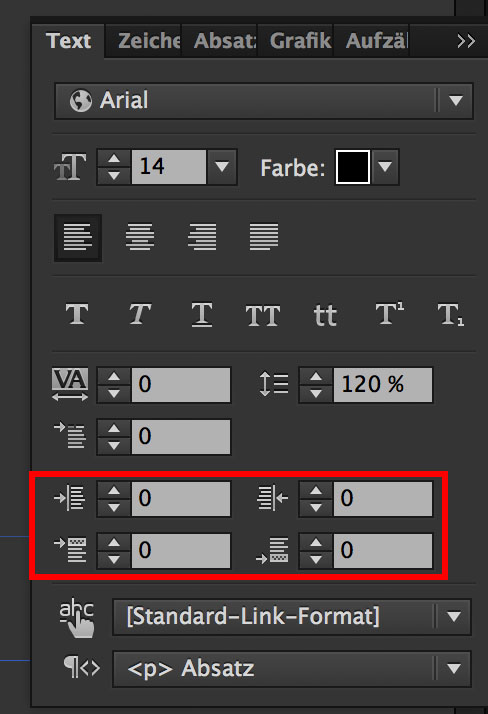
Copy link to clipboard
Copied
Thank you Very much! It works))