 Adobe Community
Adobe Community
Turn on suggestions
Auto-suggest helps you quickly narrow down your search results by suggesting possible matches as you type.
Exit
Locked

 2
Replies
2
2
Replies
2



0
Community Beginner
,
/t5/muse-discussions/breakpoint-problems/td-p/9873716
Apr 18, 2018
Apr 18, 2018
Copy link to clipboard
Copied
So after getting my Footer SVG files to finally show up magically, they disappear at the first breakpoint. The styling is the same across all breakpoints and the breakpoint does not clip the images.
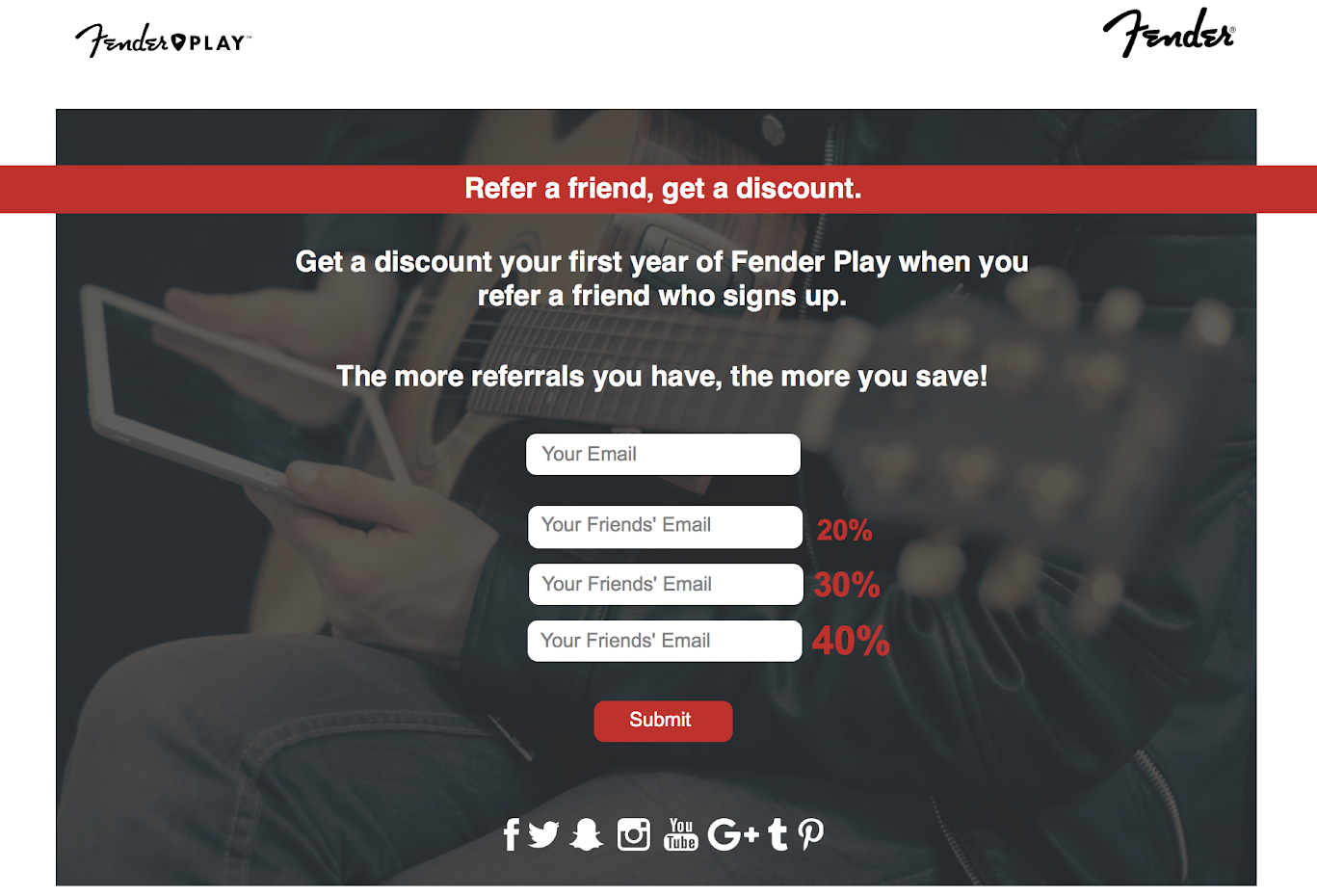
Breakpoint at 600px - footer SVG gone
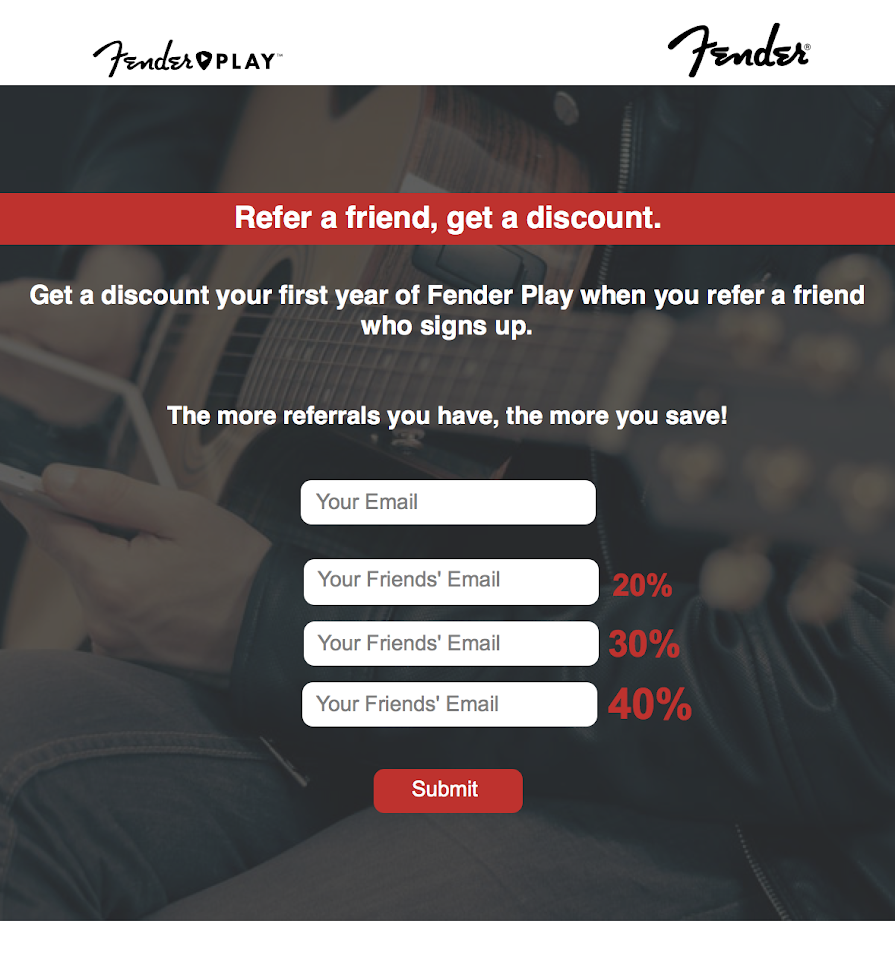
File link - Adobe Creative Cloud
Thanks in advance
Community guidelines
Be kind and respectful, give credit to the original source of content, and search for duplicates before posting.
Learn more
 1 Correct answer
1 Correct answer
LEGEND
,
Apr 18, 2018
Apr 18, 2018
I don’t know, what you want to achieve, but
- the background image and its dark overlay have different „Footer“ settings in your different breakpoints. In one breakpoint they are defined as „Footer“ elements in the other they aren’t. Please correct this.
- The footer logos aren’t visible, because they are white on a white background. As the footer is defined as „Sticky Footer“ in „Page Properties“, it appears not at the bottom of your page, but at the bottom of the browser window. Deselect the „Sticky
LEGEND
,
/t5/muse-discussions/breakpoint-problems/m-p/9873717#M42342
Apr 18, 2018
Apr 18, 2018
Copy link to clipboard
Copied
I don’t know, what you want to achieve, but
- the background image and its dark overlay have different „Footer“ settings in your different breakpoints. In one breakpoint they are defined as „Footer“ elements in the other they aren’t. Please correct this.
- The footer logos aren’t visible, because they are white on a white background. As the footer is defined as „Sticky Footer“ in „Page Properties“, it appears not at the bottom of your page, but at the bottom of the browser window. Deselect the „Sticky Footer“ option in all breakpoints.
By the way: There is a crucial issue on your site: The background image and its dark overlay „bleed outside the page/breakpoint width. This will cause heavy issues on mobile devices (phones, tablets). Just read this: https://forums.adobe.com/docs/DOC-8953
Community guidelines
Be kind and respectful, give credit to the original source of content, and search for duplicates before posting.
Learn more
ze72038619
AUTHOR
Community Beginner
,
LATEST
/t5/muse-discussions/breakpoint-problems/m-p/9873718#M42343
Apr 19, 2018
Apr 19, 2018
Copy link to clipboard
Copied
Thank you Gunter!
Community guidelines
Be kind and respectful, give credit to the original source of content, and search for duplicates before posting.
Learn more
Copyright © 2023 Adobe. All rights reserved.