 Adobe Community
Adobe Community
- Home
- Muse (read-only)
- Discussions
- Breakpoints don't seem to be working on site creat...
- Breakpoints don't seem to be working on site creat...
Copy link to clipboard
Copied
So I'm creating a site in muse with an initial size of 1824. It's an ask from the client but nothing I can do about it. The issue is I'm designing the site and I'm adding breakpoints for the menu and footer and those work great on the master pages.
When designing and creating the homepage. I started on the 1824 size. I have been adding breakpoints a long the size like 1500, 1224,1024,768,480 and 320.
Once the site looks great on 1824, I bring in the browser width bar to slowly see where it breaks. When I see something shift or break, I fix it at that width. But when I go back to the larger size it seems to forget the size and positioning of things on the larger widths. This has been driving me crazy and have spent way to much time designing large and going small only to going back large again with all of the size of small.
It's getting really frustrating. So the first image is at 1824 and the second one that goes beyond the hero image is 1598. So I find 1598 view but when I go back to 1824, it keeps the 1598 sizes and not the original sizes for 1824. I hope this explains it.
Any help is greatly appreciated.
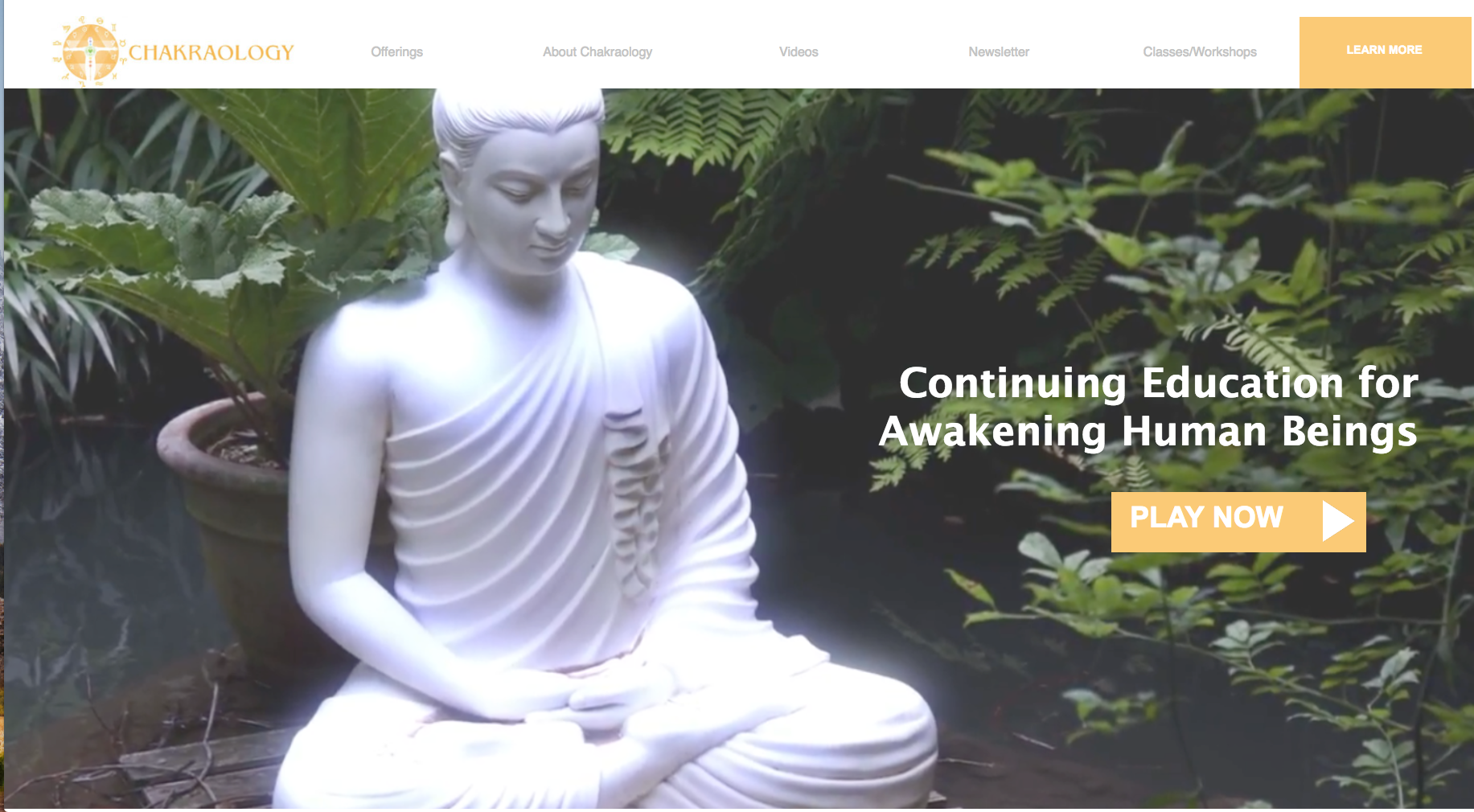
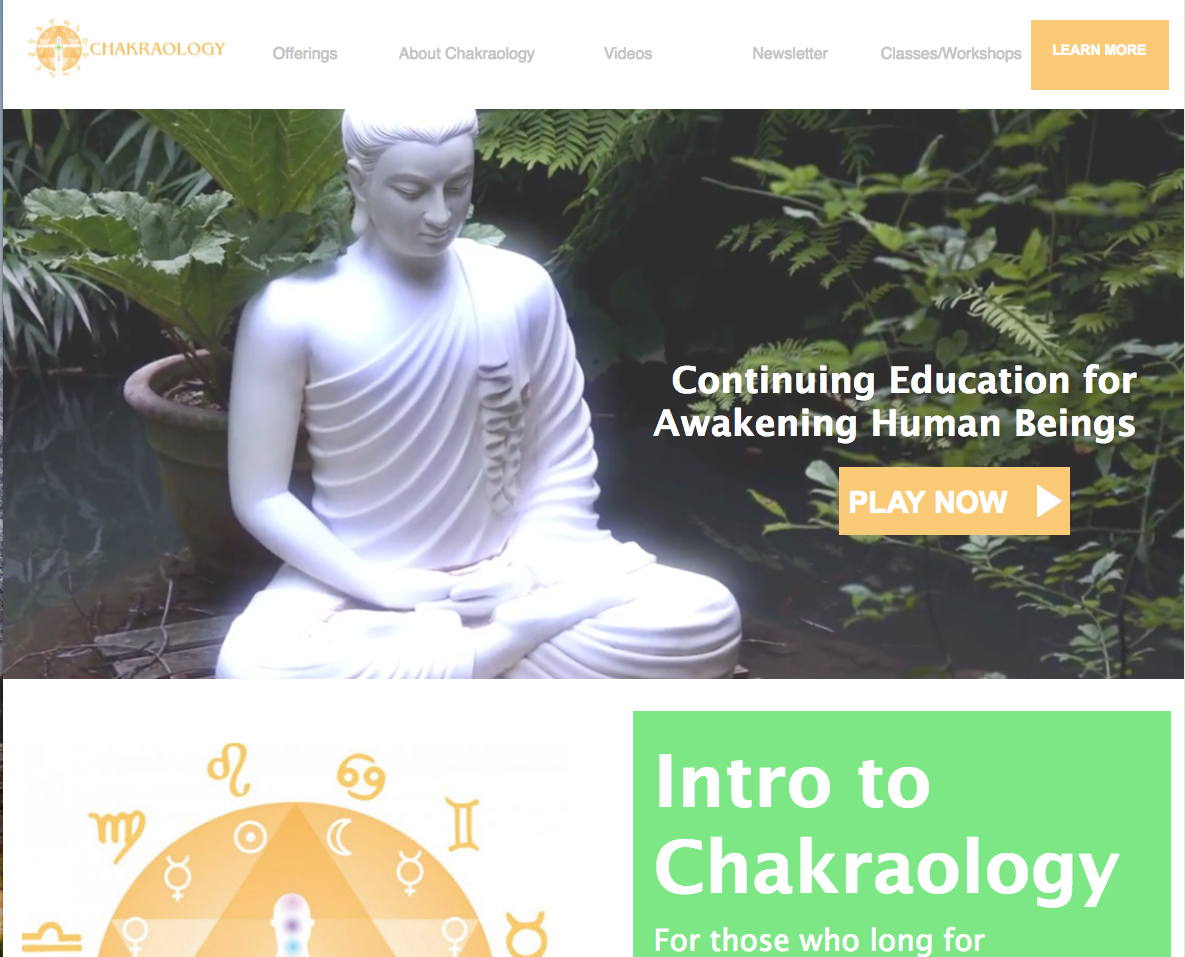
 1 Correct answer
1 Correct answer
Your issues are 99 % caused by not respecting the way, how Muse decides to push up/down other elements.
In other words: There are layouts – normally with many differently sized and differently scaling elements – where Muse has no chance to decide which element you are expecting to push down which other element.
Biut there are ways to help Muse understand your expectations!
Please read (and understand ![]() ) these threads. They are all dealing with the same issue. You will find sample .muse files in the
) these threads. They are all dealing with the same issue. You will find sample .muse files in the
Copy link to clipboard
Copied
Did you ever try to publish on BC as a provisional website? Does your issue appear only in design mode?
Would you mind, sharing the .muse with us? Only that one page with the misbehaving elements?
BTW on your screenshot it´s not that obvious what´s your issue, except the text box that seems to be a little more narrow than before …?
Best Regards,
Uwe
Copy link to clipboard
Copied
Fotoroeder,
I'm uploading the muse file. I did try exporting the html and it still acts weird in the different breakpoints. It doesn't break correctly. I'm not sure what it is I'm doing wrong.
Please take a look at the file and if you could guide me in the right direction that would be great. http://www.ukindesigns.com/muse/chakraology-all.muse
Thanks !
Copy link to clipboard
Copied
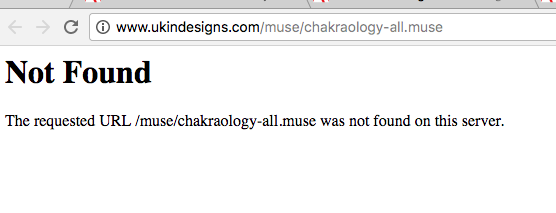
Uwe
Copy link to clipboard
Copied
Copy link to clipboard
Copied
To do as little issues as possible I satrt with the master.
You should think the menu in breakpoint 1224 to 768 over:
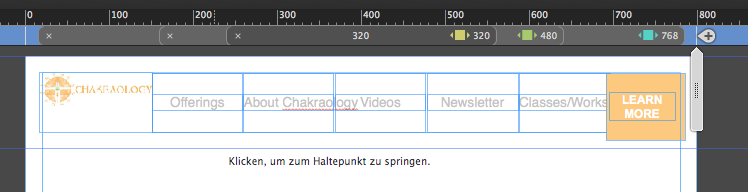
There´s some unwanted overlapping, I guess?

The breakpoint at 320 is unnecessary. It should look like this:
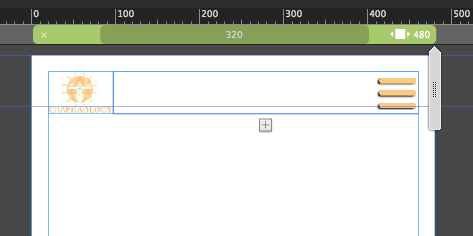
For the page itself there are some "technical" solutions and you should think of the design, what you prefer.
I would set the text box to resize to none, resizing in width creates unpredictable line breakings and the play button gets pushed down into the white space.
This might be tricky with the readability, but personally this is not too bad ? Don`t forget to pin it to the right (three dots pinning).

The image borders should be exactly where you want the image to be and scale to fit:
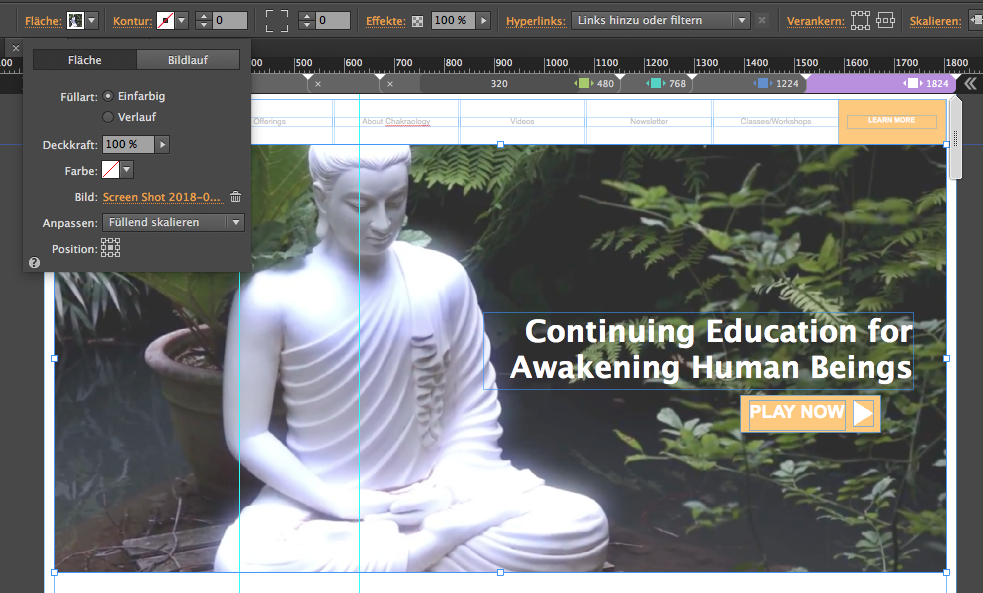
The other possibility to set the image to resize in width and height but this needs some more thinking what to do with the text.
Text doesn`t resize in width and height but only in width – you may use a system font instead, which lets muse think: "oh, there´s an image - let´s resize it as an image in width and height." That could work as well. But your play button would need some attention, too.
Finally it is your decision – tryout the different solutions.
Best Regards,
Uwe
Copy link to clipboard
Copied
Your issues are 99 % caused by not respecting the way, how Muse decides to push up/down other elements.
In other words: There are layouts – normally with many differently sized and differently scaling elements – where Muse has no chance to decide which element you are expecting to push down which other element.
Biut there are ways to help Muse understand your expectations!
Please read (and understand ![]() ) these threads. They are all dealing with the same issue. You will find sample .muse files in these threads too:
) these threads. They are all dealing with the same issue. You will find sample .muse files in these threads too:
https://forums.adobe.com/thread/2440719
https://forums.adobe.com/thread/2271454
Copy link to clipboard
Copied
Gunter,
Thanks for the advice, I will study the links you sent to me. I greatly appreciate all of the help you have provided.
Francisco
Copy link to clipboard
Copied
Uwe,
I really appreciate the time you have spent on this project. I'm starting to understand it more and more. The fortunate part is that the homepage is the most complicated part of it. The rest of the pages are pretty straight forward.
I did have one final question. Is there a widget available for a form where I can use a drop down as a field? I found one one called Form Builder but they charge a monthly fee, which I'm trying to avoid. I need the drop down to use it for States and then another for Countries.
Thanks,
Francisco
Copy link to clipboard
Copied
The best way I found, is Jotform. This is free, if you don’t have massive traffic, and it is widley customisable to match your site: https://www.jotform.com