 Adobe Community
Adobe Community
- Home
- Muse (read-only)
- Discussions
- Bring Source Han Sans Simplify Chinese font into m...
- Bring Source Han Sans Simplify Chinese font into m...
Copy link to clipboard
Copied
Hi,
I am a beginner in web design. I'm trying to create my own company's website in Chinese and English language by using the English version of Muse.
I was using system font Yuanti for Chinese, unfortunately it gets exported as multiple images instead of text. I have found out there are Chinese web safe fonts available in Typekit now, such as Source Han Sans, but this cannot be found in Typekit via Muse.
It looks like the only way I can make the Chinese font to work is to go to Typekit website and create a kit set. As there are pages of Chinese that need to be edited, it will be far too much work to do it page by page and paragraph by paragraph.
Is there a way that I can bring the Source Han Sans Simplify Chinese into muse as web safe font from Typekit?
Thank you!
 1 Correct answer
1 Correct answer
The team suggested a workaround solution in the meanwhile.
- Go to https://typekit.com/fonts/ , search desired Chinese font
- Choose to Sync font.
- Launch Creative Cloud utility -> Assets - > Fonts -> Sync Fonts from Typekit
- Re-Launch Muse
- Newly added font from Typekit would be listed in System fonts.
Thanks,
Preran
Copy link to clipboard
Copied
Thank you for reporting this issue. The team was able to reproduce it, and has logged a bug for it to be fixed in a future update.
Thanks,
Preran
Copy link to clipboard
Copied
The team suggested a workaround solution in the meanwhile.
- Go to https://typekit.com/fonts/ , search desired Chinese font
- Choose to Sync font.
- Launch Creative Cloud utility -> Assets - > Fonts -> Sync Fonts from Typekit
- Re-Launch Muse
- Newly added font from Typekit would be listed in System fonts.
Thanks,
Preran
Copy link to clipboard
Copied
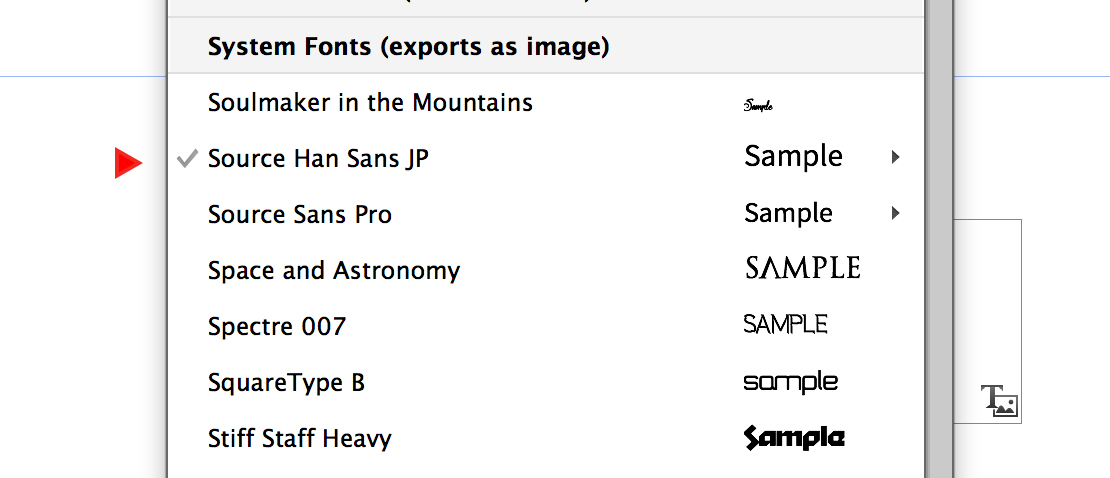
Hi Preran,
The font still gets export as an image. Are you guys really looking it?
I am working for Japanese client and it's frustrating.
Thank you,
Shanky
Copy link to clipboard
Copied
Hi Preran,
Thank you for your reply. Unfortunately the font is still exported as image after followed your suggestion. I can use it as a templet for at the moment and I hope Adobe Typekit can solve this issue soon.
Thank you,
Zinan
Copy link to clipboard
Copied
Hi ShankyV,
I don't think Adobe has solved this issue. I downloaded Google web font NotoSans SC and host it as my own font instead. I believe there is a JP version in the NotoSans font family, I think that will be a quick solution for you until Adobe to solve this problem.
Hope this can help you to solve the issue.
Zinan
