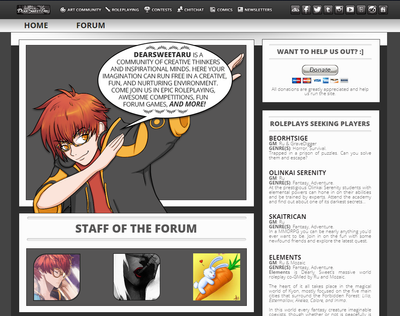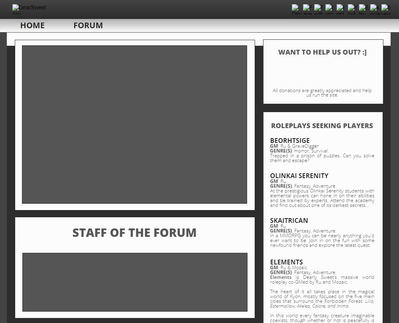Adobe Community
Adobe Community
- Home
- Muse (read-only)
- Discussions
- Re: Broken Images Since Switching to SSL
- Re: Broken Images Since Switching to SSL
Broken Images Since Switching to SSL
Copy link to clipboard
Copied
A few months ago I upgraded my website to SSL and ever since my images have been broken when uploading from Muse. I've tried using the FTP upload via Muse (on every setting it allows me to use), exporting to HTML and uploading through FileZilla... still broken. The only means I've found to fix it is to manually go into the coding and change all of the images to the full url after they're uploaded, but then when I update it again through Muse those links are rewritten by the program and broken again.
How it's supposed to look:
How it's looked since upgrading to SSL:
URL: https://dearsweetaru.net/
Help, please. 😞 This is very frustrating. Thanks in advance!
Copy link to clipboard
Copied
I think something is wrong at the server level. When I right click in browser and select view image, I'm taken to an empty Bluehost page. It's not even throwing a 404 error.
https://dearsweetaru.net/images/welcomefromrufio.png?crc=3847566576
If I drop the suffix, the image shows up fine.

Alt-Web Design & Publishing ~ Web : Print : Graphics : Media
Copy link to clipboard
Copied
The "?crc=12345" keeps appearing at the end of my image URLs when I export from Muse (via FTP and export to HTML). I manually removed them in the code, which temporarily fixed them until I exported from Muse again which put the "?crc=12345" back into the code again.
Any idea what causes it to show up? How to prevent it?
Copy link to clipboard
Copied
If Muse is making your life miserable, stop using it. Muse has reached it's end of life anyway. It's time to export all your Muse sites to HTML and migrate to another editor like Dreamweaver where you control the code. You can FTP files to server from DW or Filezilla.
Alt-Web Design & Publishing ~ Web : Print : Graphics : Media