 Adobe Community
Adobe Community
- Home
- Muse (read-only)
- Discussions
- Re: Button to child page gives 404 error
- Re: Button to child page gives 404 error
Button to child page gives 404 error
Copy link to clipboard
Copied
I've been working on this website off and on for over a year, but of course right as I go to hand off to the client half of the pages stop linking.
I have a PROPERTIES page which lists out all of the current properties. Under the photo and description of each property there is a button labeled "Learn More" that should link it to the appropriate page nested under PROPERTIES. The hyperlink appears correct, but after going live I get this error on all but 1 of the pages that are linked via a button.
Not Found
The requested URL /index.php was not found on this server.
Additionally, a 404 Not Found error was encountered while trying to use an ErrorDocument to handle the request.
Any help on this would be greatly appreciated!
Copy link to clipboard
Copied
What is confusing: The alert says: „The requested URL/index.php was not found …“ Muse normally doesn’t write .php files, but .html files. So the link can’t work.
Can you give us a link to the „misbehaving“ page of your site?
Perhaps it will be necessary to have a look at your .muse file to fix the issue.
Copy link to clipboard
Copied
Any of the "Learn More" links on this page except for Alyward will give you the error.
One of the specific pages is: http://seattlepma.com/105mercer.html
Happy to share the Muse file if that would help. What would be the best way to do that?
Copy link to clipboard
Copied
Not sure, if sharing your .muse file will help.
The issue is this:
Example „Audrey 3617 Woodland Park Ave N, Seattle, 98103"
If one clicks onto the „Learn More“ button below this description, the link goes to
http://seattlepma.com/audrey.html
This address doesn’t exist. The link should go to
seattlepma.com/audrey.php instead
You have to correct your links.
As I already said: Muse doesn’t normally (there are some small exceptions) write .php pages, but only .html pages.
Copy link to clipboard
Copied
the error is correct, you are trying to link to an outside page so change your menu to say .php instead of .html
Copy link to clipboard
Copied
Hi,
A bit late to this thread, but here goes -
It's about getting the links correct. The best way is to use the "Hyperlinks" drop down menu
when you select the "Learn More" text you want to send the viewer to the correct property listing.
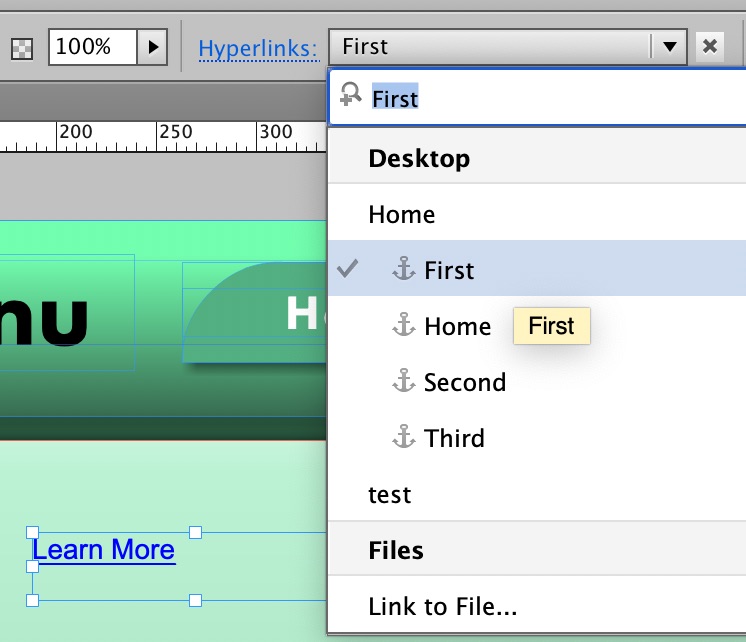
After you've made the sub page for the property, then the correct link for it will be in the drop down
so you can correctly select it with a click.
I hope this helps clarify things.
Rgrds, Euan.
Copy link to clipboard
Copied
No, Euan, unfortunately this doesn‘t clarify, this confuses. The original poster links to an external (php) page. So he can‘t select anything in the „Hyperlinks“ dropdown. He has to fill in the complete(!) address manually.
Copy link to clipboard
Copied
Hi,
From your question:
"I have a PROPERTIES page which lists out all of the current properties. Under the photo and description of each property there is a button labeled "Learn More" that should link it to the appropriate page nested under PROPERTIES. The hyperlink appears correct, but after going live I get this error on all but 1 of the pages that are linked via a button."
Are the property pages made in Muse? Did I misread that nested under properties are not sub pages in a Muse file?
My apologies, christef if I get that wrong.
Rgrds, Euan
Copy link to clipboard
Copied
Simply read the wording of the alert or follow the posted link and look at the links, which are addressed by clicking the buttons.
