 Adobe Community
Adobe Community
- Home
- Muse (read-only)
- Discussions
- Can elements be pinned to each other?
- Can elements be pinned to each other?
Copy link to clipboard
Copied
Hello all,
I'm new to Muse about 4 weeks. I've been watching classes on Linda.com and Adobe Muse tutorials. Time to jump in and make something.
I've got a home page with a slide show set to the browser size of 1366px and set to Responsive Width and Height. Page is Fluid. On top of the slide show I have a menu I made in Muse (simple rectangle with rounded corners and semi-transparent) and with type placed on top. Each piece of type a separate word element with links to other pages. The menu box and type is set to None resize.
As I reduce the window size to 960px the slide show shrinks height and width from the bottom up. But the menu /type stays in place but eventually hangs out at the bottom of the slideshow as it resizes.
I'd like for the menu / type to move up and stay within the slideshow frame.
Is there someway to pin to something to get this result?
I tried pinning the menu to the top corner of the browser, because as the slide show frame resizes it maintains the same distance from the top left corner of the browser window. Didn't work.
I pinned the menu / type and the sideshow to the top left corner of the browser, Didn't work.
I don't want to set the menu / type to resize because the single words in the menu look bad when they don't stay as a single row of letters.
I've attached two images: one showing a section at browser width at 1366px and a second one resized to 960px
Is what I want to achieve possible in Muse?
Thanks in advance!
JeffN
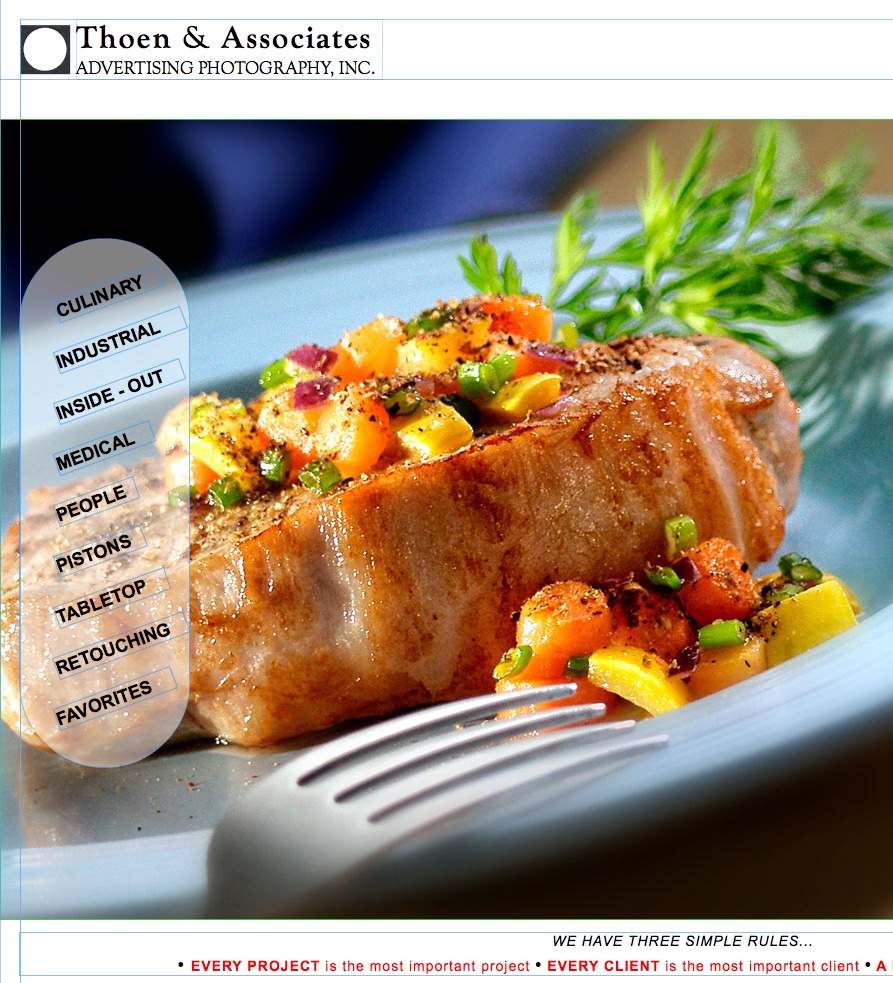

 1 Correct answer
1 Correct answer
The textbox will not resize in height. It stays in between the boundaries of the image.
Text resizes different from images.
Text resizes only in width if you set it up like this.
Best Regards,
Uwe
Copy link to clipboard
Copied
Watch this file. You see, there´s a blue frame, resizing in width and height right above the menu and grouped the menu with this
guiding frame. You can set your menu to resize or not to resize.
You can replace the menu with text boxes, as I`m not sure how to make the text diagonally in a menu.
The approach is the same.
You may have to take care with a little try and error about the place and the size of your menu, your image and the starting place.
Best Regards,
Uwe
Copy link to clipboard
Copied
Uwe-
The link provided just goes to a page with a blank new document icon.
Also you mentioned "You can replace the menu with text boxes, as I`m not sure how to make the text diagonally in a menu."
I'm not using a menu widget. I just made text boxes, one for each word, rotated, bolded, and link each to the appropriate page.
I drew a rectangle box, rounded the corners, and filled with white, and reduced the opacity to let the slideshow images show thru.
Are you saying that I should "Group" the text boxes and the background rectangle, and the slideshow together? and that will allow them to resize together?
JeffN
Copy link to clipboard
Copied
Download the file here:
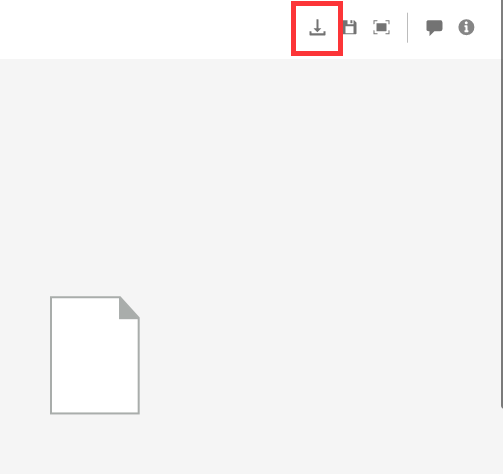
Copy link to clipboard
Copied
The textbox will not resize in height. It stays in between the boundaries of the image.
Text resizes different from images.
Text resizes only in width if you set it up like this.
Best Regards,
Uwe