 Adobe Community
Adobe Community
Copy link to clipboard
Copied
I installed Mojave last week, and since then I can no longer export my Muse site (File > Export as HTML…).
It begins the process, then immediately opens Safari to the local version of the hompage without completing:

Looking at the local files, only the muse_manifest.xml file has exported.
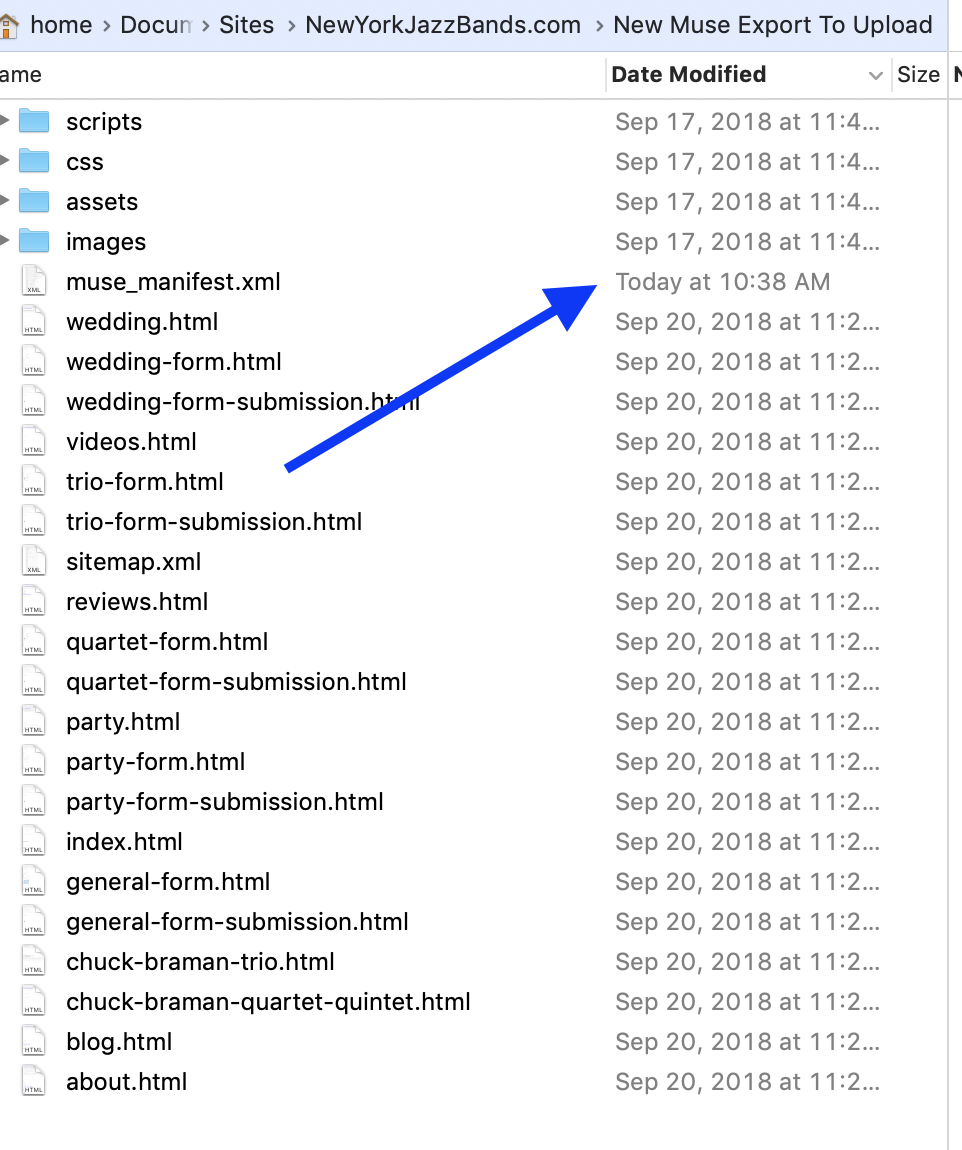
Of course, I don't know if this is caused by an incompatibility between Muse and Mojave or by some other cause, but this issue appeared for the first time after intstalling Mojave a couple days ago.
Could someone please look into this? If needed, you can download my working file from here: Dropbox - nyjg-323 no party price compete.muse
 1 Correct answer
1 Correct answer
I haven't tried your suggestion yet but tried a couple other things that seem to solve the problem.
First, I have two different Mac laptops (both running Mojave), so I opened the file in the second computer and did a "Save As."
Strangely (and probably having nothing to do with this issue), a whole bunch of assets showed as "missing," only on the 2nd machine, even though the file path on both machines is the same (both going to the Documents folder in my iCloud account). Strange
...Copy link to clipboard
Copied
Hello Chuck!
I am on Mojave at my second workstation, and couldn’t find any issues concerning Muse. My files export fine without any hiccups.
So, I tried yours (nice, because I really like jazz!), so I uploaded it, opened it in Muse and exported to HTML. And – all works fine! No issues at all.
What I have to say: Actual Muse (2018.1) has a little issue, which hits one of my sites, so I am actually using Muse 2018.0 and the last Muse Prerelease version 2018.1. Don’t think, it matters, but you may try exporting your site with the latest prerelease version. (The file format is the same as in shipped version).
Copy link to clipboard
Copied
Hi Günter Heißenbüttel,
You're a great guy, thanks for taking the time to troubleshoot this.
I tried exporting with the Prerelease 2018.1 version but it didn't affect the issue. For the heck of it, I tried restarting computer, but that had no effect either.
Could someone from the Muse team look into this?
Copy link to clipboard
Copied
Could you try this: Muse embeds images within the file, and normally doesn‘t need the source assets.
Could you „hide“ the source files (the asset panel will show question marks) and try exporting again?
Why? Perhaps one of you your original images is damaged and Muse can do without this.
And: Does your actual exported site work correctly? Could it be, the modifications you made, only affect your 3rd party widgets and so no HTML file is touched, but only some javascripts and/or images in the „assets“ folder?
Copy link to clipboard
Copied
I haven't tried your suggestion yet but tried a couple other things that seem to solve the problem.
First, I have two different Mac laptops (both running Mojave), so I opened the file in the second computer and did a "Save As."
Strangely (and probably having nothing to do with this issue), a whole bunch of assets showed as "missing," only on the 2nd machine, even though the file path on both machines is the same (both going to the Documents folder in my iCloud account). Strangely also (to me, at least) the original paths shown in the dialogue box were one and the same with the paths needed to relink, so it seemed strange to me that there was any relinking needed in the first place. Strangely also, relinking one file in a folder holding many files "needing" relinking didn't automatically relink the others, as I'm used to happening. Strangely also, when relinking them some odd files were "un-relinkable," i.e., relinking them did not remove the question mark next to their name in the Assets panel, even though the original files were all there waiting to be linked to (seen in the screenshot below).
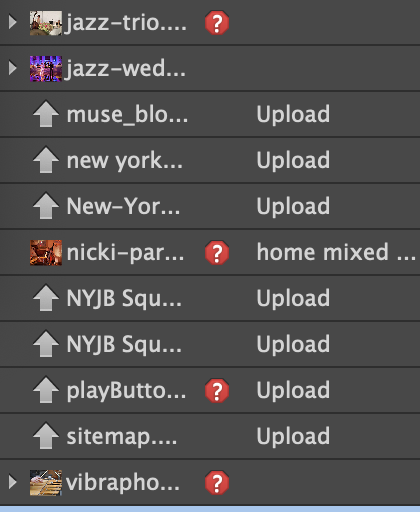
Well, in any case, I tried exporting to an empty folder, and then everything exported fine using the 2nd Mac.
Then I went back to the first Mac, and discovered that if I export to the original folder with older version of the files, only a couple files overwrite the old, and it launches the local version of my homepage into my browser, whereas if I export into an empty folder, every exports OK and the browser is not launched. (No relinking issues here.) That's inconsistent with my past experiences, where exporting into the original fold used to export everything and overwrite every file with the same file name in the target folder.
Anyway, despite all these perplexing anomalies, it seems link exporting into an empty folder is a workaround for the issue.
Copy link to clipboard
Copied
https://forums.adobe.com/people/Chuck+Braman wrote
Could someone from the Muse team look into this?
the Muse team is long gone and Adobe has called eol on Muse so you only have us mate
Copy link to clipboard
Copied
> the Muse team is long gone and Adobe has called eol on Muse so you only
> have us mate
I had thought that Muse was no longer developing Muse but that they were providing support for the next couple years.
In any case, even back when there were developing it, it was normal that they would ignore or evade my questions, or answer with a non sequitur and then mark them as "answered," and you guys would step in to help.
You guys are so knowledgeable and generous and I really appreciate that.
Thanks.