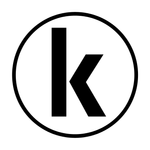Adobe Community
Adobe Community
- Home
- Muse (read-only)
- Discussions
- Re: Can't make a graphic style - are graphic style...
- Re: Can't make a graphic style - are graphic style...
Copy link to clipboard
Copied
I'm trying to make a graphic style for a simple button. I make one button the way I want it and hold down alt (⎇ Mac) and click the new graphic style icon in the palette (tool tip says: create a new style from the attributes applied), however the style that appears is zero colour fill at 0% opacity, zero stroke colour at 0% opacity...
(background opacity: 0 + border colour: [None] + border opacity: 0 + stroke alignment: centre + background colour: [None])
...so applying the style completely changes the object (and makes it disappear!). I change the object back to the way I want it and redifine the style and nothing happens - the style doesn't change and the + after its name remains.
I can't make a graphic style that works properly - are graphic styles broken in this version (18.0.0.685*) or am I doing something wrong?
thanks for any help or suggestions,
K.
*Adobe - why can't we copy and paste the version number¡?
 1 Correct answer
1 Correct answer
I think, you don‘t do that. In your description you say: „… hold down alt and click …“ No need to “hold down alt“
Copy link to clipboard
Copied
Works fine here:
Be aware, that actually(!!) a graphic style can’t contain all states of an element. If you need this, you have to create graphic styles state-wise.
Copy link to clipboard
Copied
Hmmm. I'm doing exactly that - but I get zeo fill zero % opacity for everything!
Any other suggestions?
Copy link to clipboard
Copied
I think, you don‘t do that. In your description you say: „… hold down alt and click …“ No need to “hold down alt“