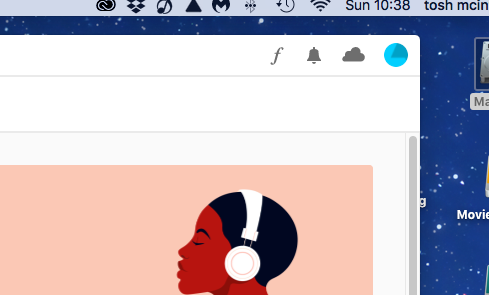Adobe Community
Adobe Community
Copy link to clipboard
Copied
Hi - had a small prob today so uninstalled muse with the plan to re-install - BUT the option to re-install is not showing in my CC apps... tryed helpline and obviouly they wont help
ANYONE"?
 1 Correct answer
1 Correct answer
Hi @Mr Tosh,
To access discontinued versions, you must enable old versions from your CC Desktop App. Click your Avatar (top right image) > Preferences. See screenshot. And show ALL APPS from left side menu.
For Teams/Enterprise plan members, please contact your IT dept admin. They will need to create a new package for you.
Copy link to clipboard
Copied
Hi @Mr Tosh,
To access discontinued versions, you must enable old versions from your CC Desktop App. Click your Avatar (top right image) > Preferences. See screenshot. And show ALL APPS from left side menu.
For Teams/Enterprise plan members, please contact your IT dept admin. They will need to create a new package for you.
Alt-Web Design & Publishing ~ Web : Print : Graphics : Media
Copy link to clipboard
Copied
Would if I could - that COG is not showing on my desktop app -
Copy link to clipboard
Copied
The cog may not be there - BUT if I go the 'old fashioned way into preferences - THEN the magig button 'SHOW ALL APPS' appears - and hey presto - we're back!
Copy link to clipboard
Copied
As I said, Avatar > Preferences....
The CC Desktop App was recently changed.
Glad you got it sorted 🙂
Alt-Web Design & Publishing ~ Web : Print : Graphics : Media