 Adobe Community
Adobe Community
- Home
- Muse (read-only)
- Discussions
- Cannot have different text colors per state in man...
- Cannot have different text colors per state in man...
Copy link to clipboard
Copied
When I use the automatic menu widget, I can select colors for the text, e.g. black for normal and red for active. When I tried the same for a manual widget, it does not show the states when I select the text in the menu item. I can only change the fill, which is not what I want. Any idea?
 1 Correct answer
1 Correct answer
I found out how to work. First I tried clicking all the way into the text field, but then I couldn't select color, but when I stopped the clicking just before, and then selected the text tool (T), then the states were displayed, and I could set the colors. Works differently from the automatic menu, which confused me.
Copy link to clipboard
Copied
you are in the wrong layer would be my guess mate... the top left should say "label" then goto the "text" panel and change your colour
Copy link to clipboard
Copied
Thank you so much! So helpful
Copy link to clipboard
Copied
Might be tricky, as we have to click only once for menu, menu-items, we have to double click into the text-field:
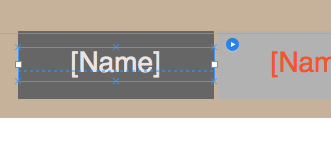
Best Regards,
Uwe
Copy link to clipboard
Copied
I found out how to work. First I tried clicking all the way into the text field, but then I couldn't select color, but when I stopped the clicking just before, and then selected the text tool (T), then the states were displayed, and I could set the colors. Works differently from the automatic menu, which confused me.
Copy link to clipboard
Copied
nilhadp wrote
Works differently from the automatic menu, which confused me.
it works the same way no matter what setting you pick
Copy link to clipboard
Copied
Adding to ussnorway, yes its right, works the same way.
I guess you are confused because you cannot the select the menu text to edit in the automatic menu, as they are set b default as per the page name.
However you can always select the box and make states panel active, a nonstop 4 clicks shall also do the same.
Regards,
Ankush
Copy link to clipboard
Copied
No, that is not what confused me. There is actually a subtle difference between automatic and manual menu widgets.
If I click all the way to the text in the menu without using the text (T) tool, the automatic menu allows me to access the states so I can for instance change text color, but the manual menu does not.
If I stop the clicking just outside the text, and then select the text tool, both menu types work the same way and allow working with states.
I was accustomed to work with automatic menus according to the first method, and couldn't understand why I couldn't access the states.