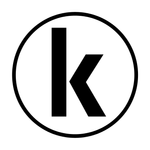Adobe Community
Adobe Community
Copy link to clipboard
Copied
I'm finding more and more I can't open old files. Double clicking the file, or menu File > Open... results in the document appearing to open but page thumbnails don't appear and dbl clicking to open a page does nothing. I can't close the document, or perform a menu File > Close - nothing happens. Some times the muse window becomes completely unresponsive and clicking the red close icon at window top left does nothing, can't highlight a web page and menu Adobe Muse CC > Quit Adobe Muse CC does nothing - eventually I have to force quit. Sometimes I can click the close menu but all I see is a window with "Closing document..." which stays there forever.
Eventually, after trying, re-trying, quitting, force quitting, restarting the Mac, completely randomly (ie. I can't see a pattern) the file will open properly. When this has happened I have immediately done a menu Save as to make a new copy, but next time I face the same trouble.
This is very worrying because I often need to update and edit clients' old sites. I'm having this trouble right now with a site - my client is breathing down my nack and this one seems particularly stubborn and an dhour and a half of trying has got me nowhere.
Any (polite) suggestions?
Muse 2017.4.0.8
Mac OS 10.11.6
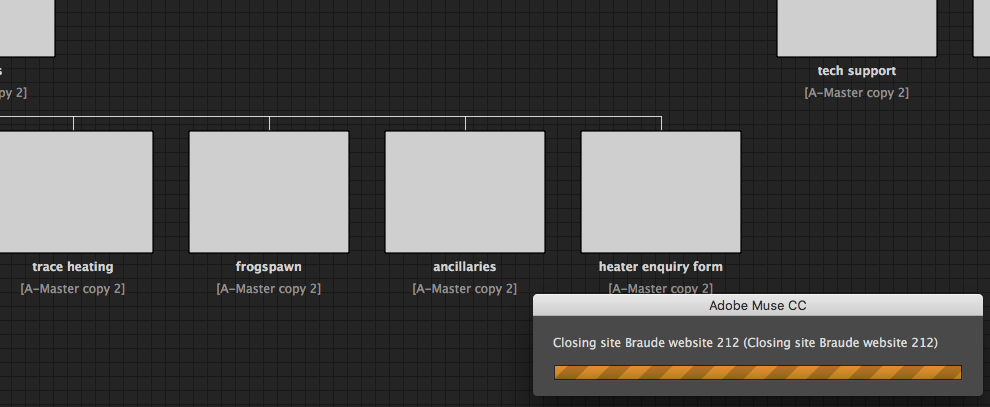
 1 Correct answer
1 Correct answer
Hi badassdesigner,
Sorry to find you in this trouble.
Since when are you facing such issue, does it also happen with a new file?
It might also happen because of preferences.
Please try the following steps see if any of them works.
Solution 1: Reset Preferences
- Make sure Adobe Muse is not open.
For Windows:
- Go to the following path in Windows Explorer. C:\Users\<user_name>\AppData\Roaming
- (Replace <user_name> with your username)
- Look for a folder named as "com.adobe.AdobeMuseCC.VERSION" and rename it to
Copy link to clipboard
Copied
Hi badassdesigner,
Sorry to find you in this trouble.
Since when are you facing such issue, does it also happen with a new file?
It might also happen because of preferences.
Please try the following steps see if any of them works.
Solution 1: Reset Preferences
- Make sure Adobe Muse is not open.
For Windows:
- Go to the following path in Windows Explorer. C:\Users\<user_name>\AppData\Roaming
- (Replace <user_name> with your username)
- Look for a folder named as "com.adobe.AdobeMuseCC.VERSION" and rename it to "com.adobe.AdobeMuseCC.VERSION_old"
For MAC:
- Go to Following location ~/Library/Preferences
- Rename the following folder by adding "_old" at the end of them
- com.adobe.AdobeMuseCC.VERSION and AdobeMuse
Now try to launch Muse and check if it works
Solutions 2: Uninstall and Reinstall
Uninstall Muse from Creative Cloud application
During the process please click "Yes Remove Preferences"
Once Muse is uninstalled and reinstall it and try to launch
Regards,
Ankush
Copy link to clipboard
Copied
Hi Ankush, thanks for looking at this.
Uninstall/install/delete prefs seems to be the stock answer here. I don't think you realise how time consuming and disruptive this is for us. It's usually one of the first things I try if there is a serious issue - I reinstalled Muse a couple of months ago when the issue first appeared.
This time I deleted prefs as you suggest but the problem remained - didn't try the uninstall thing yet again.
But I did find a work-wround - at least it has worked for the last document I had problems with. Very quickly after loading up the file I switched off the Thumbnails check box at the top left of the app frame. The document seemed to work from then on. I have also updated to the latest version (2017.1.0.821) since asking about the issue.
Copy link to clipboard
Copied
Did Ankush's reply help solver your issue? Do you need further assistance?
If your issue was resolved with the provided solution, can you try to mark it as correct for the benefit of other users?
Thanks,
Preran