 Adobe Community
Adobe Community
- Home
- Muse (read-only)
- Discussions
- Re: Centre column is too narrow - too much browser...
- Re: Centre column is too narrow - too much browser...
Copy link to clipboard
Copied
So I'm putting together a Muse website coming from a graphic design background (Indesign, Photoshop, Illustrator) with some knowledge of web design.
The problem I'm having is that the centre column (content area in Muse) is too narrow relative to the width of the browser showing the page (too much browser space on either side)
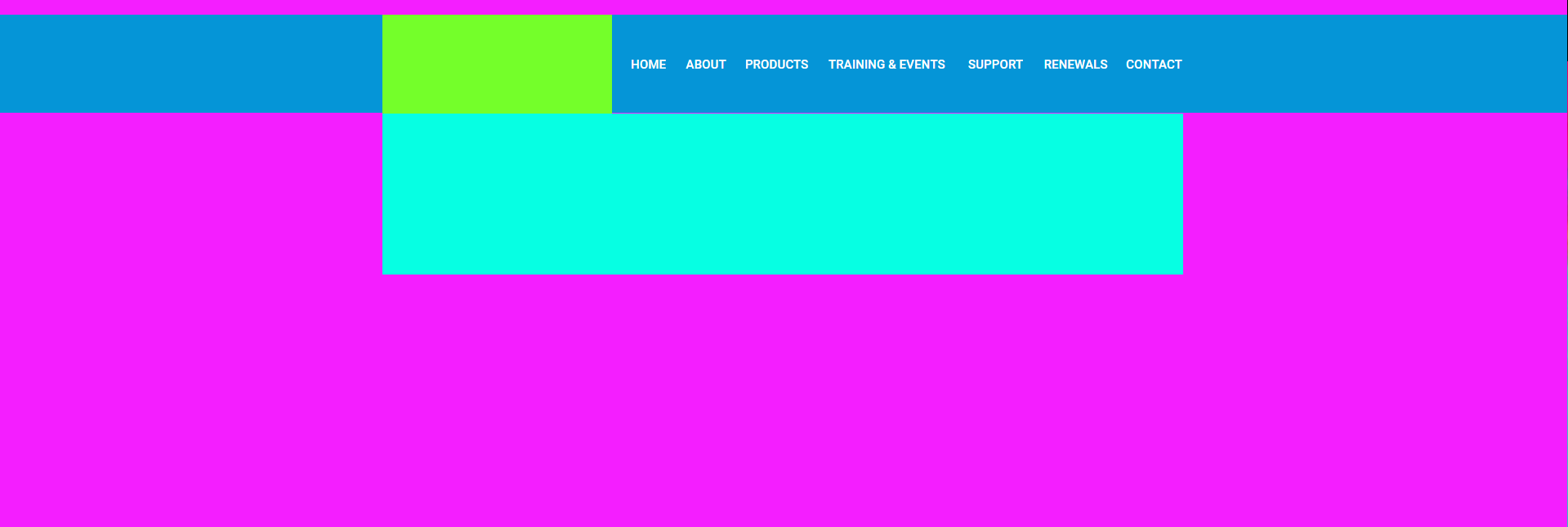
In the picture above, the light blue box is showing the total width of the content area in Muse. You can see the sides are in line with the green box (logo) and menu items' end. Is there a way of making this column wider/take up a higher percentage of the total width of the page while still keeping it in view in Muse's content area?
 1 Correct answer
1 Correct answer
Sure. Go to muse
click [File] > [Site Properties]
Go to Layout tab,
Then change the Max Page Width:
Note: keep in mind that most browser out there are less or qual to 1366px so its safe to keep your page (content area) below 1366px( Unless you are building the site in responsive mode ) usually I do in 1170px.
Hope this helps.
Copy link to clipboard
Copied
Sure. Go to muse
click [File] > [Site Properties]
Go to Layout tab,
Then change the Max Page Width:
Note: keep in mind that most browser out there are less or qual to 1366px so its safe to keep your page (content area) below 1366px( Unless you are building the site in responsive mode ) usually I do in 1170px.
Hope this helps.
Copy link to clipboard
Copied
Thanks mate, that definitely helped ![]()