 Adobe Community
Adobe Community
- Home
- Muse (read-only)
- Discussions
- Re: Change my website traffic from http to https (...
- Re: Change my website traffic from http to https (...
Copy link to clipboard
Copied
I redirected my website from http to https, since I got a security certificate; however, it didn't work.
I'm running my website hosted by a third-party (called Little Oaks) and redirected my website from http to https within their website, but it just made two different websites; one starting with http and another starting with https.
They told me that the code in the .htaccess is correct regarding syntax, etc but it could be just being overridden by preferences within the design software, because it also has happened to other customers who're running their websites with Wordpress.
Is there any way that I can stop Muse to overwrite within the Muse software?
Or any general suggestion to solve this problem?
 1 Correct answer
1 Correct answer
Make a backup copy of your current file by Saving As old_.htaccess.
On a Linux/Apache server, I would use this .htaccess code. Change yourdomain.com to your actual domain name.
## Rewrite www to non-www and http to https ##
RewriteEngine On
RewriteCond %{HTTP_HOST} ^www.yourdomain.com$
RewriteRule ^/?(.*)$ https://yourdomain.com/$1 [R,L]
RewriteEngine On
RewriteCond %{HTTP_HOST} ^yourdomain.com [NC]
RewriteCond %{SERVER_PORT} 80
RewriteRule ^(.*)$ https://yourdomain.com/$1 [R,L]
Upload to your se
...Copy link to clipboard
Copied
I don't understand. If your .htaccess file is re-directing users to the HTTPS site, there should be no problem. Can you post the URL to your site?
Alt-Web Design & Publishing ~ Web : Print : Graphics : Media
Copy link to clipboard
Copied
Now, I have http://www.miautogas.com and https://www.miautogas.com seperately.
Copy link to clipboard
Copied
Yes. That's what happens when you get a certificate installed on your server. Ideally, your .htaccess file should redirect users from HTTP to HTTPS. Also inform Google Console that your preferred URL is HTTPS.
Alt-Web Design & Publishing ~ Web : Print : Graphics : Media
Copy link to clipboard
Copied
Yes, so I'm trying to solve the problem why redirecting is not working. Since I'm using the third party to host my website, they edited my .htaccess file redirecting from HTTP to HTTPS, but didn't work. I double checked with them if there's any problem with my .htaccess file, but they said NO and told me it is possible to Muse itself overwrite the code.
Going back to my questions I wrote at the first post,
1) Is there any way that I can stop Muse to overwrite within the Muse software?
2) If the problem is not from overwriting, how can I solve this problem?
Copy link to clipboard
Copied
Are you using a redirect from desktop to mobile javascript in your site? If yes, start with removing that.
Alt-Web Design & Publishing ~ Web : Print : Graphics : Media
Copy link to clipboard
Copied
I get confused that you've asked about redirecting to mobile but anyway I don't think so because I hadn't used javascript when I build its mobile version by using Muse software.
Copy link to clipboard
Copied
I know you used Muse to build your site. The question is does your Muse site redirect to a different mobile page? If it does, then it is redirected by JavaScript code that Muse generated. And that code is causing a conflict.
Alt-Web Design & Publishing ~ Web : Print : Graphics : Media
Copy link to clipboard
Copied
Just a simple answer: Muse neither exports a .htaccess file nor overwrites or deletes an existing one.
You can easily check this by having a look at the files on your server before and after exporting your data.
In other words: You have to place your .htaccess file manually into the server directory of your website. Once done this, Muse won‘t even touch it.
Copy link to clipboard
Copied
Consider this use case.
The server contains an .htaccess file that redirects all inbound traffic from HTTP to HTTPS.
Then the page loads with a JavaScript that redirects from HTTPS back to HTTP.
Alt-Web Design & Publishing ~ Web : Print : Graphics : Media
Copy link to clipboard
Copied
Can you show us the code from your .htaccess file?
I ran a Nibbler report and it looks like you have both www and non-www URLs too which is not good.
Website report for www.miautogas.com
Alt-Web Design & Publishing ~ Web : Print : Graphics : Media
Copy link to clipboard
Copied
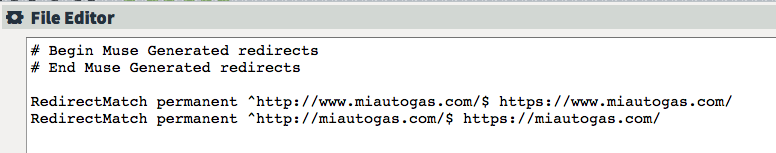
This is my .htaccess file. In my memory, I haven't added a JavaScript, so, if somehow a JavaSript is being used in my website, I would like to know how I stop using it. I really appreciate your time and help!
Copy link to clipboard
Copied
Make a backup copy of your current file by Saving As old_.htaccess.
On a Linux/Apache server, I would use this .htaccess code. Change yourdomain.com to your actual domain name.
## Rewrite www to non-www and http to https ##
RewriteEngine On
RewriteCond %{HTTP_HOST} ^www.yourdomain.com$
RewriteRule ^/?(.*)$ https://yourdomain.com/$1 [R,L]
RewriteEngine On
RewriteCond %{HTTP_HOST} ^yourdomain.com [NC]
RewriteCond %{SERVER_PORT} 80
RewriteRule ^(.*)$ https://yourdomain.com/$1 [R,L]
Upload to your server's root directory.
Clear your browser's cache and test it.
Alt-Web Design & Publishing ~ Web : Print : Graphics : Media
Copy link to clipboard
Copied
As I suspected, your domain name landing page is redirecting users on tablets and mobile phones to HTTP urls. See code below.
<link media="only screen and (max-width: 370px)" rel="alternate" href="http://miautogas.com/phone/index.html"/>
<link media="only screen and (max-width: 960px)" rel="alternate" href="http://miautogas.com/tablet/index.html"/>
Alt-Web Design & Publishing ~ Web : Print : Graphics : Media
Copy link to clipboard
Copied
Finally! It gets solved. Thank you so much!
Copy link to clipboard
Copied
Great! And don't forget to tell Google Console that your preferred URL is https without the www prefix.
Alt-Web Design & Publishing ~ Web : Print : Graphics : Media
