 Adobe Community
Adobe Community
Copy link to clipboard
Copied
Muse 2017.1
I have found this has happened on other web sites in the past.
Always on the third page.
Update: Changing any page name causes Muse to crash.
Any solutions to this?
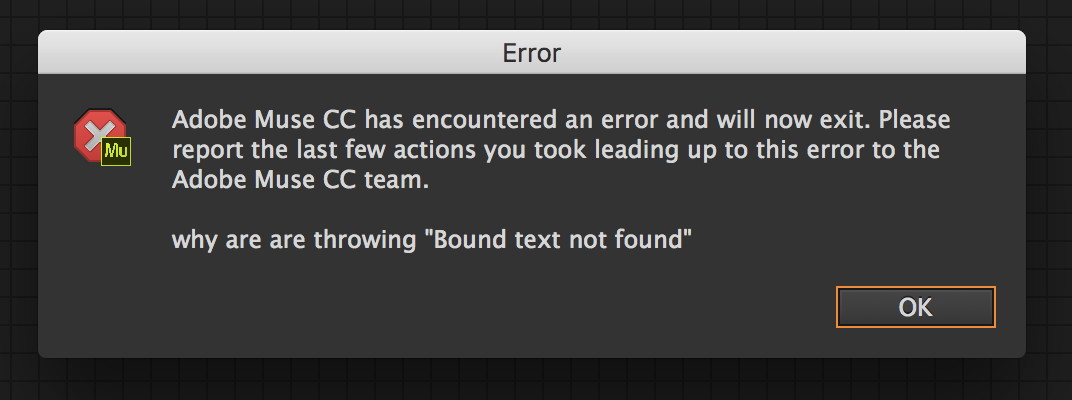
 1 Correct answer
1 Correct answer
Hi,
H I had a look at your file and found that the was an issue was because of some corruption in horizontal menu placed on Master page.
Try deleting it and create a new menu and should work fine.
Let me know how it goes.
Regards,
Ankush
Copy link to clipboard
Copied
Hi Christo14,
Many apologies to find you in this trouble.
However, would you mind sharing your .muse file with us so that we can investigate and try fixing it?
For sharing the file you can follow the steps explained here - https://forums.adobe.com/docs/DOC-8652 and send the link to me in a private message.
For doing a private message hover the mouse on my picture and click "message".
Regards,
Ankush
Copy link to clipboard
Copied
Link sent, thank you.
Copy link to clipboard
Copied
Hi,
H I had a look at your file and found that the was an issue was because of some corruption in horizontal menu placed on Master page.
Try deleting it and create a new menu and should work fine.
Let me know how it goes.
Regards,
Ankush
Copy link to clipboard
Copied
Will do, thank you.
