 Adobe Community
Adobe Community
- Home
- Muse (read-only)
- Discussions
- Re: Change website main URL and title
- Re: Change website main URL and title
Change website main URL and title
Copy link to clipboard
Copied
Hi There,
I was hoping someone could help me with my URL. When my website is searched on google, the old URL comes up www.schwabphotography.com. My new one is www.mattschwab.com. I was hoping this would be fixed by changing the main website URL on Business Catalyst, but it has not. Also, the old title shows up as Photography. How do I change the title of the webpage coming up in the browser?
Attached a screen shot below to visually explain it as well.
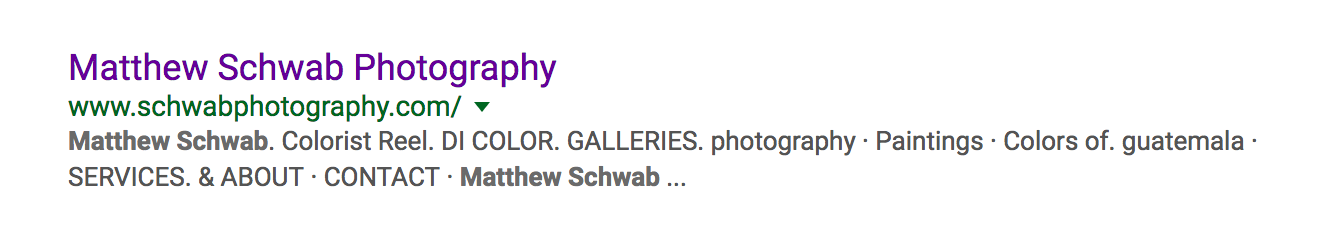
Copy link to clipboard
Copied
how long ago did you change the name?
Copy link to clipboard
Copied
A while ago.
So I just went ahead and deleted the schwabphotography.com URL off of business catalyst, and it changed automatically in google search. Great! That's one problem solved. The other one is figuring out how the heck to change the title that's showing up.
