 Adobe Community
Adobe Community
- Home
- Muse (read-only)
- Discussions
- Re: Changes not showing on website
- Re: Changes not showing on website
Changes not showing on website
Copy link to clipboard
Copied
I have made some changes to one of our Muse sites, but they are not reflecting on the live site (basically removed all reference to the icon in the middle as the company no longer exists).
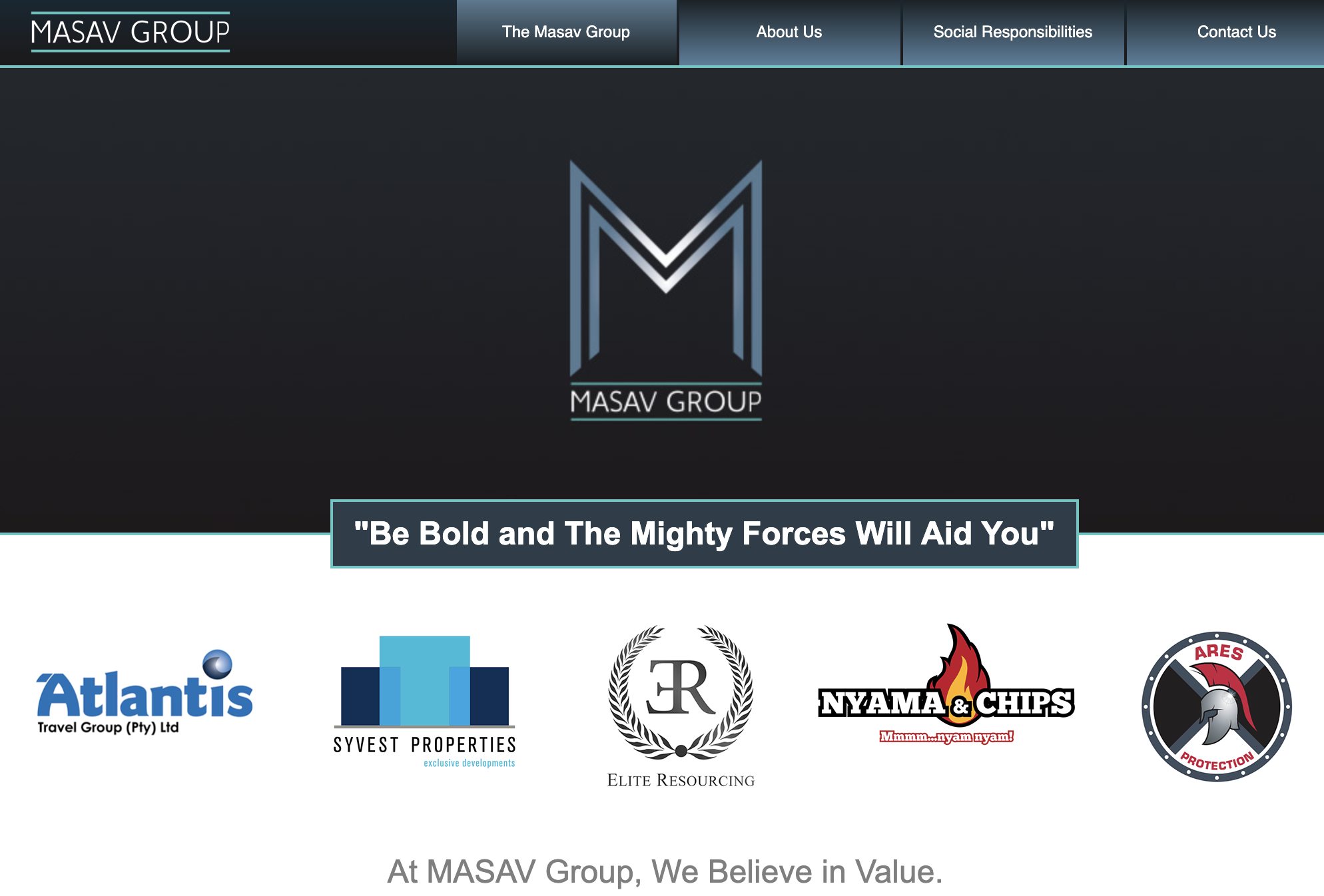 Live site
Live site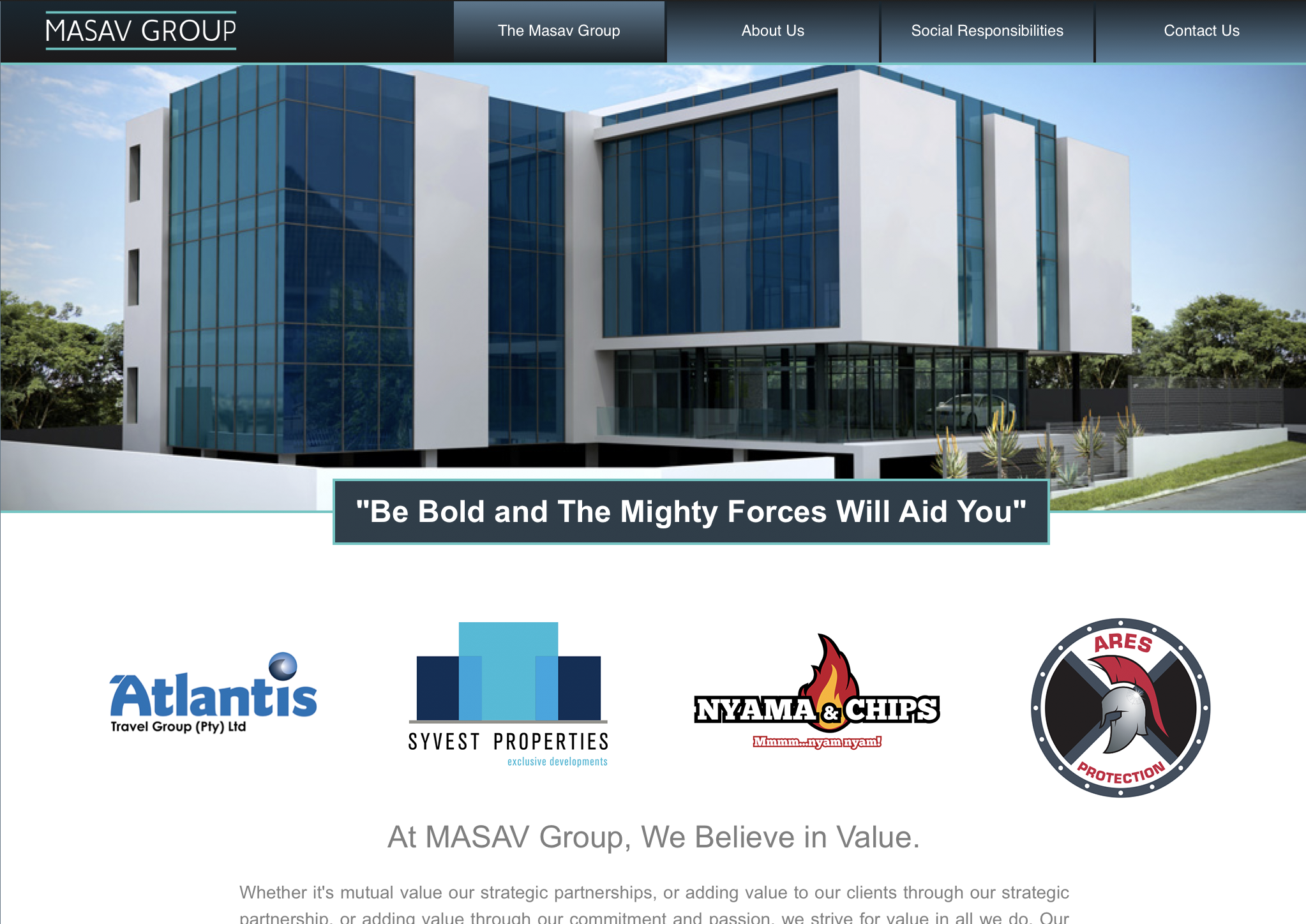 What it's supposed to show
What it's supposed to show
I created alternative layouts for mobile,
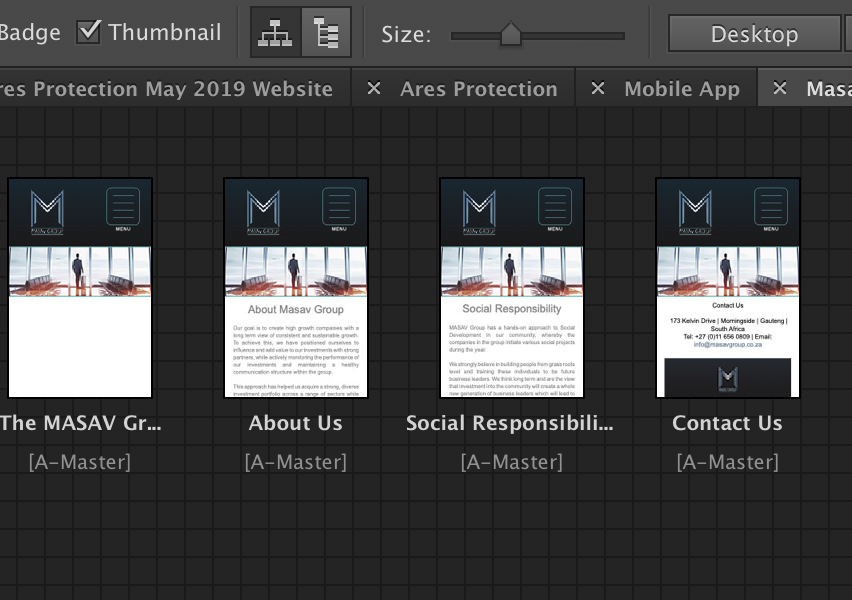
so when I upload to FTP, I get this message:
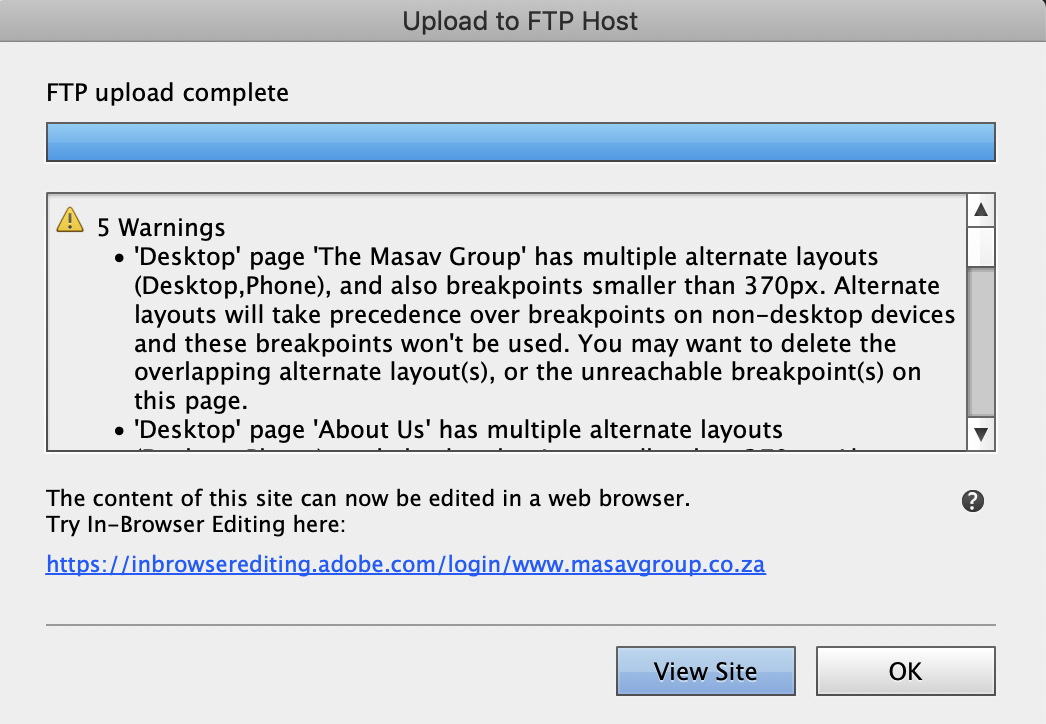
...which as far as I can tell only means that there are multiple layouts and that the alternate layouts (Phone) will be used instead of the breakpoints on the desktop version? I used this as I'm not very familiar with Muse and I couldn't get the responsive layout to work 100% on mobile. I have used this method on another site of ours and it works perfectly.
I still thought that it must be the issue, so I went back to a much older saved version of this site and it still does not update.
Thanks in advance Guys
Copy link to clipboard
Copied
As I already told you: The site has no phone layout. If it should have, you maybe uploaded it to the wrong place. Moreover the responsive layout doesn’t work correctly.
I assume, that you have a mix of alternate and responsive layout and forgot to delete the logo on every page/layout.
We certainly can help it you do this:
- For reasons to keep the document small, delete all pages except the „Masav Group“ page.
- Save this .muse file under a new name,
- upload this .muse document (not the exported files!) to Dropbox, CC Files or a similar file sharing service, and
- post the download link here.
Then we can have a closer look,
Copy link to clipboard
Copied
Thank you so much, Gunter.
Here is the link - https://adobe.ly/2XeLKWF - I followed your instructions, but let me know if I got any of the steps wrong or if you would need anything else.
Copy link to clipboard
Copied
Poooh! I think, we have no chance to fix all the issues in one single run!
But first of all: The „misbehaving logo" („Elite Resourcing“) doesn’t appear on your site at all. If it does on your machine, you should clear your browser cache.
Now (some of) the main issues:
- You have a responsive phone layout and a responsive main layout. The phone layout rivals with the main layout is of no use at all, when you are creating a responsive site. Simply delete it. (You know, that the very reason for responsive layouts is, to make separate layouts for desktop, tablet and phone unnecessary?)
- Your standard layout has a breakpoint at 320 px. This makes no sense at all. Or do you know a device the screen width of which is smaller than 320 px?
- There are tons of misplaced elements in your standard layout (especially the logos). You have to reposition them breakpoint-wise. And: There are many objects, which bleed outside the defined breakpoint width:
This is an absolute NoGo! Please look at this document, to learn why: https://forums.adobe.com/docs/DOC-8953 - There are some unnecessary breakpoints (Why do you need the breakpoint at 768 px?)
Try to fix these issues, and when you encounter new problem – just ask!
Copy link to clipboard
Copied
Thanks once again. I will go through your recommendations as soon as I get some time.
Just a quick one thought - I still do not see this changed site - I see a version of the site with 5 logos, even after clearing the cache and using different browsers (the Copyright date is 2016). This is when I use the URL to get to the site - www.masavgroup.co.za - When I go through Muse I also see the updated site. Would you mind double-checking on your side?
Copy link to clipboard
Copied
Yes, on your linked site, the logo is there, but definitely not in your layout.
Just try this:
- Open your .muse document in Muse.
- Go to menu „File/Export as HTML …"
- After export, have a look into the exported „Images“ folder.
- You will see, that the „Elite Resourcing“ icon isn’t there.
- As the „Export“ command exports the same data as the „Publish“ command, the image in question isn’t present in your site data.
Provided, that you have cleared your browser cache, that means:
Either you uploaded the revised version to a different server space, or your hosting provider user server side caching. In this case, you have to contact your hosting provider and ask him to purge the server cache.