 Adobe Community
Adobe Community
- Home
- Muse (read-only)
- Discussions
- Click & Drag or Slider Bar In Photo (360 Photos)
- Click & Drag or Slider Bar In Photo (360 Photos)
Copy link to clipboard
Copied
I have taken 360 Photos and now I want my visitors to be able to quickly navigate them and experience the 360 degree effect that i have made. I can not find a way to navigate the built-in except with the left and right arrows. Is there a way to add a slider or click and drag through the galleries? Here are examples of what i want to duplicate:
Click & Drag
(Ford Vehicles, 2018 Ford® F-150 Truck | America's Best Full-Size Pickup | Ford.com Scroll most of the way down and it has the header of "TOUGH AT EVERY TURN" under it is the 360 view with the click and drag
Slider Bar:
The very top of the page. click on the image then it loads in a red slider bar for you2018 Jaguar F-PACE® - The First Jaguar SUV | Jaguar USA
Either one works for what i am doing.
 1 Correct answer
1 Correct answer
Hi,
you can use Panoraven to do that. It's IMO the simplest because It's free for personal use and you don't even need to create an account to use the service.
Here is how to do this :
Step 1 : Upload your 360 photos here
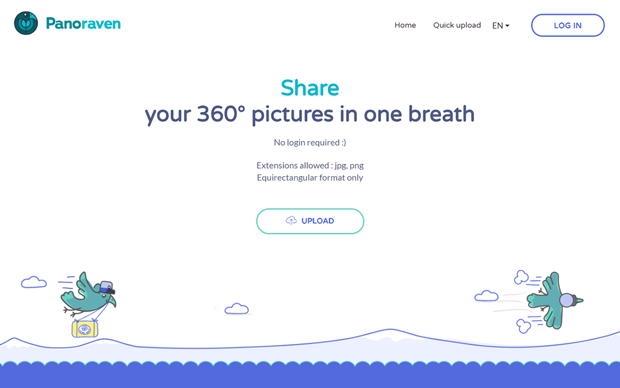
Step 2 : After the upload finished, if all is working great you will be able to navigate your 360 photo in all directions in the panoraven viewer. Copy the embed code below the viewer.
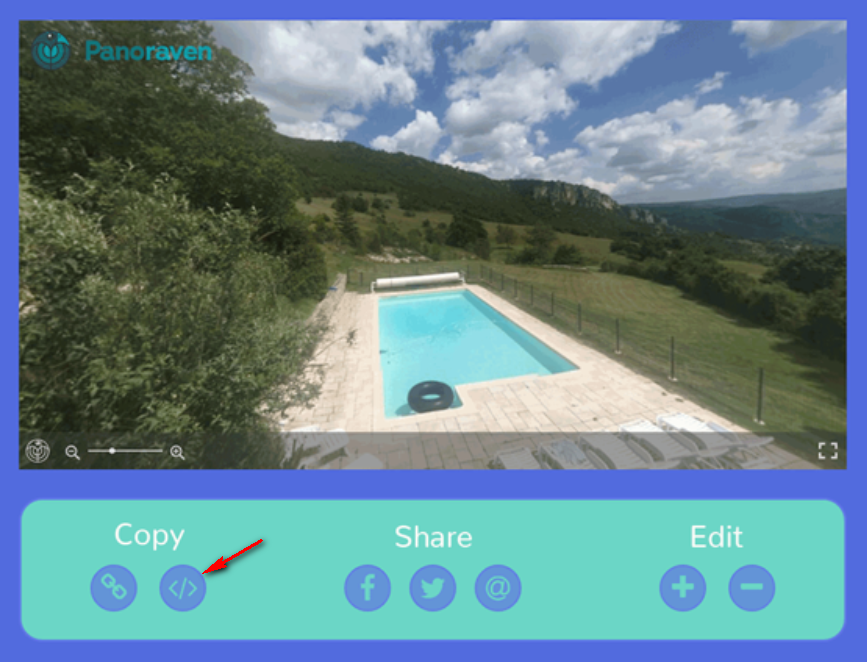
Step 3 : In muse, go to Object --> Insert HTML and paste the code.
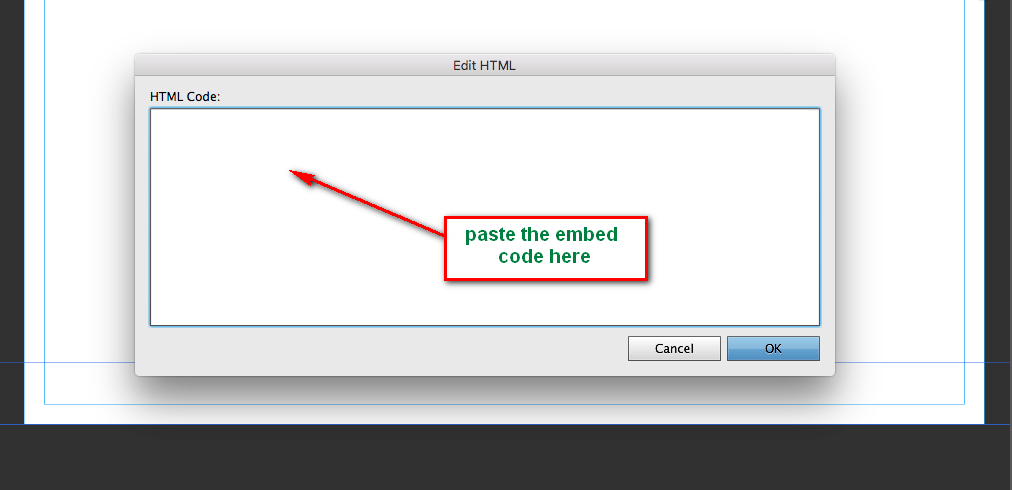
The viewer will 360 image will
...Copy link to clipboard
Copied
Have a look at some of the widgets here to see if they meet your requirements.
https://musewidgets.com/search?q=slideshow
Thanks,
Preran
Copy link to clipboard
Copied
Hi,
you can use Panoraven to do that. It's IMO the simplest because It's free for personal use and you don't even need to create an account to use the service.
Here is how to do this :
Step 1 : Upload your 360 photos here
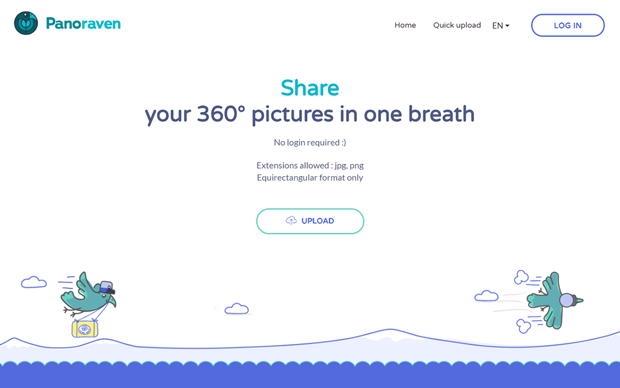
Step 2 : After the upload finished, if all is working great you will be able to navigate your 360 photo in all directions in the panoraven viewer. Copy the embed code below the viewer.
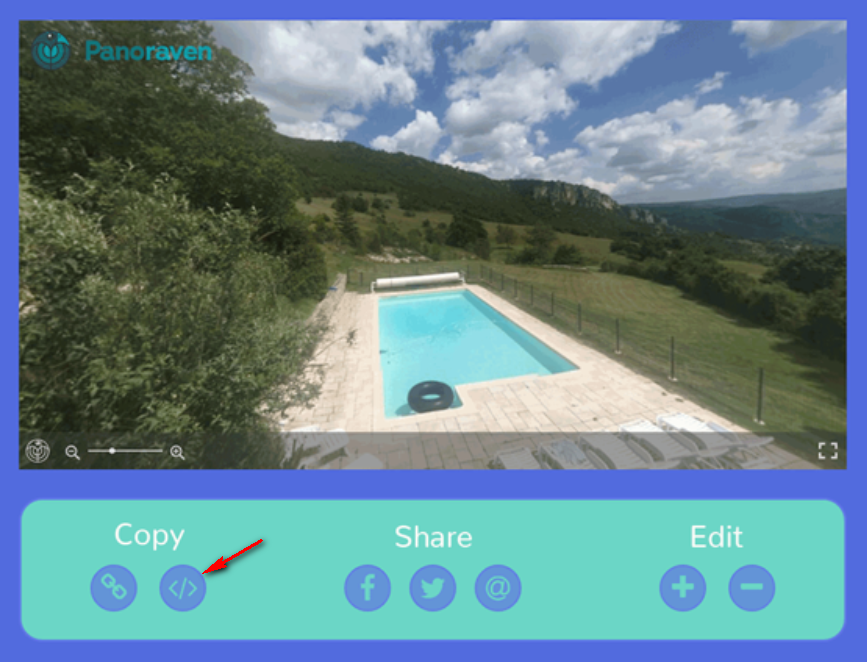
Step 3 : In muse, go to Object --> Insert HTML and paste the code.
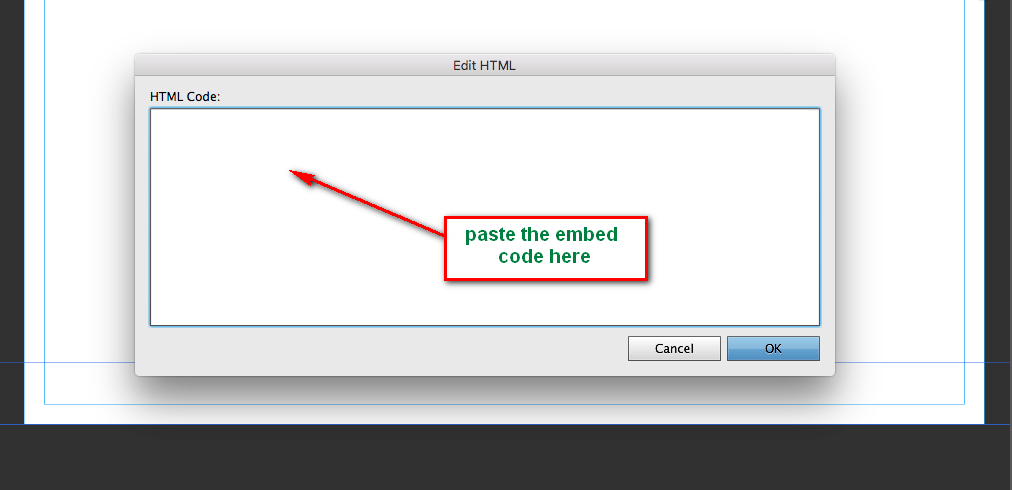
The viewer will 360 image will appear on your workspace. Note that, if needed, you can change in the embed code the width and the height of the viewer to make it as you want.
Enjoy ![]()
