 Adobe Community
Adobe Community
- Home
- Muse (read-only)
- Discussions
- Re: Color browser elements and mobile status bar c...
- Re: Color browser elements and mobile status bar c...
Copy link to clipboard
Copied
Hi Muse team and users.
I am trying to figure out how to implement colour browser elements as well as colour change on mobile Safari where the website dictates the colour of the bar.
Examples are here, which is a Google web developer portal.
I was hoping that I would have to just copy and paste some code into the Master Page Properties with the rest of added code I have added.
Current code looks like this:
<style>
::selection {
color: #FFFFFF;
background: #F8AA40;
}
::moz-selection {
color: #FFFFFF;
background: #F8AA40;
}
<!-- Chrome, Firefox OS and Opera -->
<meta name="theme-color" content="#e4ac24">
}
<meta name="apple-mobile-web-app-status-bar-style" content="black-translucent">
}
</style>
As I understand that <meta> elements is different to <style>, do I have to make a new section for <meta> part of the code?
Is there somewhere else I need add this data instead of page properties, maybe an iFrame?
 1 Correct answer
1 Correct answer
As stated in the Google docs, this won't work for all devices.
This code will only work on supporting Androids with these browsers. All others will ignore it.
<!-- Chrome, Firefox and Opera -->
<meta name="theme-color" content="#4285f4">
Copy link to clipboard
Copied
It is far less complicated. There´s no code necessary (sorry Nancy OShea ![]() ) for Muse.
) for Muse.
In your site properties you can use as many link styles as desired (although you wouldn`t do that). In my case you see two of them:
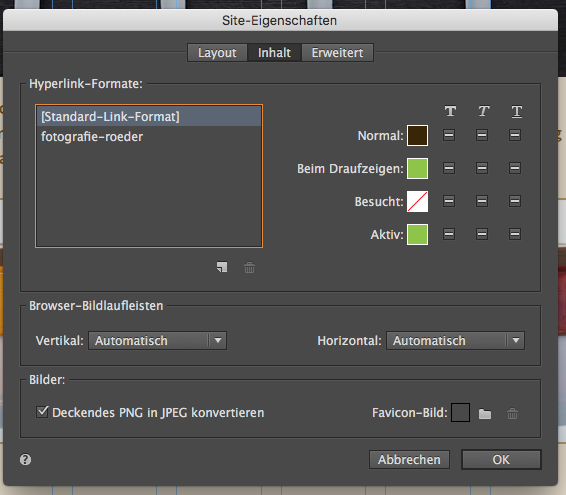
Here you can add hexacode as well:
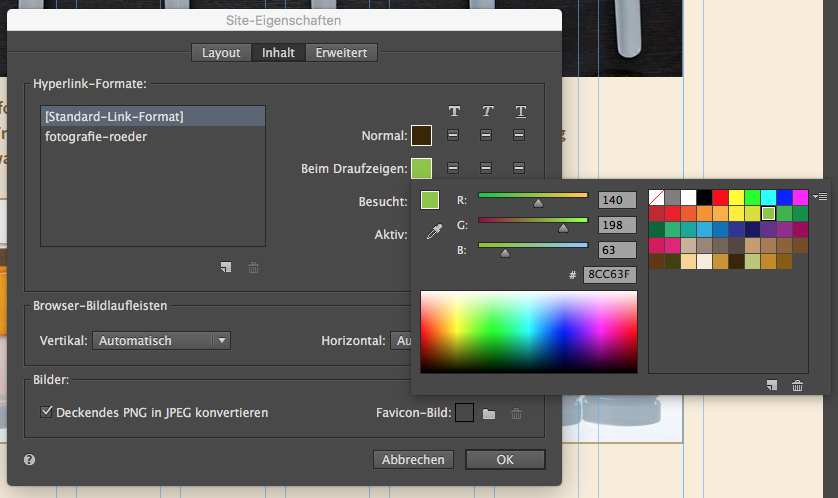
So in case I missed the real question, I have no idea what to do with your link, though, … :
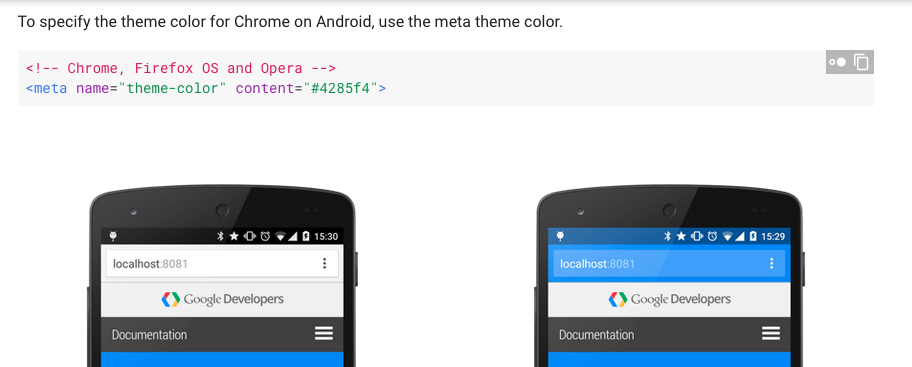
… just let us know.
Best Regards,
Uwe
Copy link to clipboard
Copied
If you talked about address bar color (and more), well then you may need some extra code of course. So sorry, if I got you wrong … ![]() .
.
Uwe
Copy link to clipboard
Copied
Meta tags must go directly inside your custom <head> tag. Meta tags do not belong inside the CSS <style> tags.
A typical web page would look something like this.
<!doctype html>
<html lang="en">
<head>
<meta charset="utf-8">
<title>Page Title </title>
<meta http-equiv="X-UA-Compatible" content="IE=edge">
<meta name="viewport" content="width=device-width, initial-scale=1">
<!-- Chrome, Firefox OS and Opera -->
<meta name="theme-color" content="#e4ac24">
<meta name="apple-mobile-web-app-status-bar-style" content="black-translucent">
<style>
CUSTOM CSS GOES HERE
</style>
Alt-Web Design & Publishing ~ Web : Print : Graphics : Media
Copy link to clipboard
Copied
So I need to go into the index file after exporting and then add the code like this below?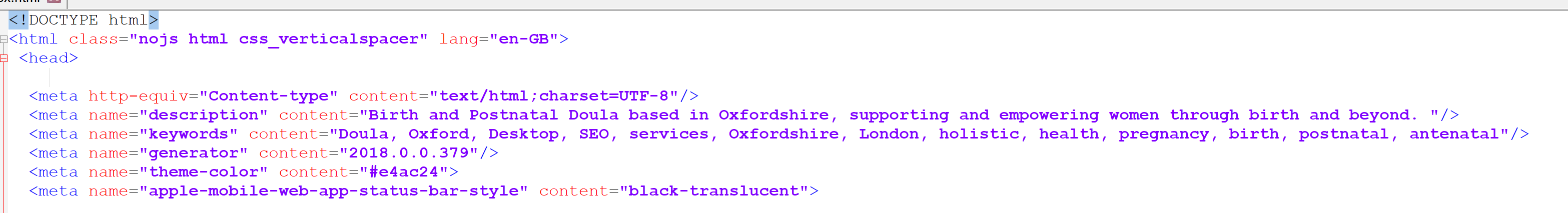
Implementing the code like this and reuploading the index file it does not seem to work on Chrome Mobile and Safari mobile.
Copy link to clipboard
Copied
As stated in the Google docs, this won't work for all devices.
This code will only work on supporting Androids with these browsers. All others will ignore it.
<!-- Chrome, Firefox and Opera -->
<meta name="theme-color" content="#4285f4">
Alt-Web Design & Publishing ~ Web : Print : Graphics : Media
Copy link to clipboard
Copied
your style code has no real reference and Muse will ignore it
the Meta (means self) tag will only work on devices that use | allow that tag so in this case, if the end users device | browser has a "apple-mobile-web-app-status-bar-style"
and its set to allow edits then this code will set it... otherwise the device | browser will just ignore it
