 Adobe Community
Adobe Community
- Home
- Muse (read-only)
- Discussions
- Composition - Swipe to first position
- Composition - Swipe to first position
Copy link to clipboard
Copied
Hello Muse-People
I don't know if this feature exists already or if I have to post it inside the suggestion-forum:
Compositions inside Muse can be swiped on touch devices... That is great! The "problem" is, that it is impossible (or I don't know how) to swipe from the last item to the first one by just continuing swiping on the same direction. The same thing happens when swiping from the first item backwards to the last one.
Any ideas? Is that a feature, which is not implemented yet?
Thanks
 1 Correct answer
1 Correct answer
Yes, you're right so far. It loops with autoplay but one is not able to swipe through over and over as well.
Hm.
It works with the buttons, though.
A new workaround with the same file. I put the next and prev buttons on half of each side. Not really a swipe but at least a touch.
Check, if this will work for you.
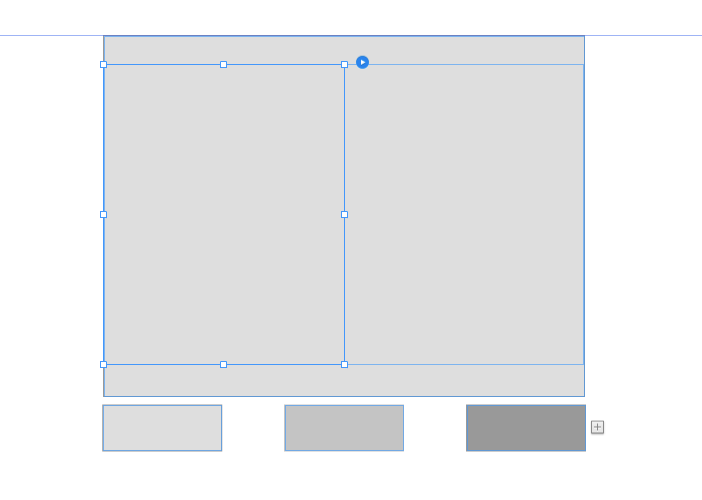
Best Regards,
Uwe
Copy link to clipboard
Copied
you can download directly from the website, if you like and if you need.
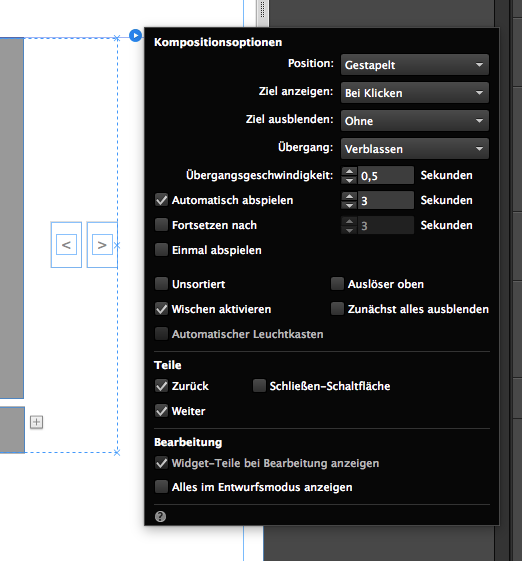
Check it with your phone, of course. Works on my Android.
Best Regards,
Uwe
Copy link to clipboard
Copied
Hello Uwe
Thanks for your reply.
In fact, yes, you are right that it works in your version. I actually forgot to mention, that you can not swipe if you change the transition to horizontal instead of fading (verblassen). sorry for not having mentioned it before.
Regards,
Tony
Copy link to clipboard
Copied
Yes, you're right so far. It loops with autoplay but one is not able to swipe through over and over as well.
Hm.
It works with the buttons, though.
A new workaround with the same file. I put the next and prev buttons on half of each side. Not really a swipe but at least a touch.
Check, if this will work for you.
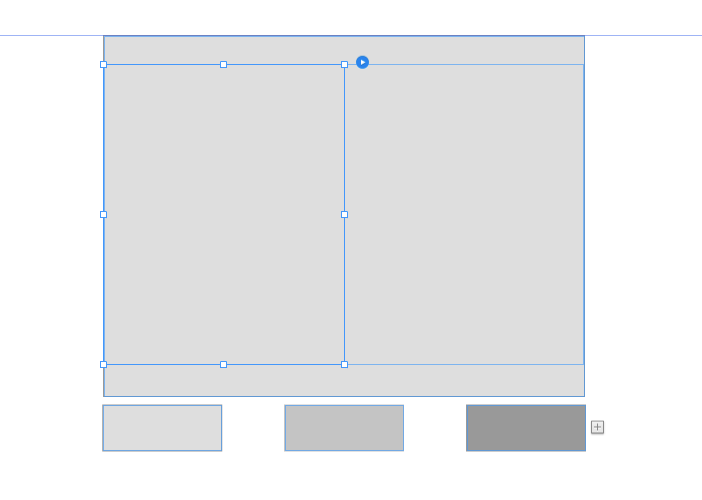
Best Regards,
Uwe
Copy link to clipboard
Copied
Hmm I see your solution... it's not really what I would like to have on my page. As a common user I would expect a swipe gesture on that specific composition but with that workaround you completely disable it.
Thanks anyway. It seems that I have to report a bug/suggestion for one of a future Muse update.