 Adobe Community
Adobe Community
- Home
- Muse (read-only)
- Discussions
- Re: Composition Triggers Rollover state
- Re: Composition Triggers Rollover state
Copy link to clipboard
Copied
I have created some triggers for a composition and tried to put in a 50% white fill to occur on rollover. It's not working and I just can't see what I'm doing wrong.
Here is the page on Business Catalyst: ABOUT US
Here is a screen shot of how I have this set up.
Would anyone know why this is not working for me please?

 1 Correct answer
1 Correct answer
The solution is very simple. We all missed the fact that you have a target window that appears when you hover over a trigger, not when you click. Thus, you need to configure the active state of the trigger, and not the state when you hover. But at the same time one of the triggers will always be in the active state and it can not be changed.
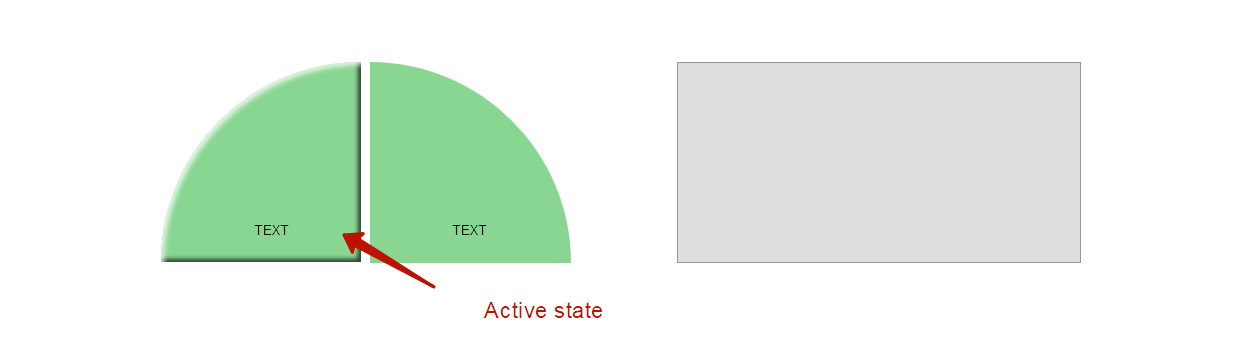
Copy link to clipboard
Copied
the fill is for base color which you have covered with the image so people don't see it unless they have images blocked on their browser... set the effects to 50% in rollover state and try that
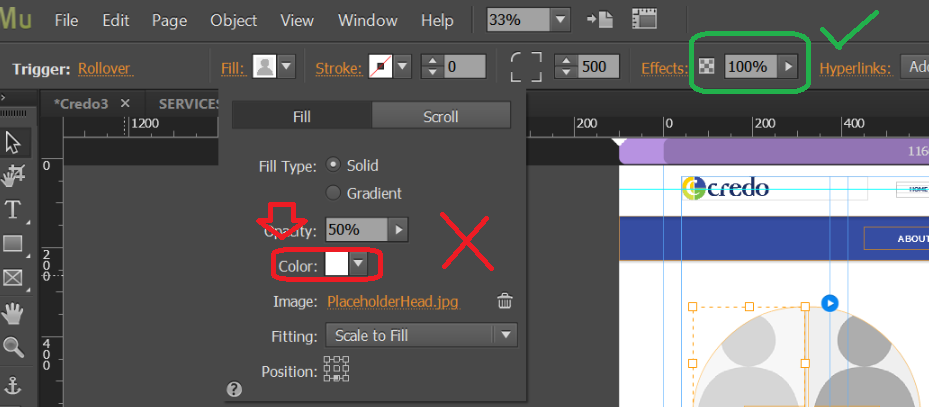
Copy link to clipboard
Copied
Thank you - I tried it, but unfortunately the result is the same.
Tried to change the effect entirely to drop shadow to see if that would work, but that doesn't show in the browser either, even though all effects in Muse show correctly.
Do I have a glitsch or something? Muse is updated
Copy link to clipboard
Copied
your site code says "on rollover" not "on click"
.png)
I think you may be editing the wrong state mate... try making your changes to the active state instead of the rollover state and test.
example = roll
p.s, its not the error but your site is using a png + gif images instead of the jpg the posted sreenshot shows... thats a bad idea ime
Copy link to clipboard
Copied
Thanks Ussnorway - I didn't realise it had to be jpgs but I can change that easily.
However I want the changes in the trigger to ocurr on Rollover, so in Muse, I am making the changes when the trigger is in Rollover state.
Copy link to clipboard
Copied
zelnat06 wrote
Thanks Ussnorway - I didn't realise it had to be jpgs but I can change that easily.
However I want the changes in the trigger to ocurr on Rollover, so in Muse, I am making the changes when the trigger is in Rollover state.
if you have the com-widget set to show "on rollover" then as soon as you move the mouse over it, the active state is tiggered
anyway best of luck with it mate.
Copy link to clipboard
Copied
Thanks Ussnorway,
I suspect I will have to un-sell my great idea and convince the client of a new one!
Copy link to clipboard
Copied
Place the rectangles in the triggers with the configured states of opacity, the same size and configuration as the triggers.
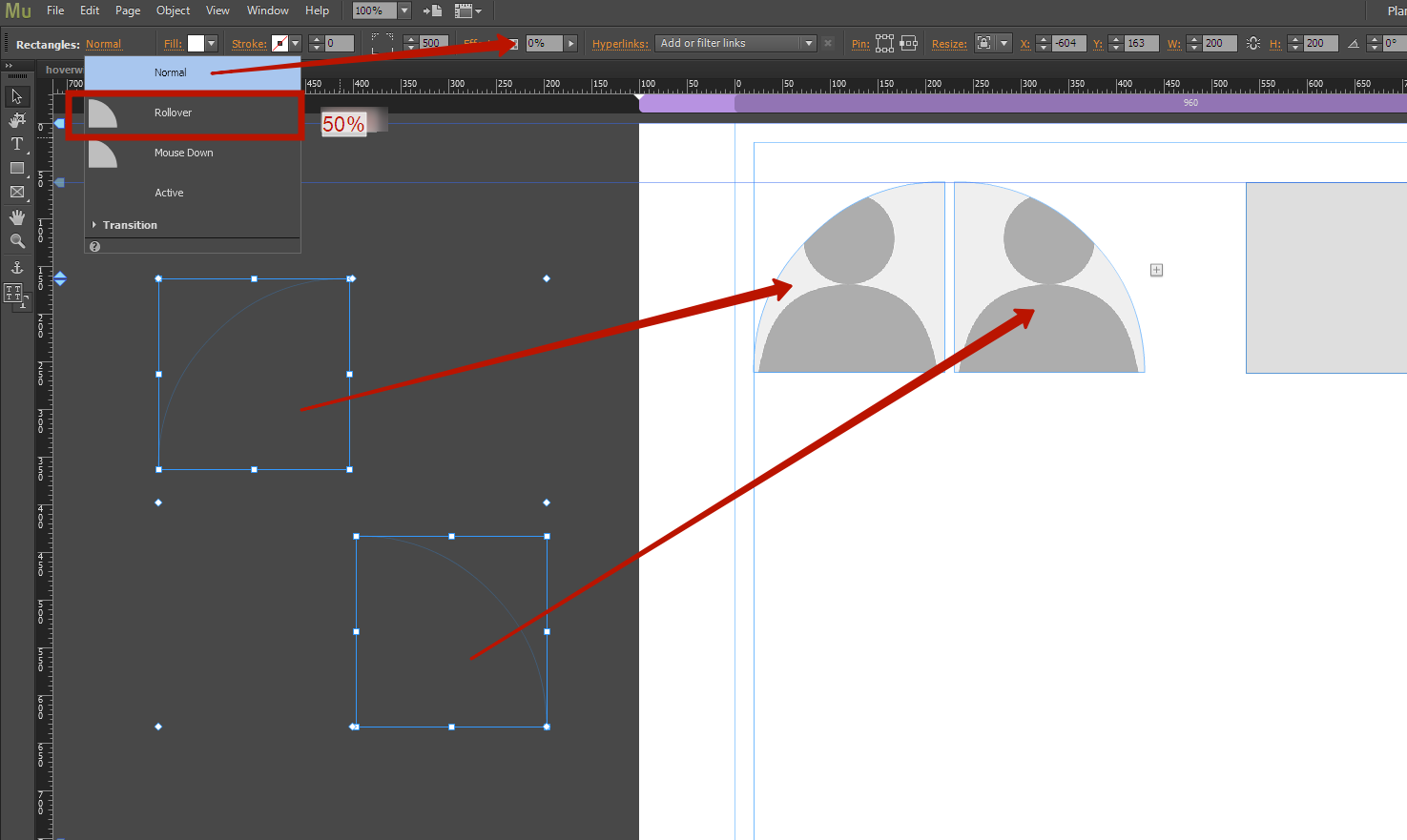
Example here Homerage
Copy link to clipboard
Copied
Simplest way if you want the white background (and not the icon) to be semitransparent:
- Make the trigger white and don’t fill it with an image, but place an image into it.
- Now activate the trigger (not the icon), go to rollover state, use the „Fill“ command, to assign 50% transparency.
Result: On Rollover the icon doesn’t change, but the background changes to semitransparent.
Copy link to clipboard
Copied
Hi Günter, In this case, nothing happens, because the image overlaps the background. We just will not see any background changes.
The problem is that usually everything is very simple - you just need to set the opacity of the fill and the color, as seen in the screenshot provided by zelnat06.
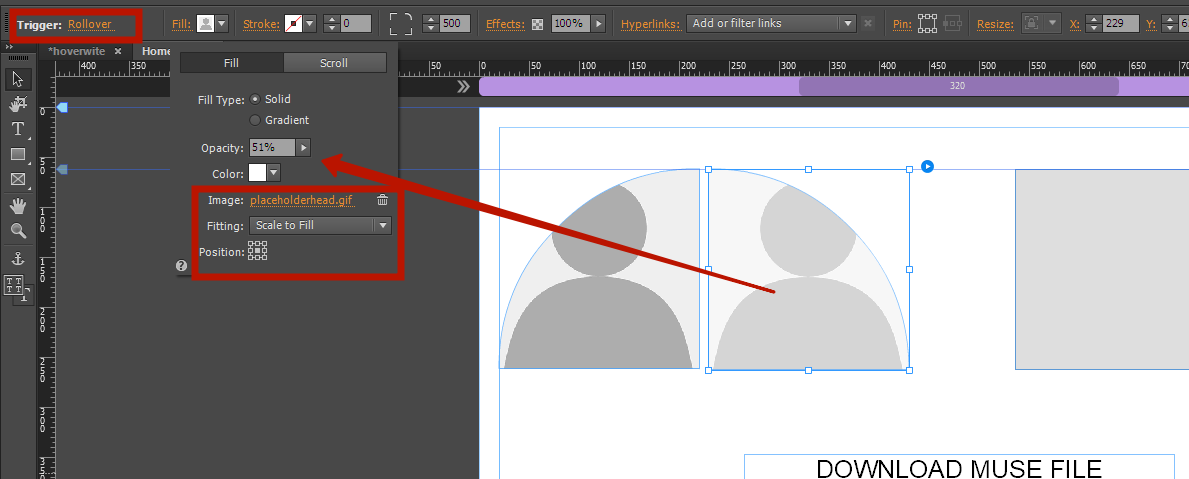
But for zelnat06 why then it does not work. It is necessary to look a file muse. In the meantime, a workaround was proposed.
Copy link to clipboard
Copied
Pavel Homeriki: You are right, when dealing with JPGs. But the background is visible, if the icon (= the person in this case) has no background and is placed as a PNG or SVG with transparency.
Copy link to clipboard
Copied
Hi Pavel,
I think you might be right here. Another version of this problem exists on this page, where I want the rollover to produce a bevel effect. Below is a screenshot of how I've set this up, but as you will see from the live link - nothing is happening on rollover.

I'm going a little crazy with this problem, because it was such a unique idea and the client loves the idea and I just can't execute it. Please tell me there is a solution!
Copy link to clipboard
Copied
The solution is very simple. We all missed the fact that you have a target window that appears when you hover over a trigger, not when you click. Thus, you need to configure the active state of the trigger, and not the state when you hover. But at the same time one of the triggers will always be in the active state and it can not be changed.
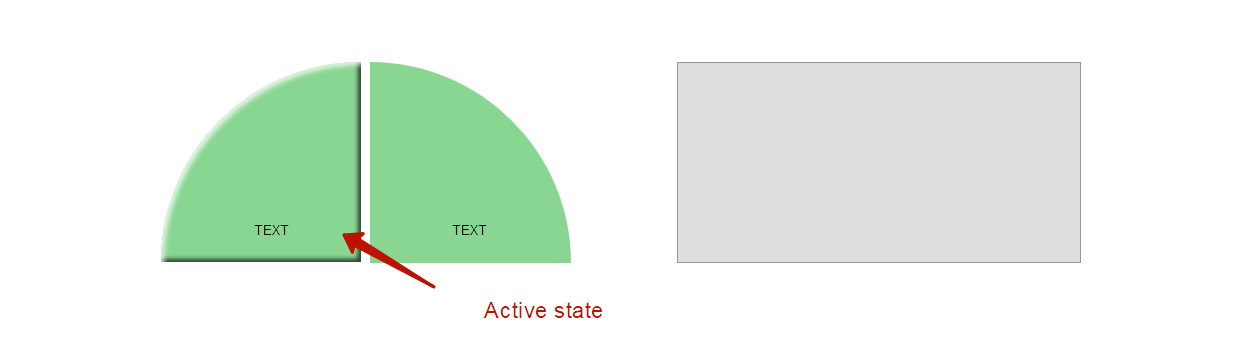
Copy link to clipboard
Copied
if you tick "hide all initially" then you start with no active states... hide on "rollout" will allow you to return to non active states as well
.png)
Copy link to clipboard
Copied
Thanks Ussnorway, that is a valid point as well. It follows on from Pavel's comment. Its all to do with whether or not the trigger is considered active on rollover and that has to do with how I've set up the target.
What would I do without you guys! Yu're awesome.
That's twice you've saved me now.
Copy link to clipboard
Copied
Pavel, mate, you are MY HERO!!!
You have totally made my night! I would never have picked that and now you say it, it's so obvious!
I haven't got it exactly the way I want it yet, but that is definitely the answer. I will work on it tomorrow.
I need to edit the trigger in the active state, because rollover induces the action which means it's active.
Copy link to clipboard
Copied
I'm glad that now you can fall asleep ![]()